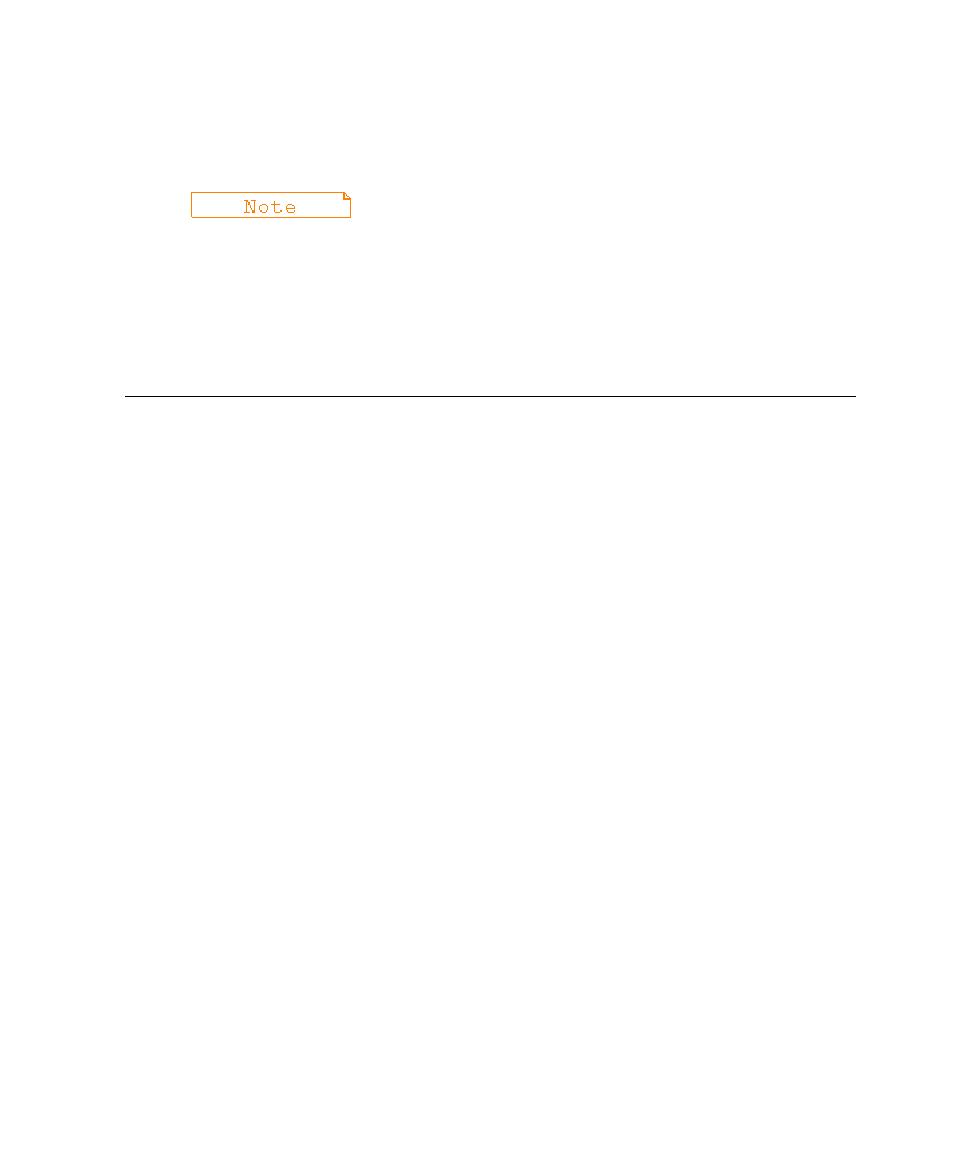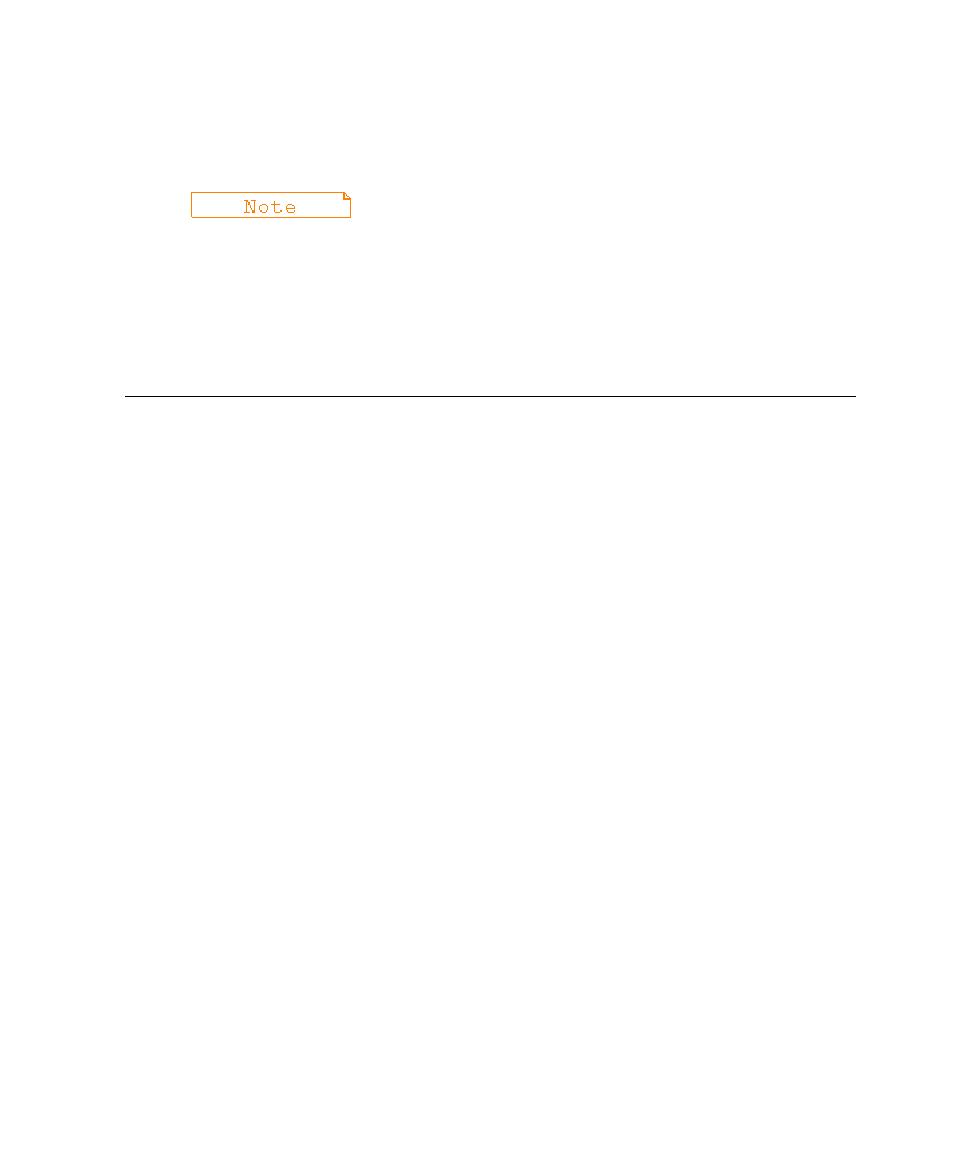
Upgrading from a Previous Version
Test RealTime - User Guide
Notes
Notes appear as shown below and are centered on, and attached to, the element to
which they apply:
sequence diagram notes can be associated to messages and instances.
The note is linked to its source file. In the UML/SD Viewer, click a note to open the
Text Editor at the corresponding line in the source code.
Upgrading from a Previous Version
The current version of Rational Test RealTime is capable of importing from Rational
Test RealTime v2001A or from any of the following discontinued ATTOL Testware
products.
·
ATTOL UniTest
·
ATTOL SystemTest
·
ATTOL Coverage
Files from later versions of Test RealTime are directly compatible with the current
version.
Upgrading from ATTOL UniTest
Test RealTime v2002.05 and later provides an Import function to import .prj, .cmp,
and .ses files from ATTOL UniTest and Rational Test RealTime v2001A. See
Importing v2001 Component Testing Files for more information.
Upgrading from ATTOL SystemTest
There is no import facility for ATTOL SystemTest files. The recommended approach
is to manually import the existing source and .pts test script files into a Test RealTime
workspace with the System Testing Wizard.
Project files created in ATTOL SystemTest Studio are not compatible with Rational
Test RealTime.
To import an ATTOL SystemTest project into Test RealTime:
1. Use
the
Activity Wizard to create a new workspace and System Testing test
node.
When prompted, specify your existing source files.
22