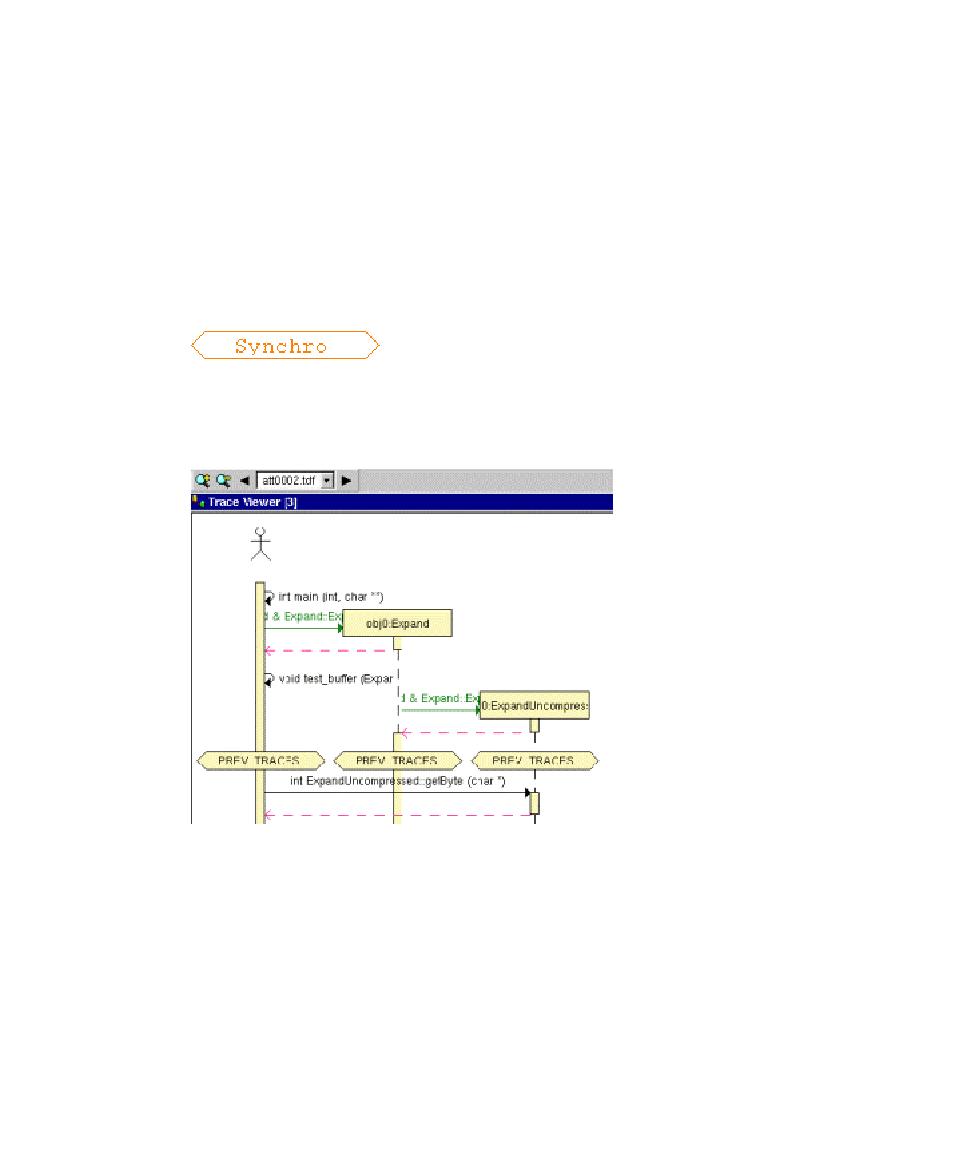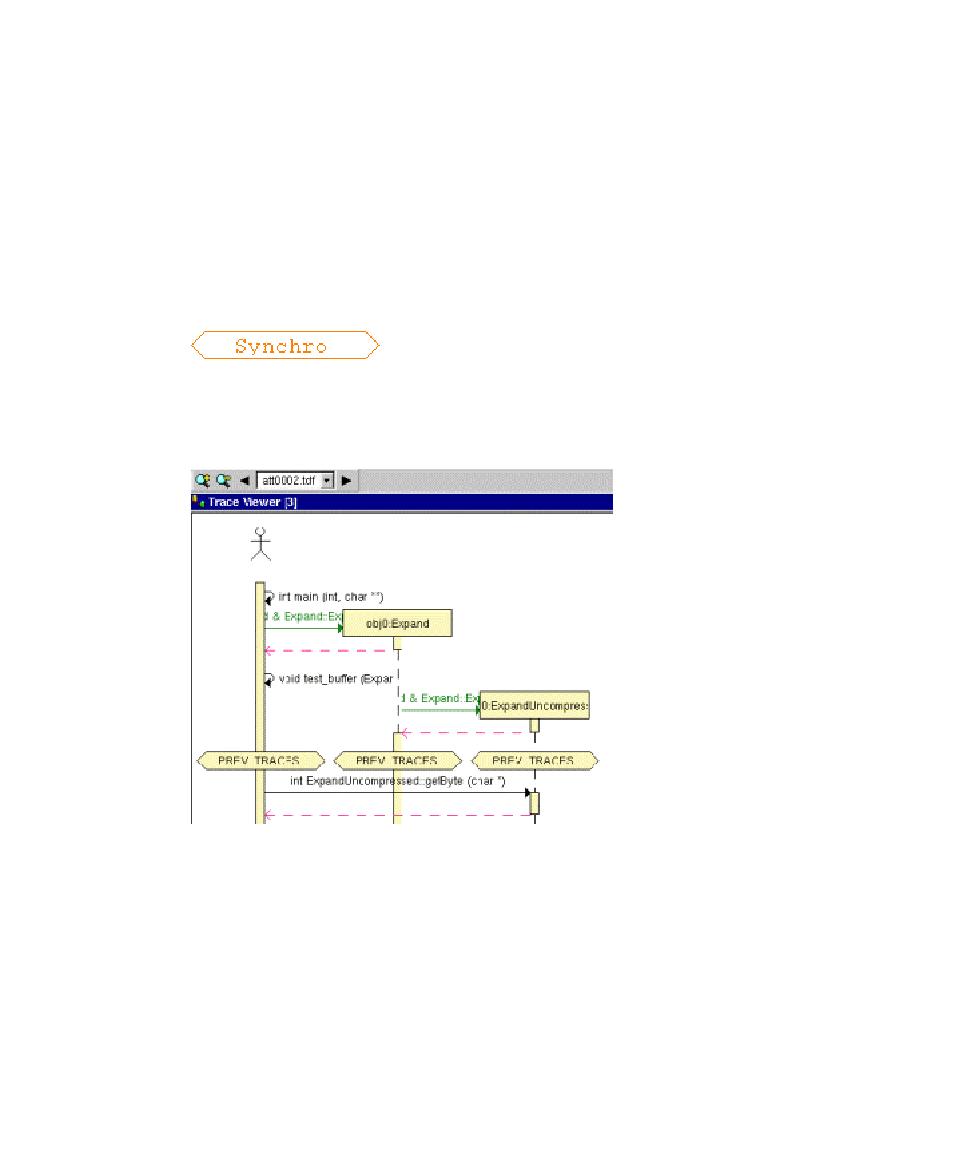
Upgrading from ATTOL UniTest
Product Overview
5. Click
OK.
Synchronizations
Synchronizations are an extension to the UML standard that only apply when using
the split trace file feature of Runtime Tracing. They are used to show that all instance
lifelines are synchronized at the beginning and end of each split TDF file.
Shape
A synchronization is represented as shown below:
The synchronization box displays the name of the synchronization.
The synchronization is linked to its source file. In the UML/SD Viewer, click a
synchronization to open the Text Editor at the corresponding line in the source code.
When the Split Trace capability is enabled, the UML/SD Viewer displays the list of
TDF files generated in the UML/SD Viewer toolbar.
At the beginning of each diagram, before the Synchronization, the Viewer displays
the context of the previous file.
Another synchronization is displayed at the end of each file, to insure that all
instance lifelines are together before viewing the next file.
21