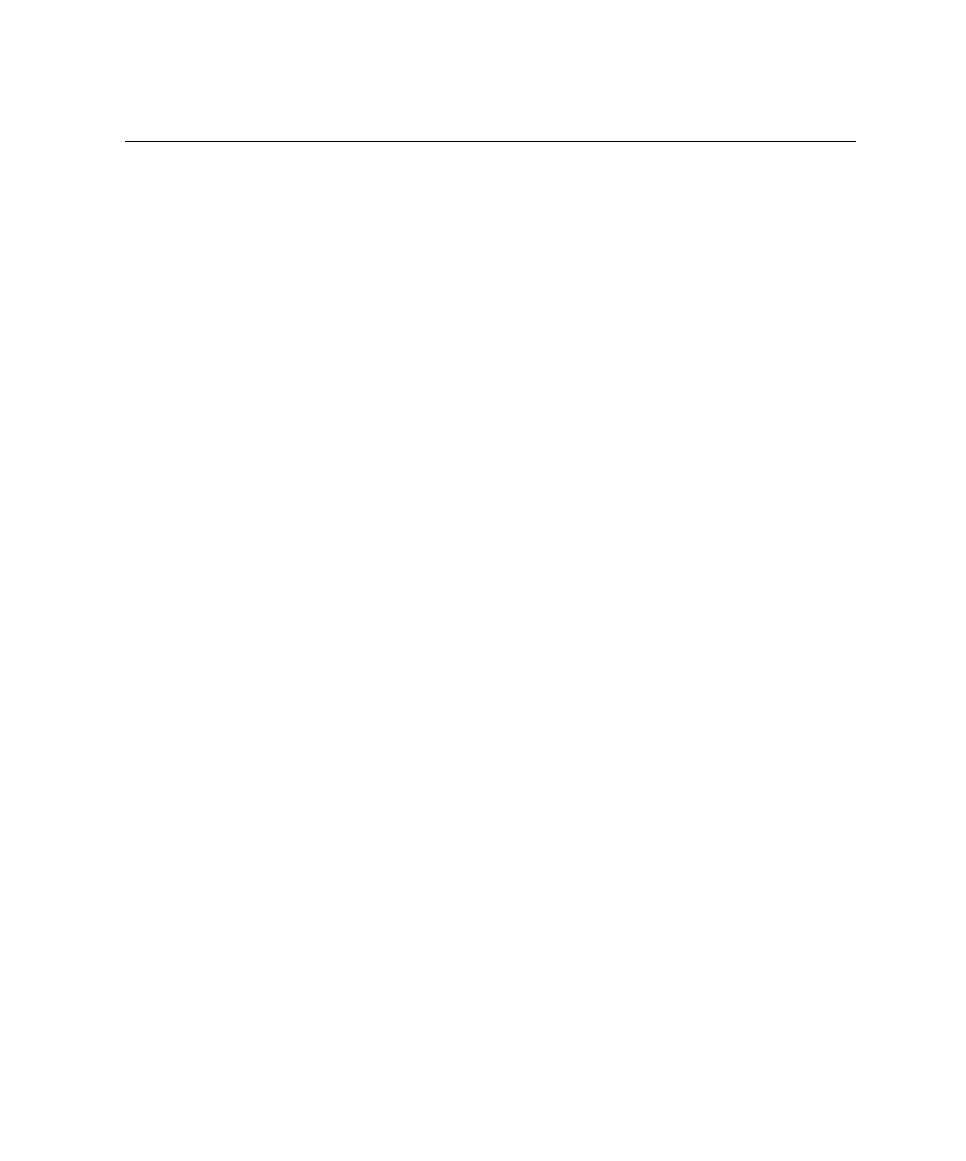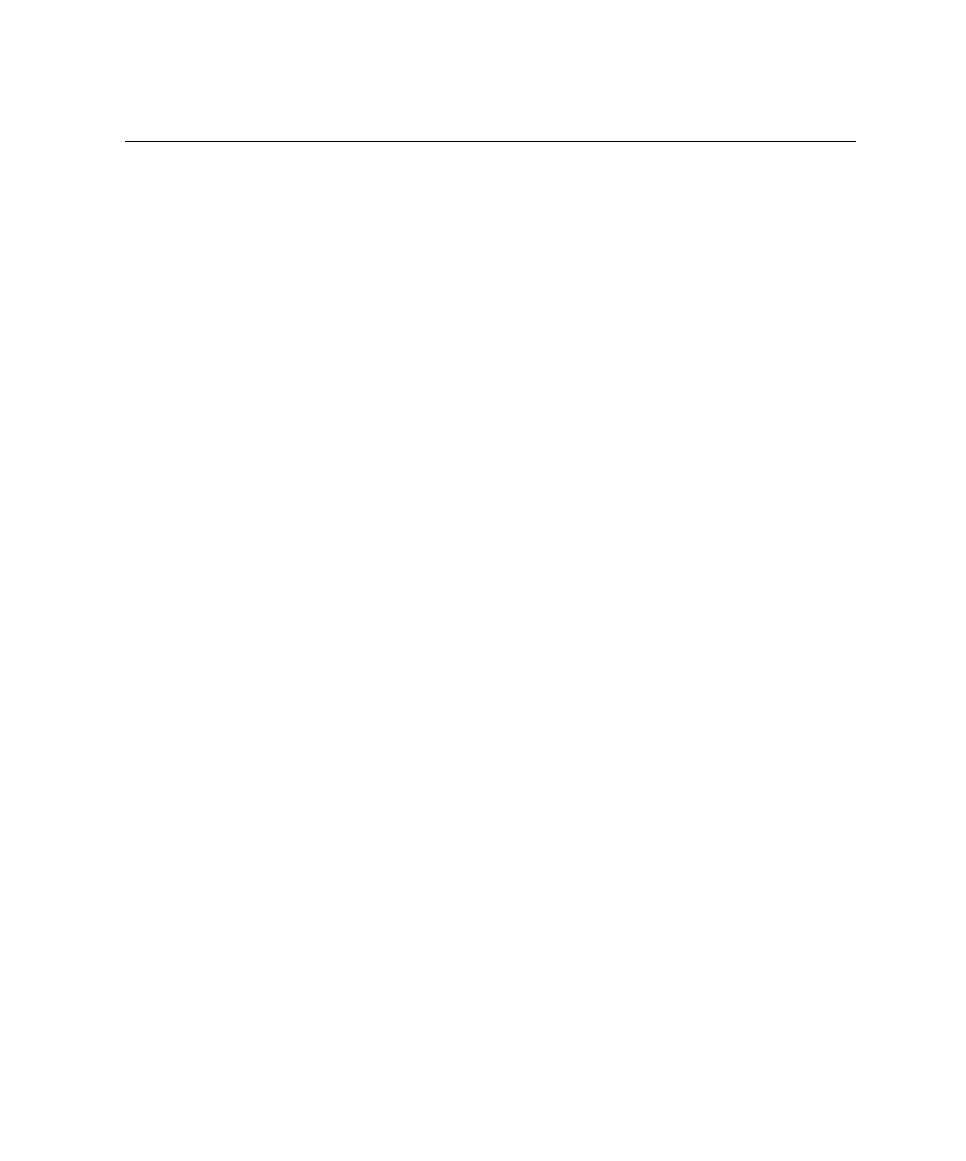
To perform runtime analysis on C
Command Line Interface
Command Line Runtime Analysis for C and C++
The runtime analysis features for C and C++ include:
·
Memory Profiling
·
Performance Profiling
·
Code Coverage
·
Runtime Tracing
These features use Source Code Insertion (SCI) technology. When analyzing C and
C++ code, the easiest way to implement SCI features from the command line is to use
the C and C++ Instrumentation Launcher.
The Instrumentation Launcher is designed to fit directly into your compilation
sequence; simply add the attolcc command in front of your usual compilation or link
command line.
Note The attolcc binary is located in the /cmd directory of the applicable
Target Deployment Port.
To perform runtime analysis on C or C++ source code:
1.
First, set up the necessary environment variables. See Setting Environment
Variables.
2.
Edit your usual makefile with the following command line:
attolcc [-options] [--settings] -- <compiler command line>
Where
<compiler command line>
is the command that you usually invoke to build
your application.
For example:
attolcc -- cc -I../include -o appli appli.c bibli.c -lm
attolcc -TRACE -- cc -I../include -o appli appli.c bibli.c -lm
Please refer to the Instrumentation Launcher section of the Reference Manual for
information on attolcc options and settings, or type attolcc --help on the command line.
3.
After execution of your application, in order to process SCI dump information
(i.e. the runtime analysis results), you need to separate the single output file into
separate, feature-specific, result files. See Splitting the SCI Dump File.
4. Finally,
launch
the
Graphical User Interface to view the test reports. See the
Graphical User Interface command line section in the Rational Test RealTime
Reference Manual.
317