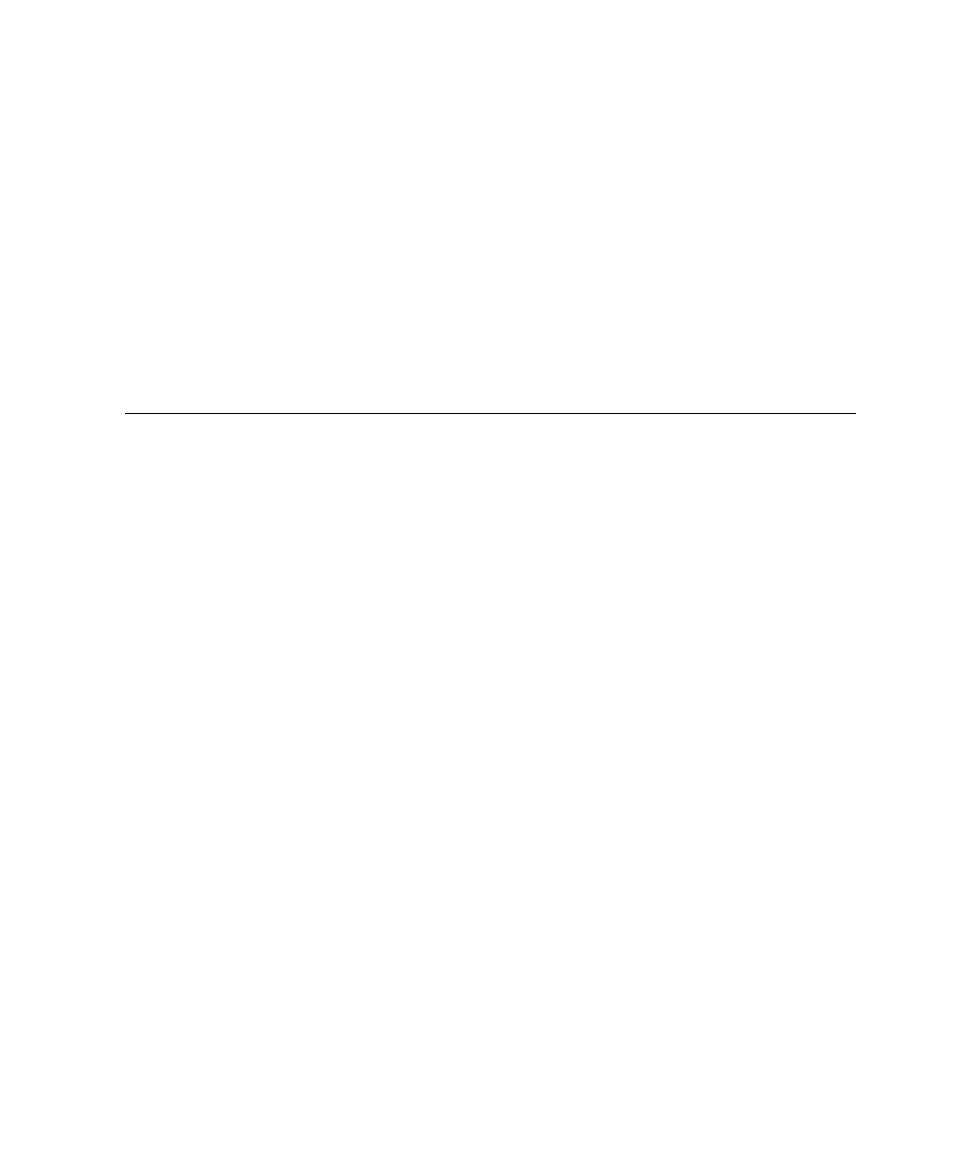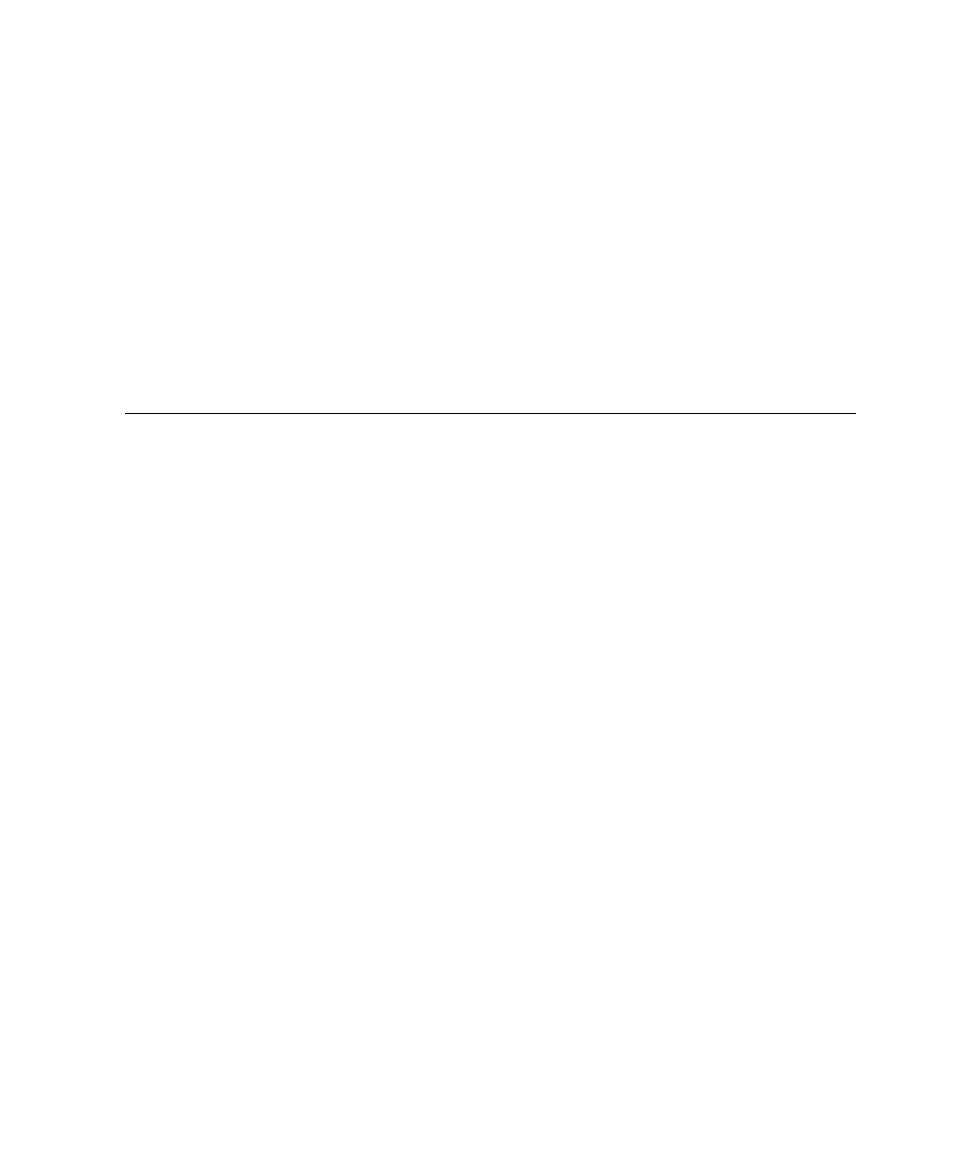
Running a Node from the Command Line
Test RealTime - User Guide
·
attolcc for the C and C++ language
·
javic for the Java language for standard compilation
·
inclusion of the javic.jar library, and calls to javic.jar classes, as part of an ant-
facilitated build process
The complete syntax and command line reference for each tool is covered in the
Rational Test RealTime Reference Manual.
The following sections provide details about the most common use cases.
Running a Node from the Command Line
Although the product contains a full series of command line tools, it is usually much
easier to create and configure your runtime analysis specifications inside the
graphical user interface (GUI). The CLI would then be used to simply launch the GUI
with a project or project node as a parameter.
By doing this, you combine the ease and simplicity of the GUI with the ability to
execute project nodes from a CLI.
Note This functionality can be used to execute any node in a project,
including group nodes, application nodes, test nodes or the entire project.
To run a specific node from a command line:
1.
Set up and configure your project in the GUI.
2.
Save your project and close the GUI.
3.
Type the following command:
studio -r <node>.{[.<node>]} <project_file>
where
<node>
is the node to be executed and
<projec >
is the .rtp project file.
t
The
<node>
hierarchy must be specified from the highest node in the project
(excluding the actual project node) to the target node to be executed, with periods ('.')
separating each item:
<node>{[.<node>]}
Example
The following command opens the project.rtp project in the GUI, and runs the
app2
application node, located in
group1
of the sub-project
subproject1
:
studio -r subproject1.group1.app2 project.rtp
316