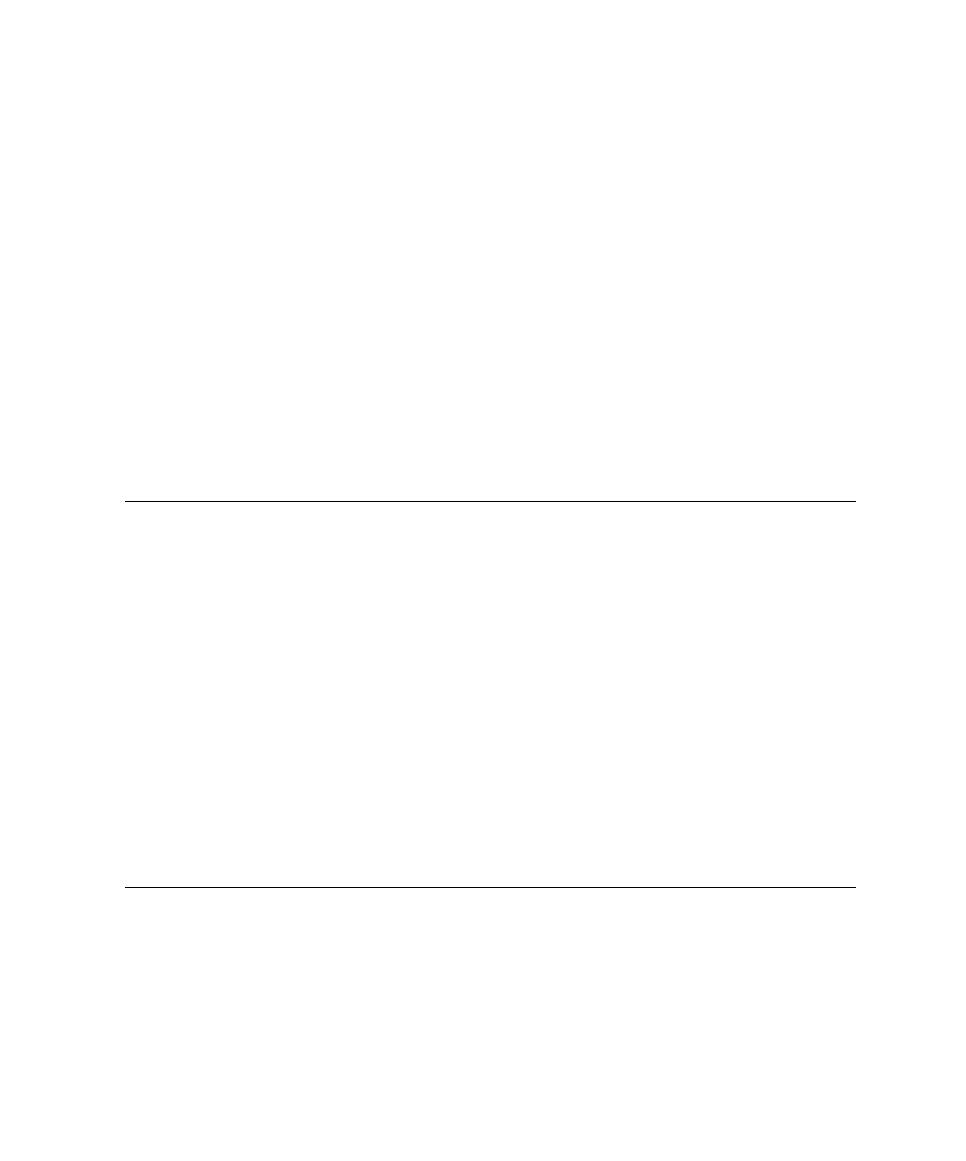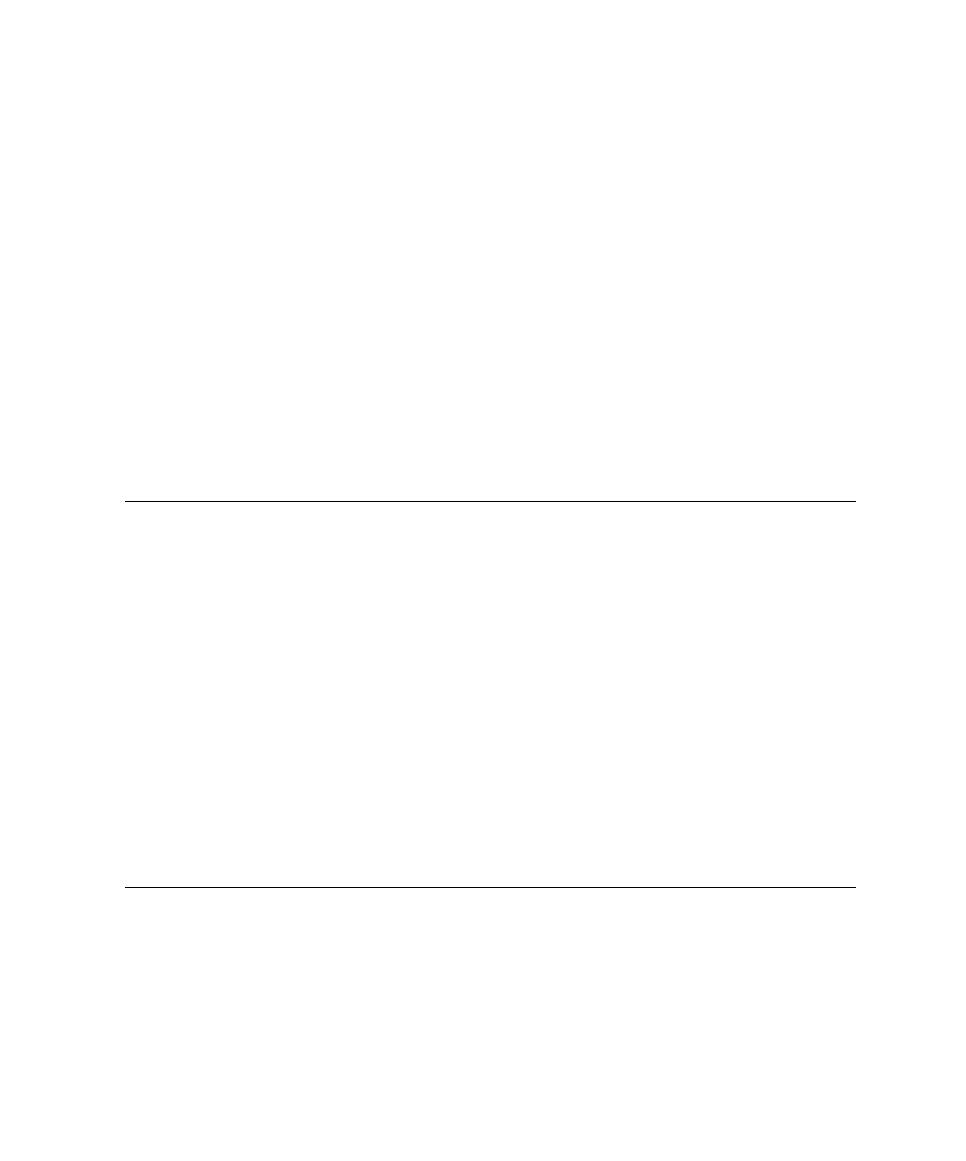
Graphical User Interface
Graphical User Interface
The graphical user interface (GUI) of Test RealTime provides an integrated
environment designed to act as a single, unified work space for all automated testing
and runtime analysis activities.
This section describes the features and capabilities included within the GUI that are
designed to make your testing effort a lot more manageable.
GUI Philosophy
In addition to acting as an interface with your usual development tools, the GUI
provides navigation facilities, allowing natural hypertext linkage between source
code, test, analysis reports, UML sequence diagrams. For example:
·
You can click any element of a test report to highlight the corresponding test
script line in the embedded text editor.
·
You can click any element of an runtime analysis report to highlight and edit
the corresponding item in your application source code
·
You can click a filename in the output window to open the file in the Text Editor
In addition, the GUI provides easy-to-use Activity Wizards to guide you through the
creation of your project components.
Discovering the GUI
When you launch the Test RealTime Graphical User Interface (GUI), you are first
greeted with the Start Page and a series of windows.
Start Page
When you launch the graphical user interface, the first element that appears is the
Test RealTime Start Page.
235