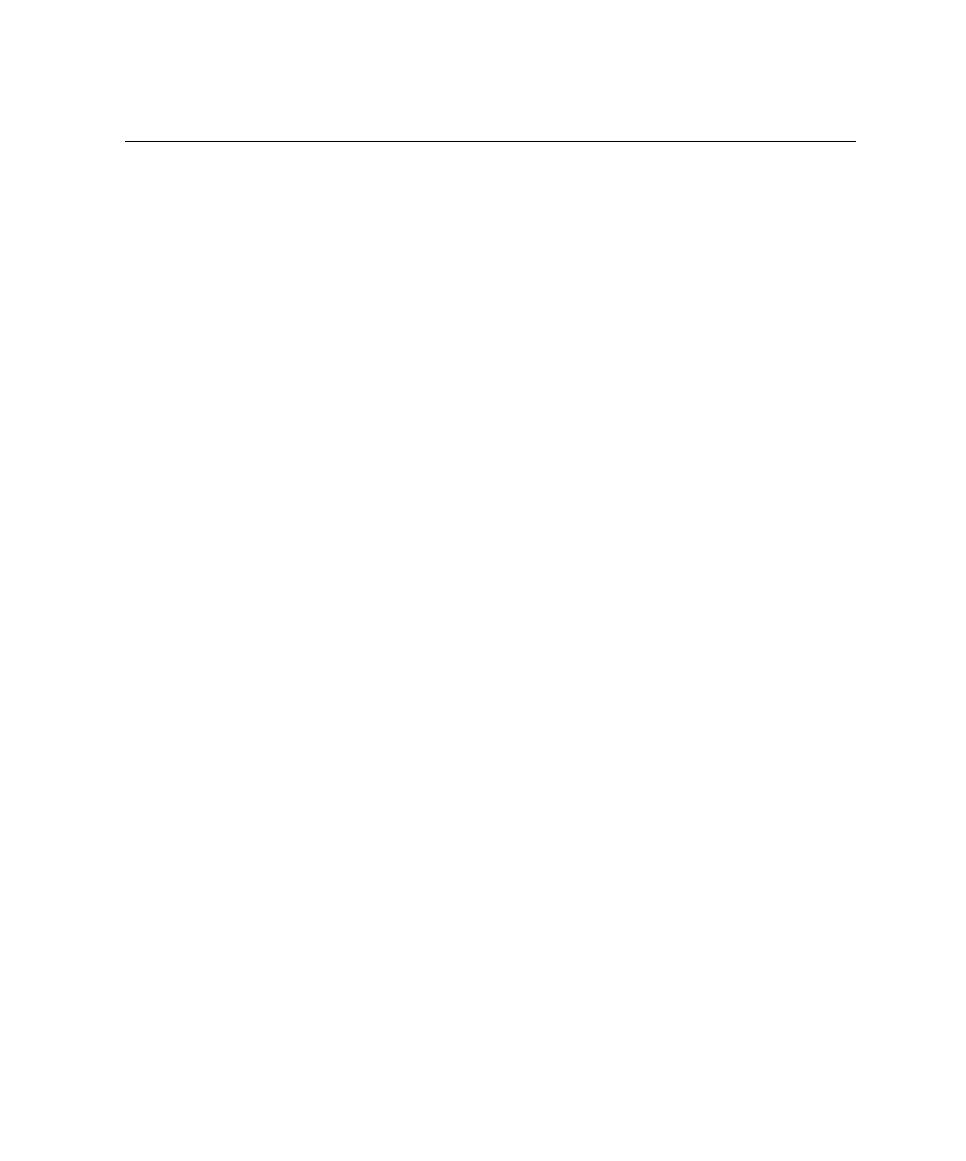
<< Performance Profiling Viewer Preferences | To jump to the corresponding portion of source code >>
<< Performance Profiling Viewer Preferences | To jump to the corresponding portion of source code >>
How Runtime Tracing Works
your C, C++ and Java source code. Runtime Tracing uses exclusive Source Code
Insertion (SCI) instrumentation technology to generate trace data, which is turned
into UML sequence diagrams within the Test RealTime GUI.
conjunction with a Component Testing or System Testing test node.
then directs output to the UML/SD Viewer, which a provides a real-time UML
Sequence Diagram of your application's behavior.
or Java Instrumentor (attolcc1, attolccp or javi). The resulting source code is then
executed and the Runtime Tracing feature outputs a static .tsf file for each
instrumented source file as well as a dynamic .tdf file.
and .tdf files need to be opened simultaneously to view the report.
node is executed in the Test RealTime GUI.
about UML sequence diagrams, see UML Sequence Diagrams.
application.