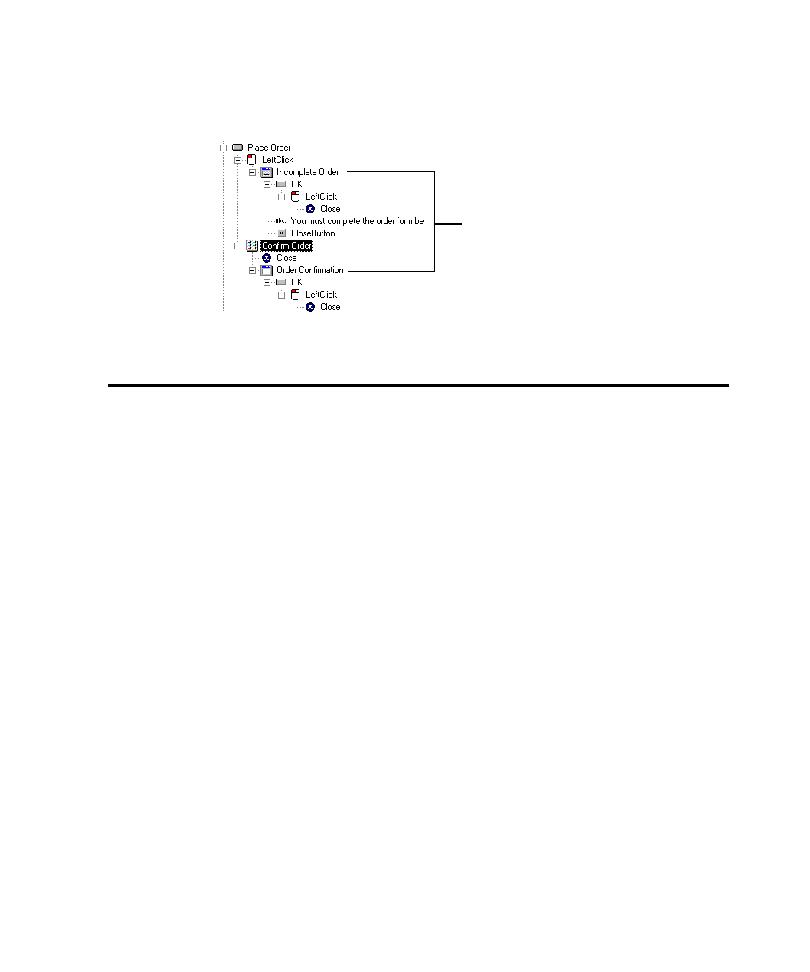
Specify Input and Interaction Order
full depth.
required string cases that you specified for its components to exercise the
corresponding controls in the AUT. If you map a UI object, TestFactory uses
defaults to exercise the corresponding control, regardless of whether you added the
UI object as a component to an interaction object and specified an interaction
method or required string case for it.
Mapper is not mapping an interaction object that contains the control as a
component, you must first modify the UI object properties for the UI object that
TestFactory mapped for it. This section describes how to specify mouse actions,
required string cases, and interaction order to use for mapping UI objects.
controls as components in interaction objects. You can use an unlimited number of
data entry types to exercise a given control by inserting components for it in different
interaction objects. This approach to mapping and testing lets you completely
control input without having to modify the UI object mapped for the control.