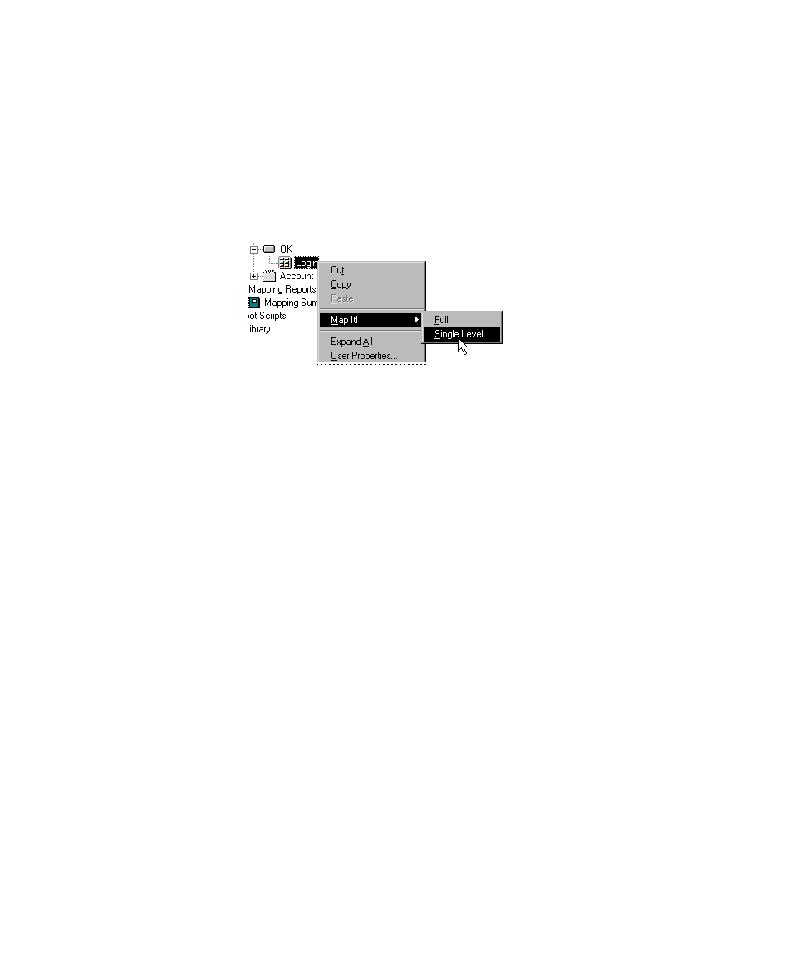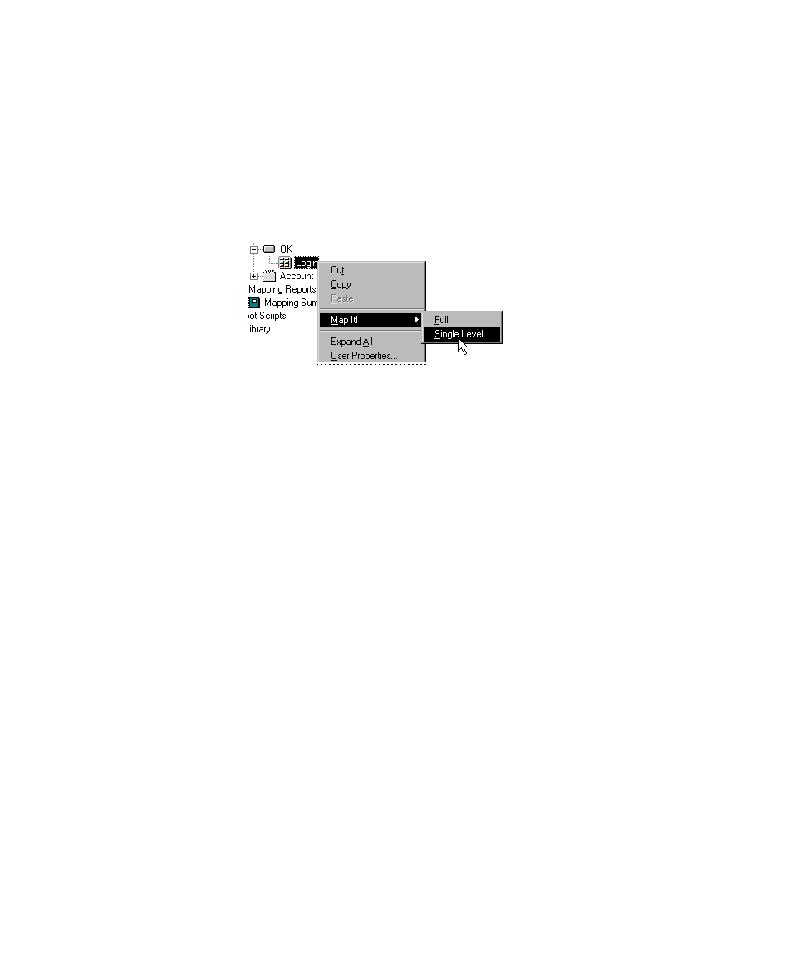
Mapping Path Set by Interaction Objects
Using Interaction Objects to Guide the Application Mapper through the AUT
4-35
Mapping the Path Set by an Interaction Object
After you finish setting up the interaction object, you can map the path it sets out in
the AUT.
To map the path for which you set up an interaction object, do one of the following:
þ
In the application map, right-click the interaction object, point to Map It!, and
then click Full or Single Level on the shortcut menu.
Alternatively,
þ
Use the Application Mapper Wizard, and specify the interaction object as the
starting object for mapping.
As it maps an interaction object, the Application Mapper maps the last component to
full depth, and maps all of the other components to single-level depth.
You can use any UI object that lies above an interaction object on the same branch
of the application map as the starting object for mapping. If a branch of the
application map contains two or more interaction objects at the same level in the map
hierarchy, the Application Mapper maps them in the order they occur in the map,
starting with the one inserted highest on the branch.
If an error occurs while the Application Mapper is exercising a component in an
interaction object, TestFactory excludes the interaction object from further mapping
and testing and displays the component name in the Interaction Object view in
red text.