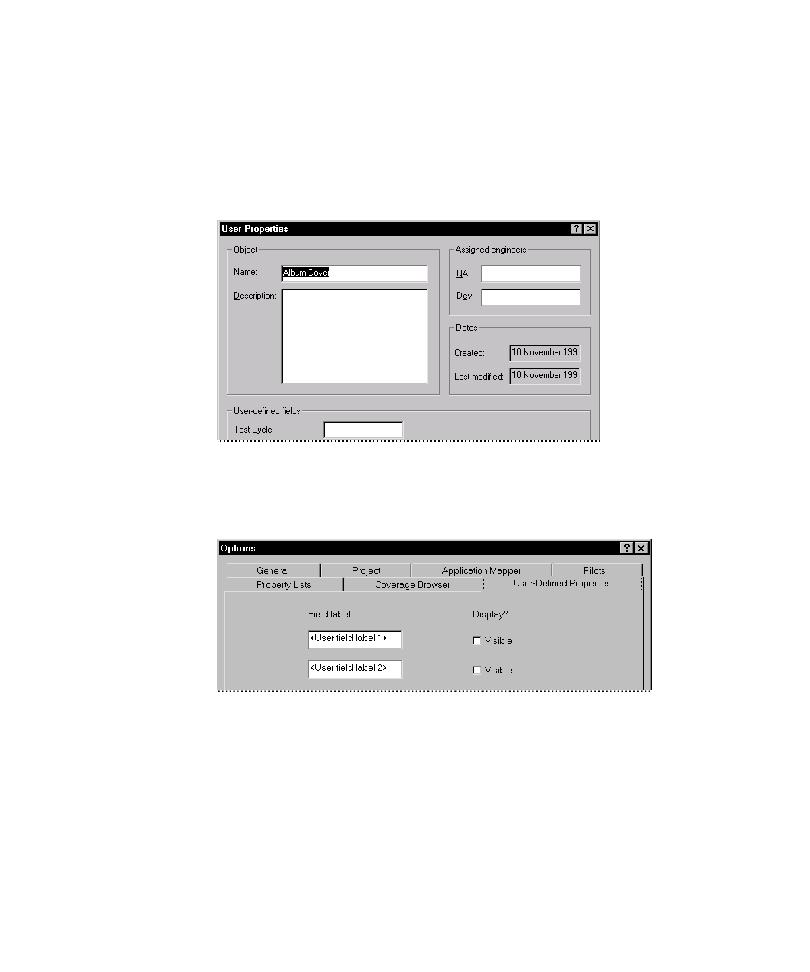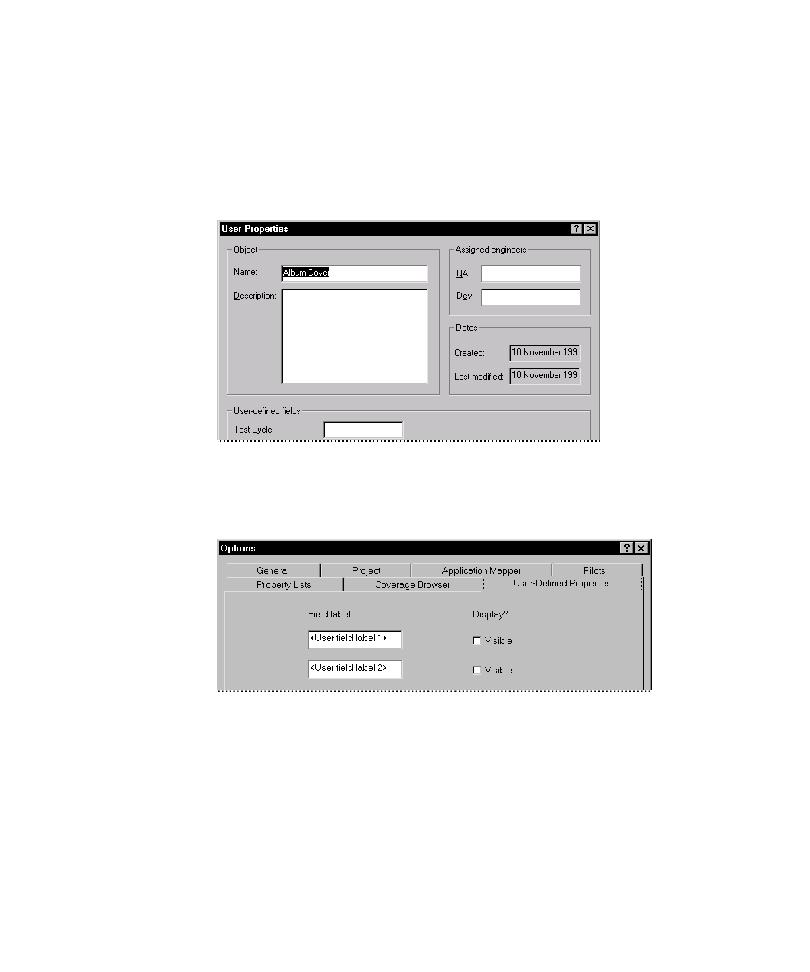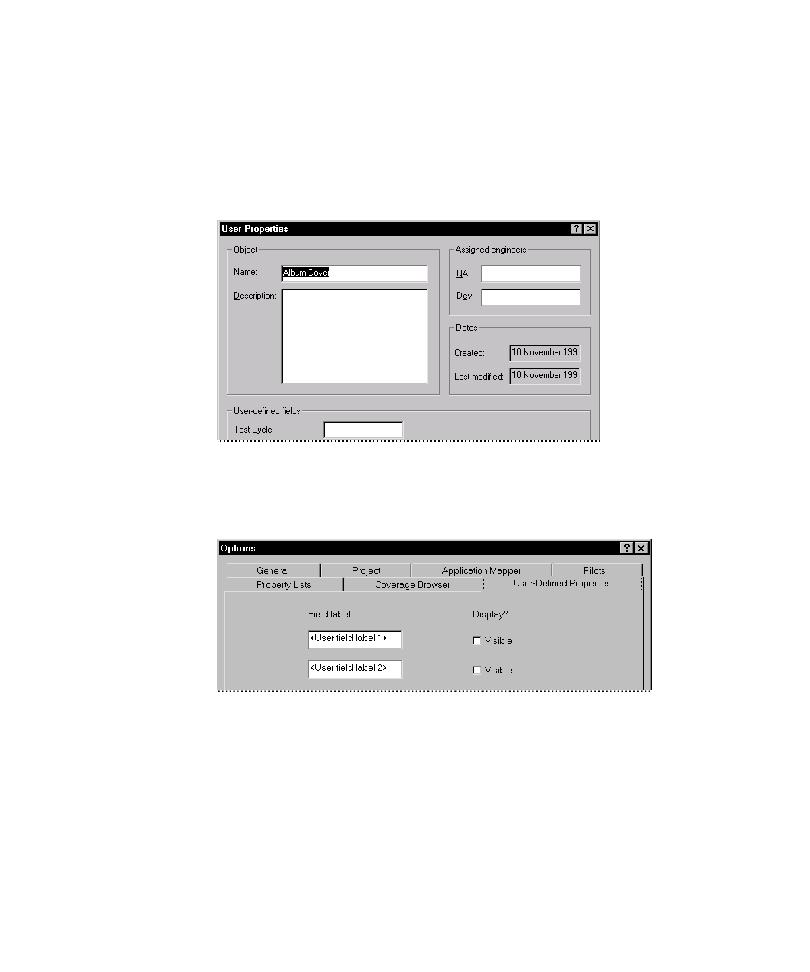
Viewing User Properties
Developing and Working with the Application Map
4-18
Viewing User Properties
To open the User Properties dialog box and view the user properties for an object,
do one of the following:
þ
Click the object, and then click Edit > User Properties.
þ
Right-click the object, and then click User Properties on the shortcut menu.
Defining a New User Property
To define a new user property for all objects in the application map:
1. Click Tools >
Options, and then click the User-Defined Properties tab.
2. Type a name for a new user property in a Field label box.
3. If you want to display the property in the User Properties dialog box, select the
Visible check box. If you prefer not to display the property in the User
Properties dialog box, leave the Visible check box cleared.
4. Click OK.