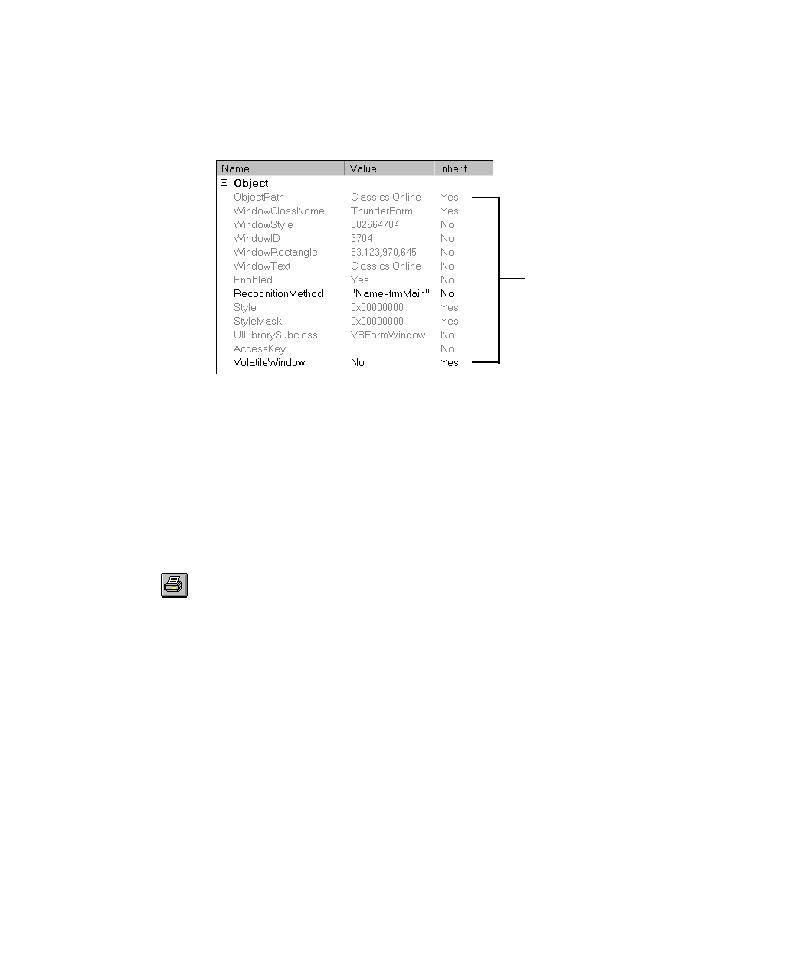
Printing UI Object Properties
following figure shows the Object
RecognitionMethod and VolatileWindow properties, Object properties are purely
descriptive and cannot be modified.
view, and then click What's this? on the shortcut menu.
1. Click the UI object in the application map.
2. Click File > Print or click Print on the Standard toolbar.
project name, the date and time that you printed the image, and the path to the object
in the application map.
project. They consist of the read-only properties Created and Last modified,
modifiable properties such as Name and Description, and user-defined properties
that you create for the object. You can specify user properties as search filters for
objects that you want to include in a report, for scripts to include in a Test Suite, or
for Pilots to add to a user scenario or mix-in.