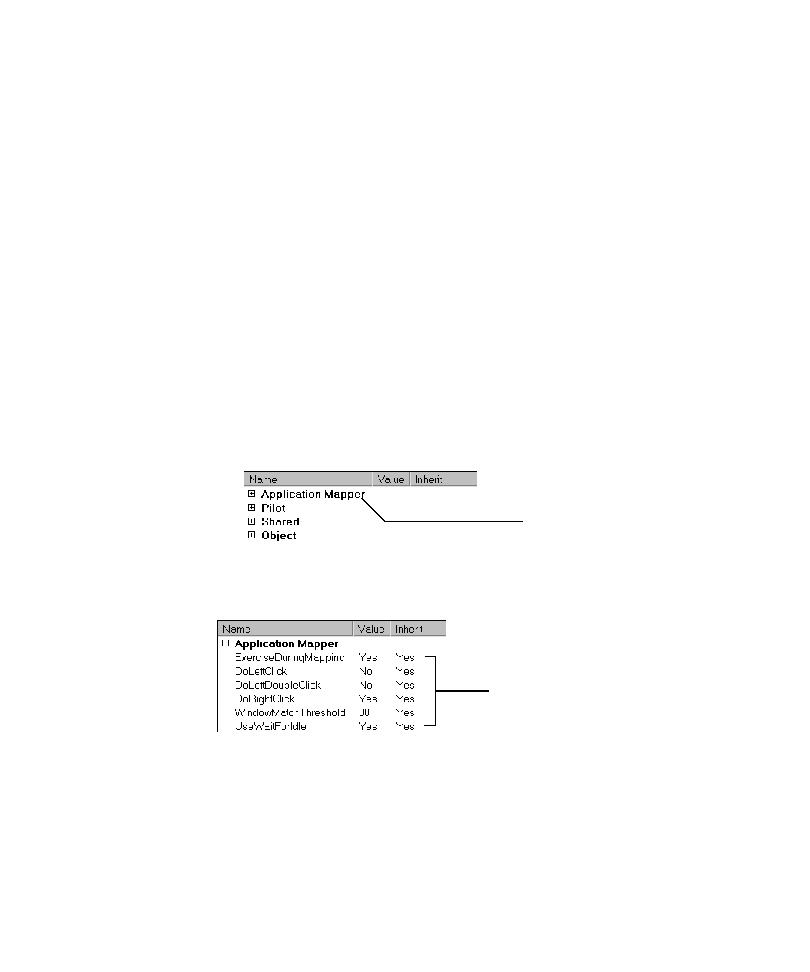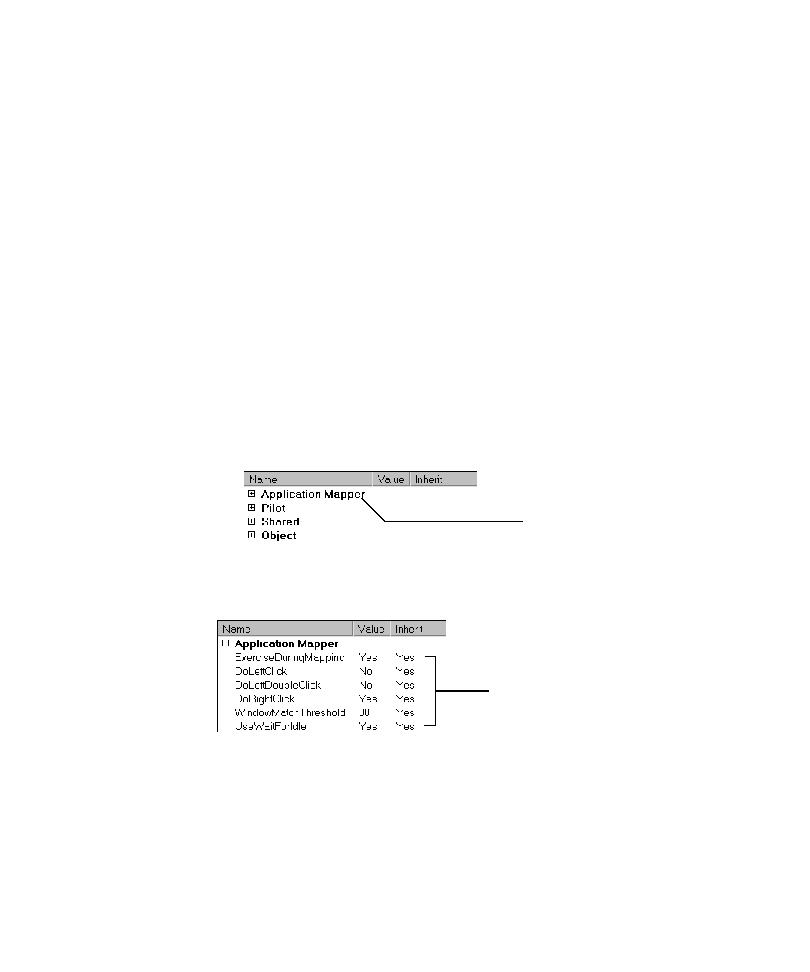
Properties of UI Objects
Application Map Objects and Their Properties
4-15
Properties of Objects in the Application Map
Objects in the application map have two kinds of properties--UI object properties
and user properties. This section describes UI object properties and user properties
and how to view them.
UI Object Properties
Every object in the application map has UI object properties. These are the
behavioral and physical attributes of the UI object (and the UI object class to which
it belongs).
To display the UI object properties for an object:
þ
Click the object in the application map.
The UI Object properties are displayed in the Properties view in the top right pane.
An object has four groups of UI object properties: Application Mapper, Pilot,
Shared, and Object properties.
To expand a properties group and view the properties it contains:
þ
In the Properties view, click the properties group name.
Application Mapper properties determine whether and how the Application Mapper
interacts with an object. The following figure shows the Application Mapper
properties of a window UI object.
Properties groups displayed in the
Properties view
Click here to expand the Application
Mapper properties group.
Application Mapper properties
of a window object