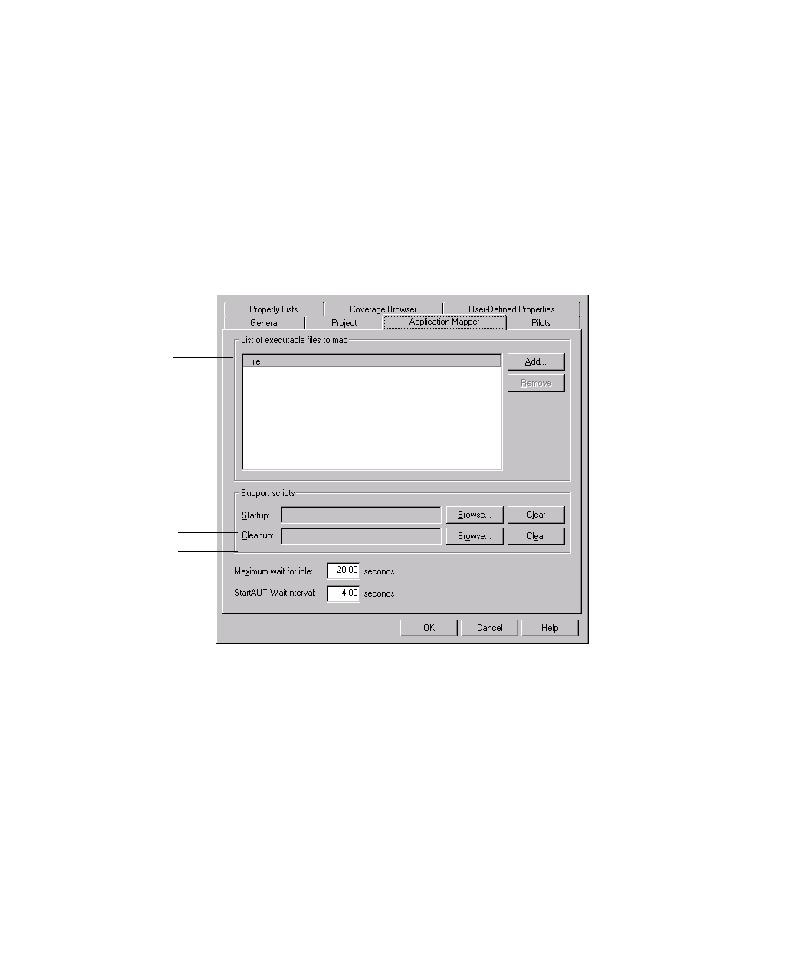
Specifying Support Scripts
environment after mapping is completed, you can use support scripts. For example,
if you want to configure a database and give the AUT access to it during mapping,
you can create a Robot script that configures the database, and then specify the script
as a startup script for mapping. To restore the system to its previous state after
mapping, you can create and specify another Robot script as a cleanup script.
1. Click Tools > Options, and then click the Application Mapper tab.
3. To specify a cleanup script, use the Browse button next to the Cleanup box.
4. To remove a script from the Startup box or Cleanup box, click the adjacent