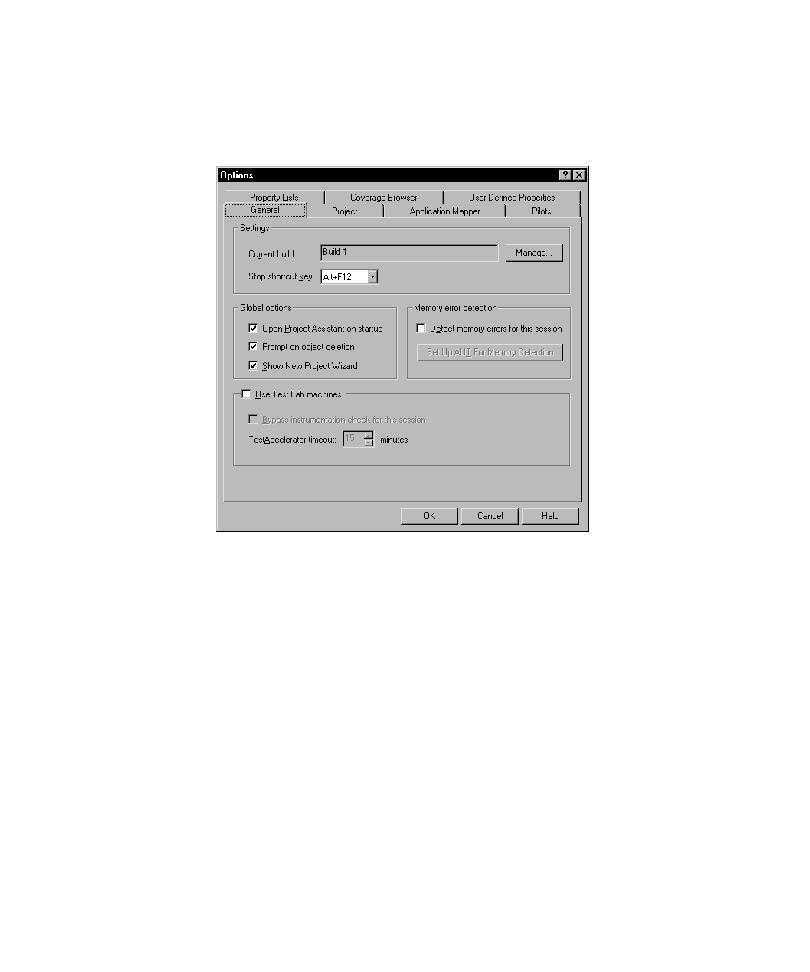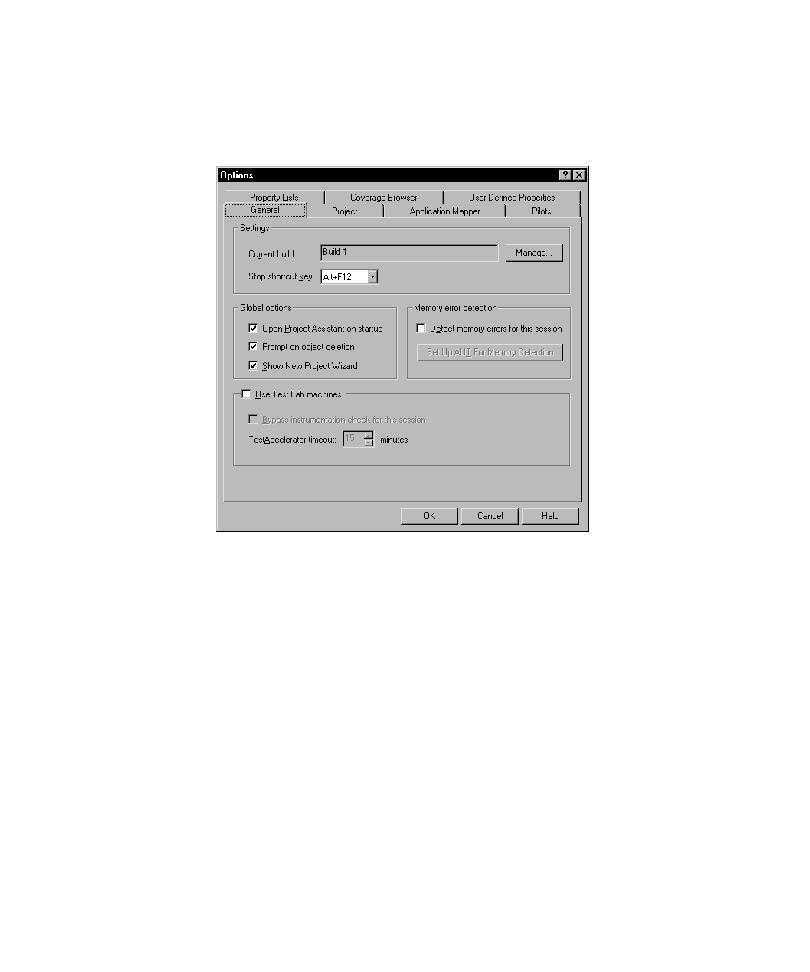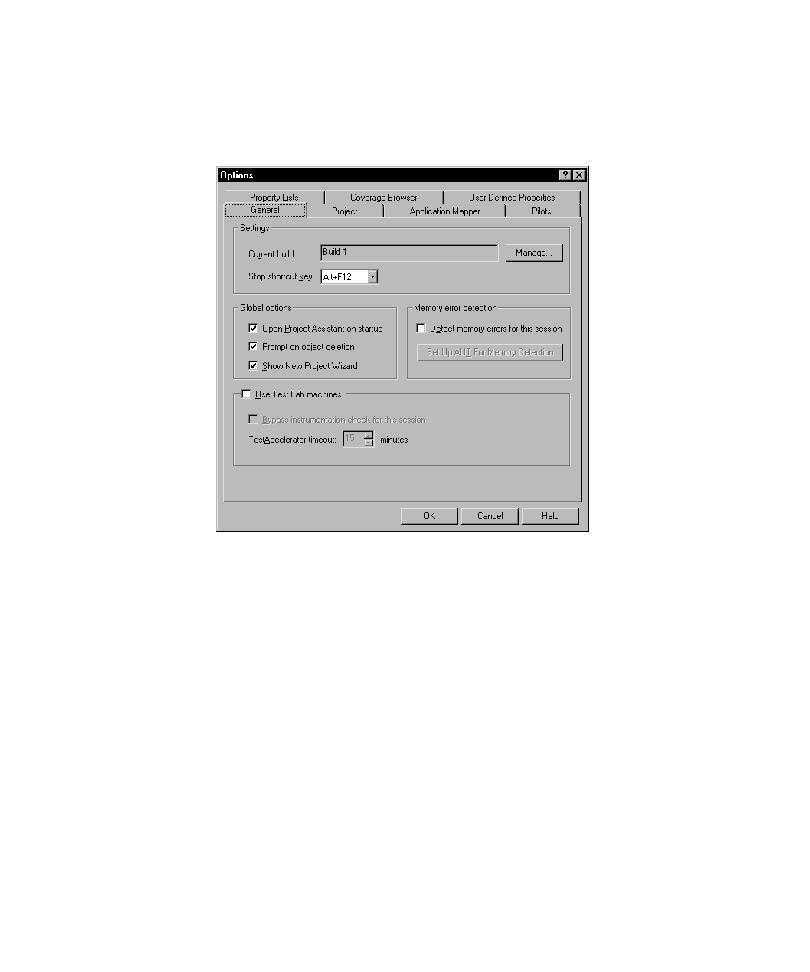
Open Project Assistant
The TestFactory Interface
2-8
Every time you start TestFactory, the Project Assistant opens by default. To prevent
the Project Assistant from opening after you start TestFactory:
1. Click Tools > Options.
2. On the General tab, under Global options, clear the Open Project Assistant
on startup check box.
3. Click OK.