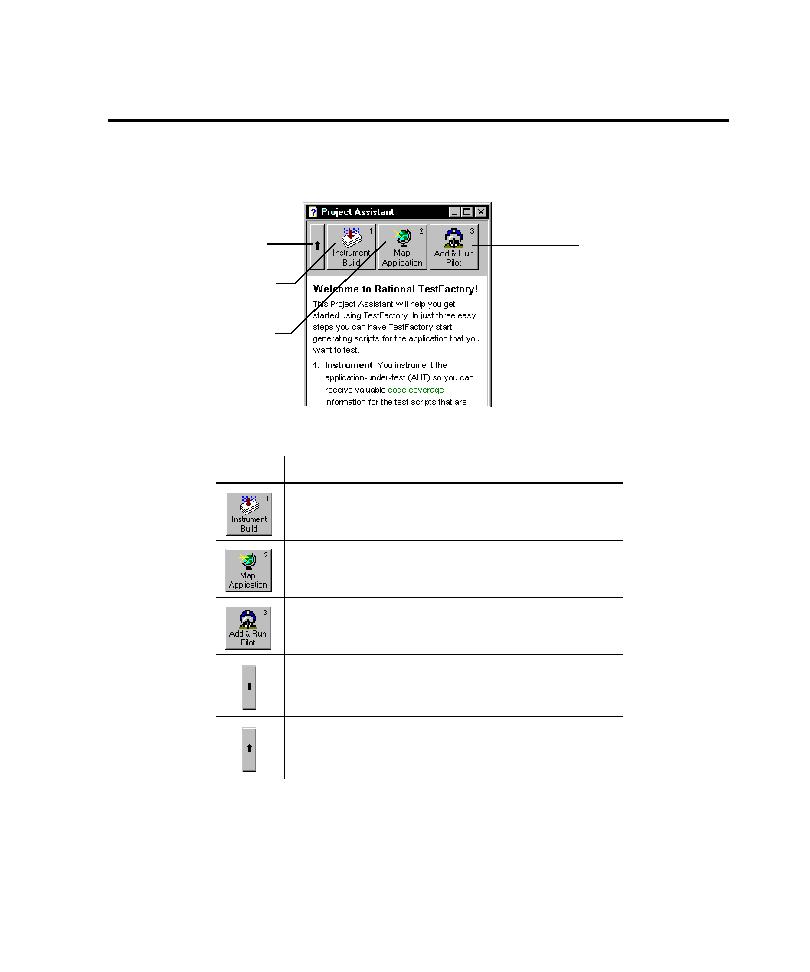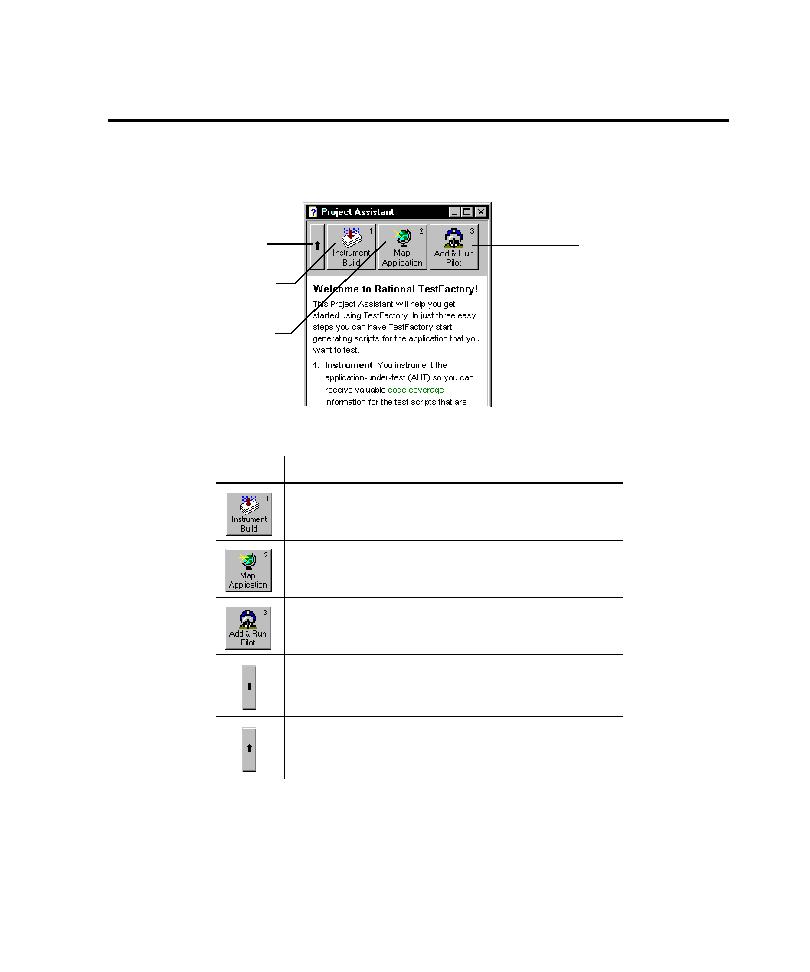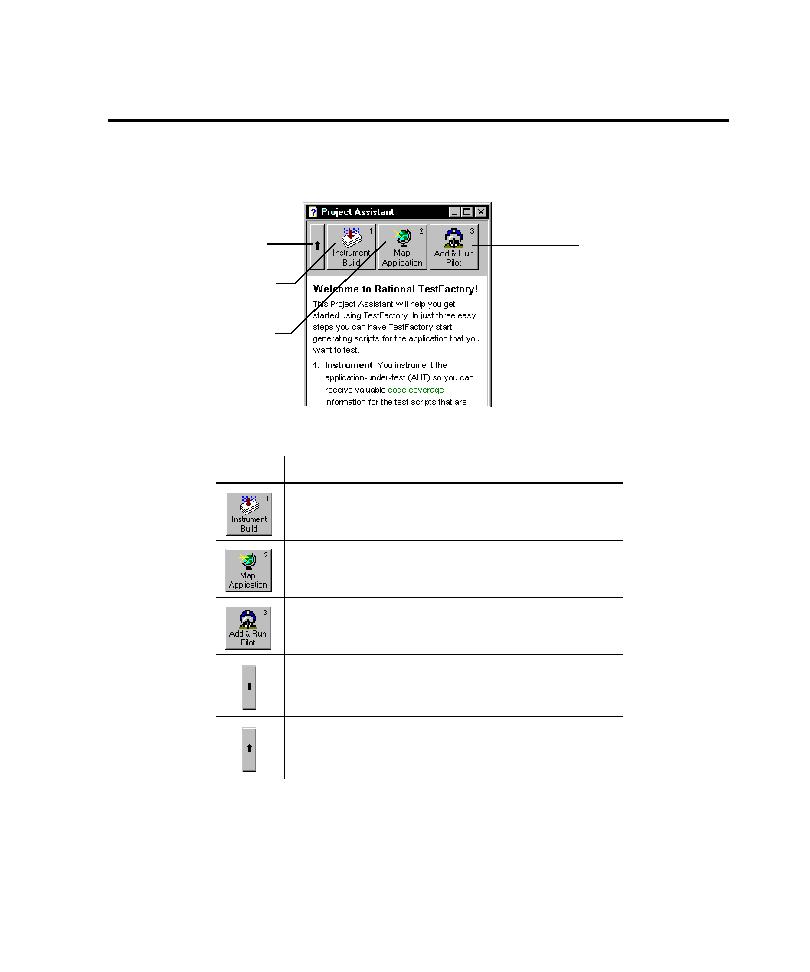
Using the Project Assistant
Using the Project Assistant
2-7
Using the Project Assistant
After the New Project Wizard closes, the Project Assistant opens on top of the
TestFactory window. You can use the Project Assistant to get information about how
to instrument the AUT, map the user interface, and run a Pilot.
The following table shows how to use the buttons in the Project Assistant window.
Click here to collapse the
Project Assistant window.
Click here to learn how to
instrument an application.
Click here to learn how to
map an application.
Click here to learn how to
insert and run a Pilot.
Click
To
Learn how to instrument the AUT
Learn how to map the AUT
Learn how to insert and run a Pilot in the application map
Display just the toolbar of the Project Assistant window
Restore the full Project Assistant window