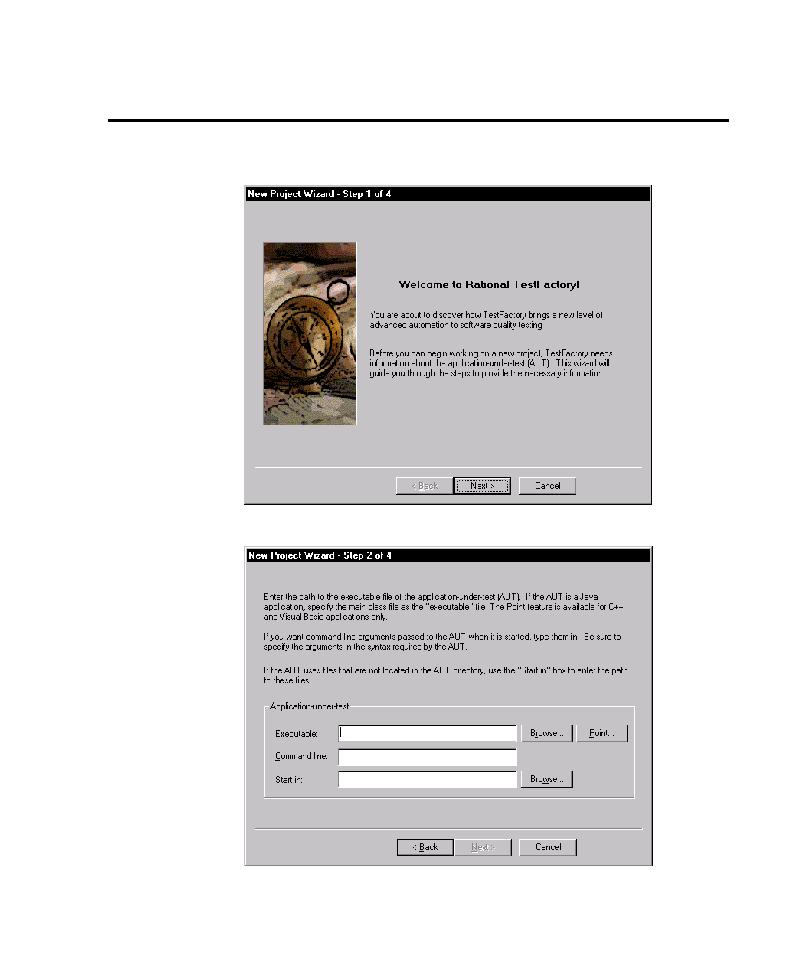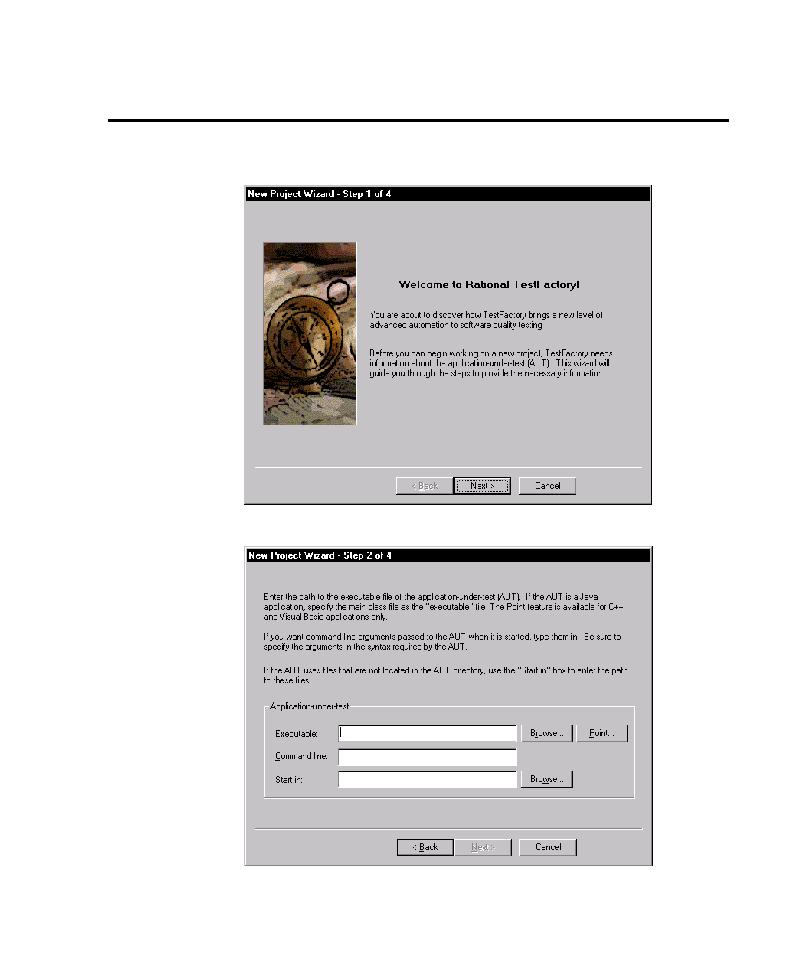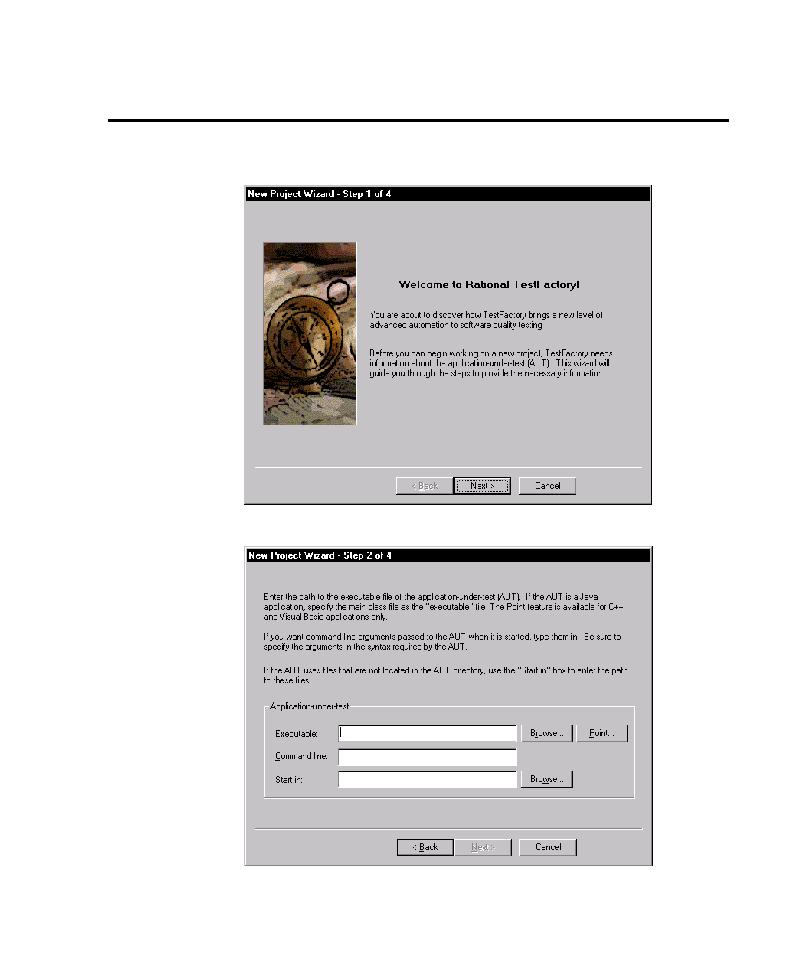
Using the New Project Wizard
Using the New Project Wizard
2-3
Using the New Project Wizard
After you open a project in TestFactory for the first time, the New Project Wizard
prompts you for basic information about the application and project.
1. Read the information in step 1 of the New Project Wizard, and then click Next.