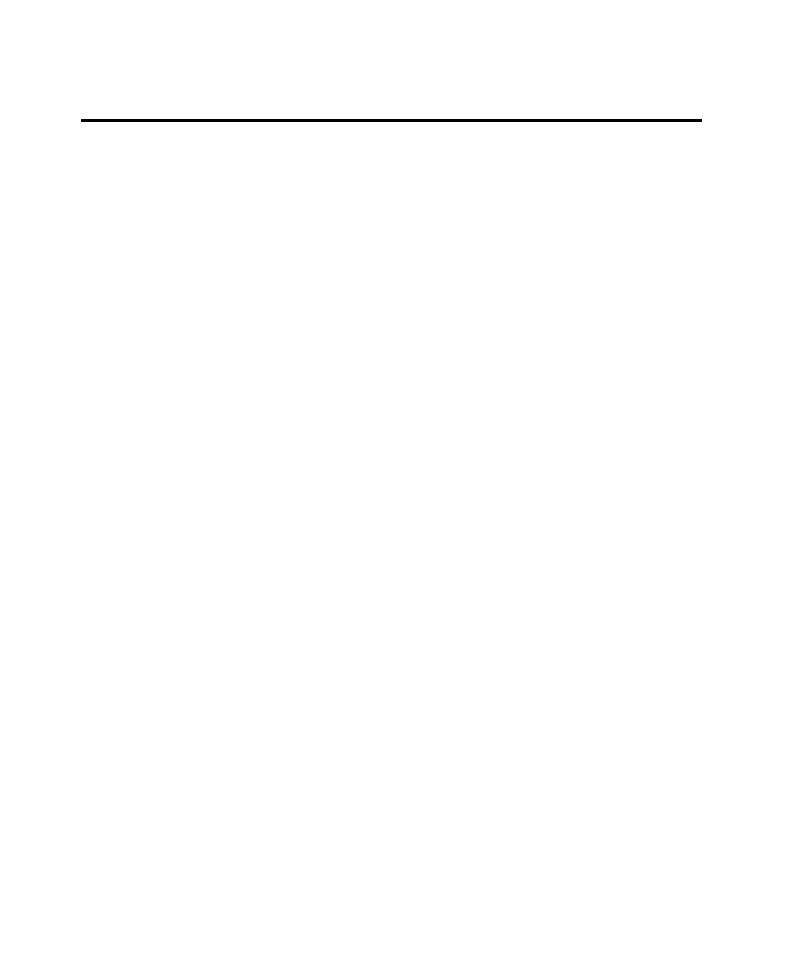
Rules for Using TestFactory Command-Line
AUT. However, you must use run and Application Mapper arguments in
conjunction with logon arguments.
starting object path, the Application Mapper will start mapping from the
"Application Map.StartAUT" object path.
Application Mapper. If you do not use the -g or the -n argument, then TestFactory
ignores other Application Mapper arguments.
map, use the application map path for the UI object. Be sure to use an ampersand for
mnemonics in the object path name. To find the correct object path to use, do the
following:
1. In TestFactory, click Edit > Find.
2. Select the check box for the object type to find, and then click Find Now.
3. In the list of objects found, check the value in the Object Path column for the
Test Suite or folder, use the object path for the parent UI object of the TestFactory
object, followed by the TestFactory object name. Be sure to use an ampersand for
mnemonics in the object path name.