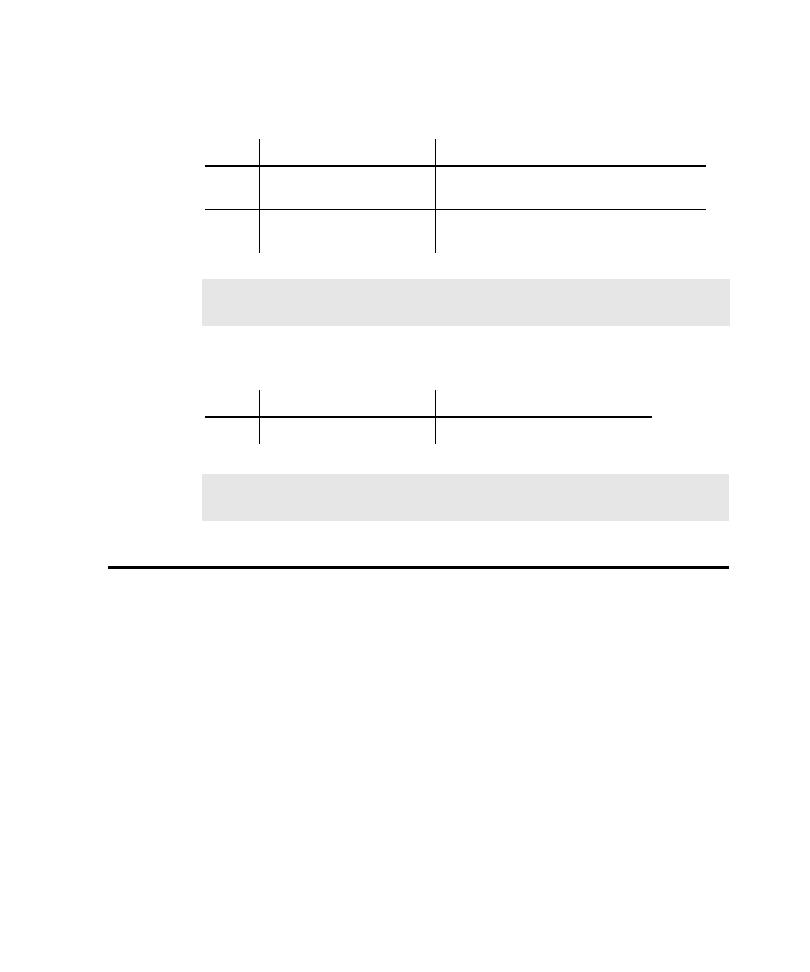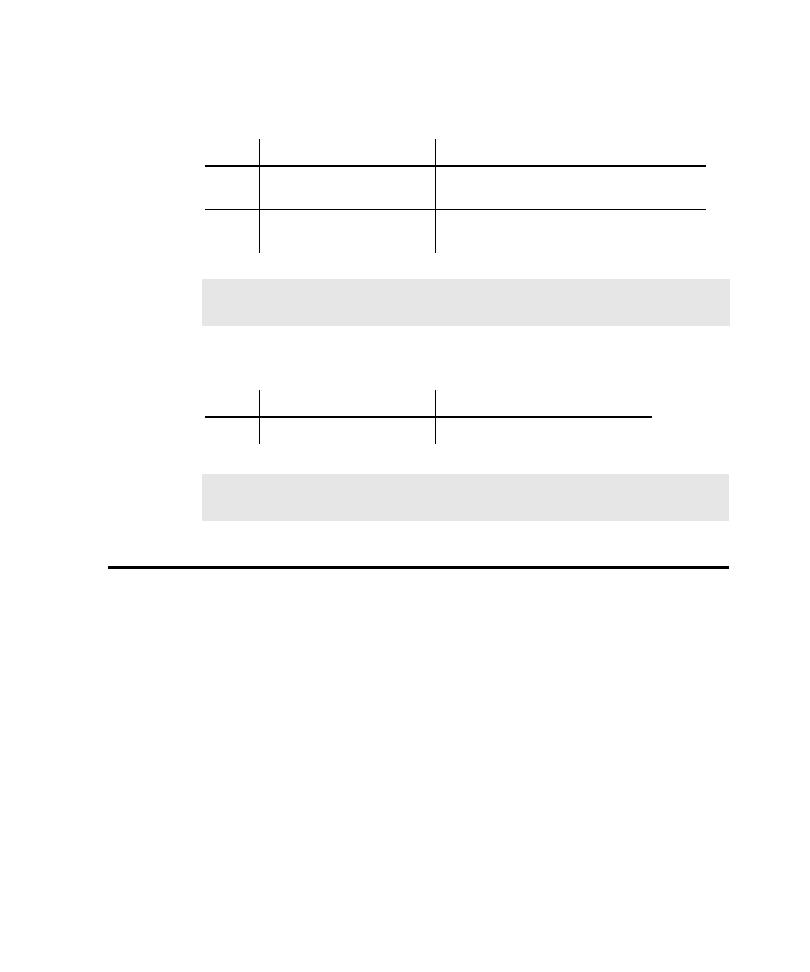
Command-Line Argument Format
Command-Line Argument Format
Appendix-3
Coverage Dictionary Arguments
Control Argument:
Command-Line Argument Format
Begin each command-line argument with the minus ( - ) or the slash ( / ) character,
followed by a single letter. Place the argument itself immediately after the argument
letter.
To use any of the command-line arguments, you must specify the user name,
project, and, if set, a password, as in the following example:
rtfact.exe -u"user_name" -p"project_path" -wPassword
TestFactory executes multiple run arguments in the order in which you list them in
the command line.
Use
With
To
-i
dictionary_path
Import the instrumented coverage
dictionary from the specified location.
-e
dictionary_path
Export the instrumented coverage dictionary
to the specified location.
NOTE: Be sure to specify the full path to the coverage dictionary, including the
.vcd file name extension.
Use
With
To
-x
<none>
Exit TestFactory.
NOTE: TestFactory executes the exit argument only after it executes all run and
Application Mapper arguments.