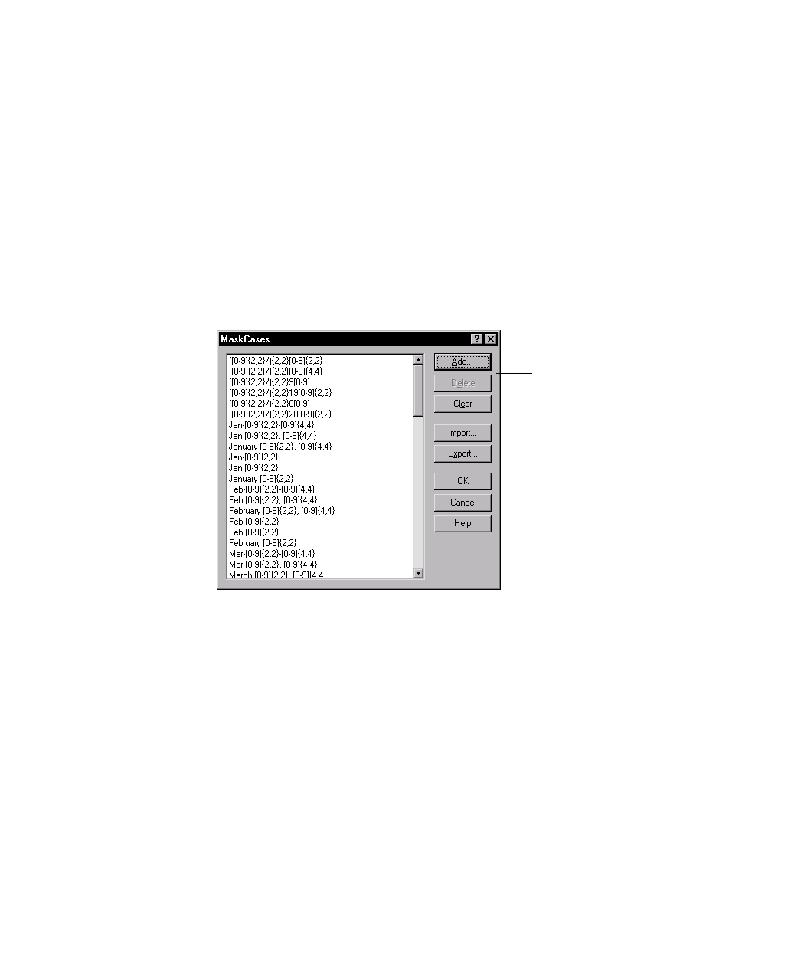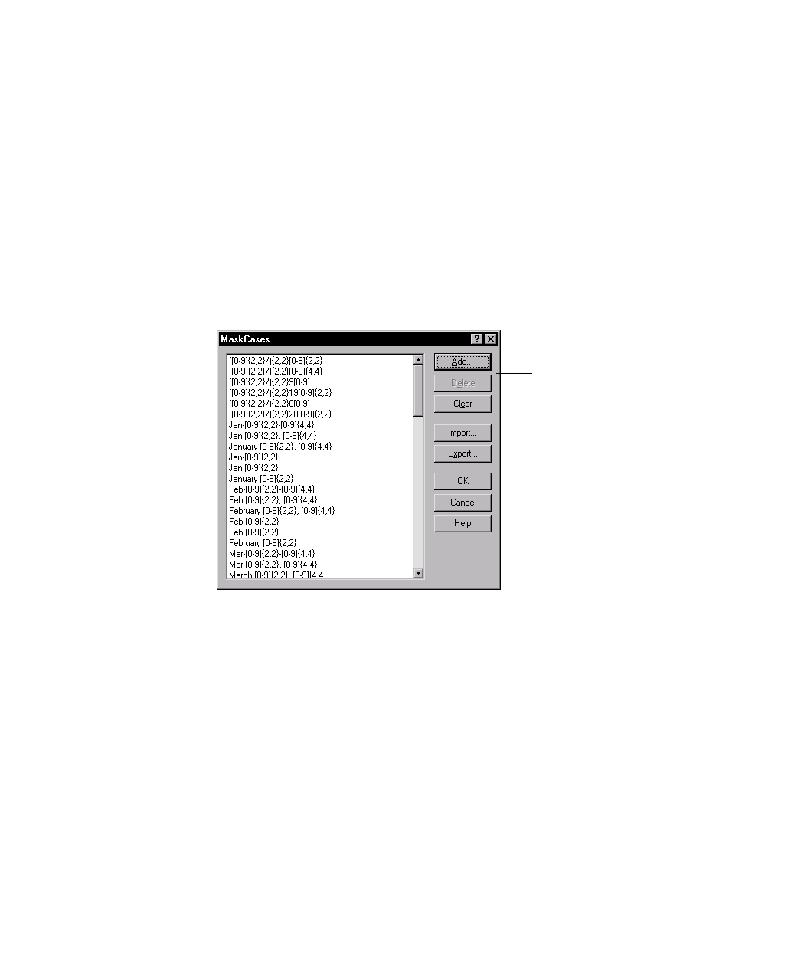
Specifying Mask Cases to Use
Automatically Generating Scripts
5-54
Specifying Mask Cases to Use During Testing
TestFactory can use entry data generated from mask cases to test input controls. To
specify mask cases used to generate test data for an input control, you can change the
MaskCases property of the UI object and components that represent the control.
To modify the MaskCases property for a UI object or component.
1. In the Properties view or Property List dialog box, expand the Pilot
properties group.
2. If the value for UseMaskCases is set to No, change the value to Yes.
3. To open the MaskCases dialog box, double-click the Value field for
MaskCases.
4. To change the MaskCases list, do one or more of the following:
To add a value to the list, click Add, and then type a value in the active box.
To delete a listed value, click the value, and then click Delete.
To delete all listed values, click Clear.
To edit a value, double-click the value, and then modify or replace it.
5. To import a text file, click Import, and then use the Import From dialog box to
locate and load the file.
6. To export listed values to a text file, click Export, and then use the Export To
dialog box to name and save the file. You do not need to specify a file type.
7. To save your changes and close the MaskCases dialog box, click OK.
MaskCases dialog box for an
input UI object that has no data
entry style assigned to it