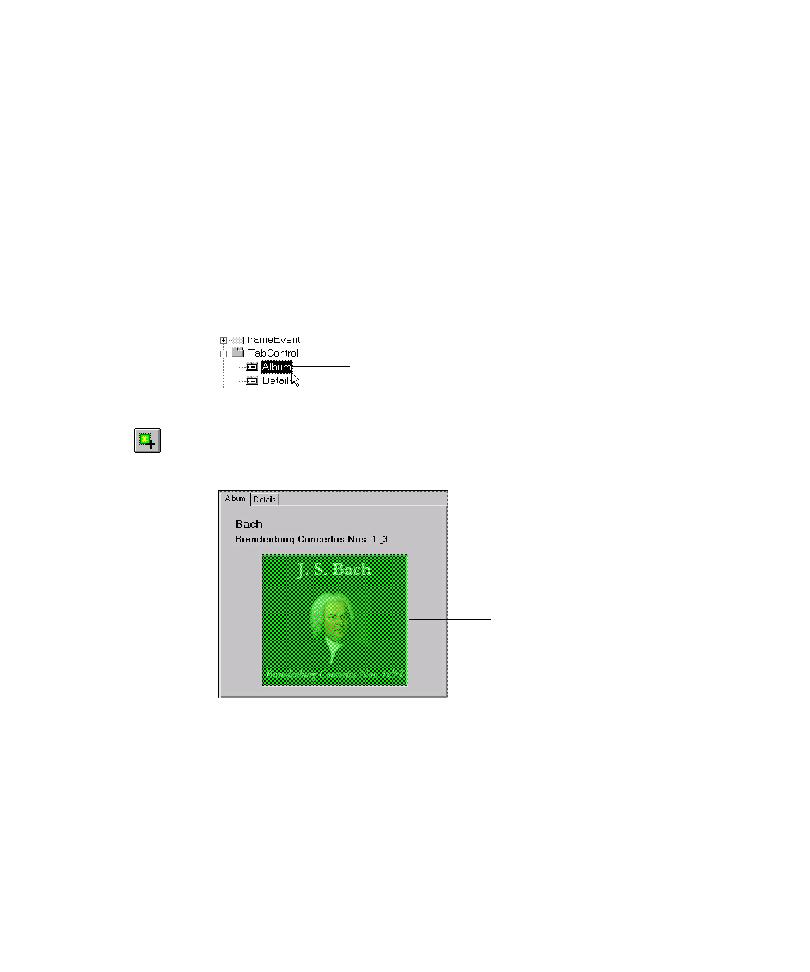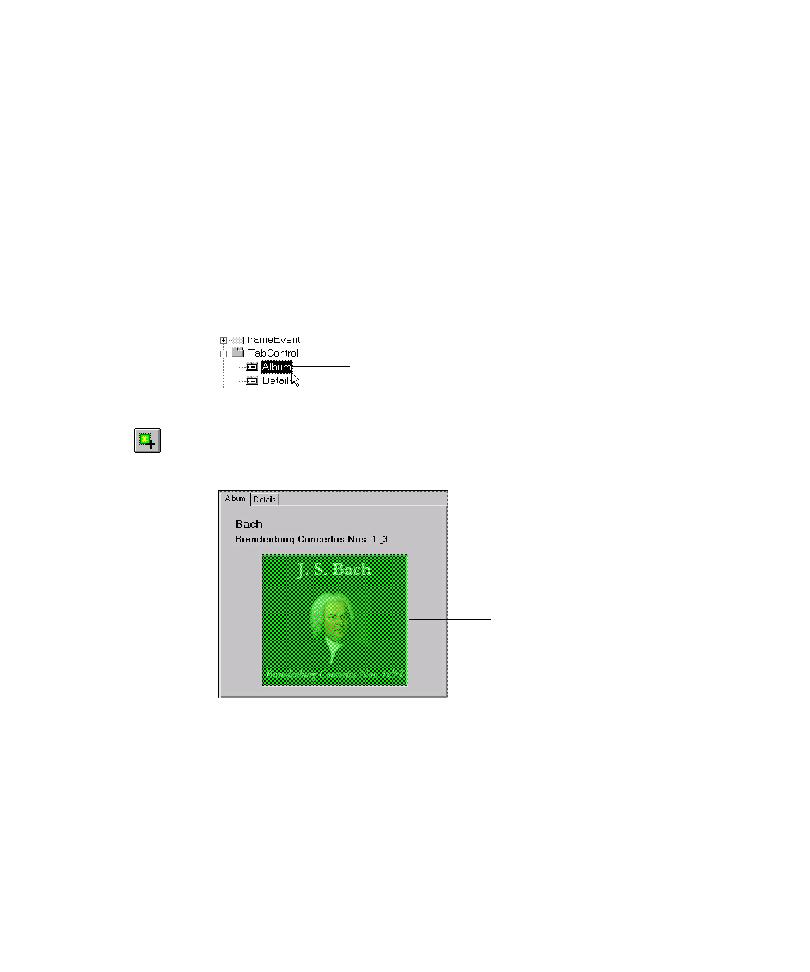
Creating a Region Object
Developing and Working with the Application Map
4-48
Creating a Region Object
To force the Application Mapper to detect and map an unmapped control, you must
create a region object for it in the application map. After you create a region object
that leads to unmapped areas of the user interface, remap the area of the AUT that
contains the region object.
To insert a region object in the application map, use one of the following
three methods:
Method 1 (recommended)
1. In the application map, click the UI object mapped for the parent of the
unmapped control.
2. Click inside the Image view in the lower right pane.
3. Click Draw Region on the Image toolbar, or click Image
Draw Region, and
then drag the pointer diagonally across the unmapped region of the
parent image.
Method 2
1. In the application map, click the UI object mapped for the parent of the
unmapped control.
2. Click inside the Image view.
3. Click Image > Insert Region.
In the Classics application, the Album control is the parent of an
image control that TestFactory did not map.
Region object tracker drawn on the
album image in the Image view