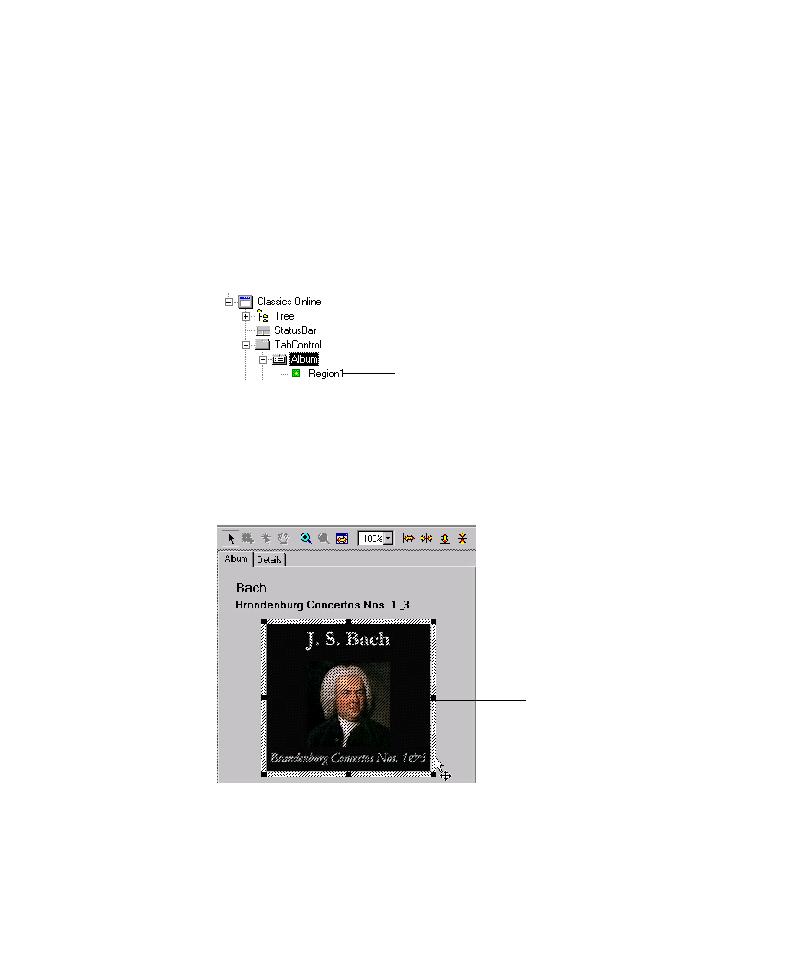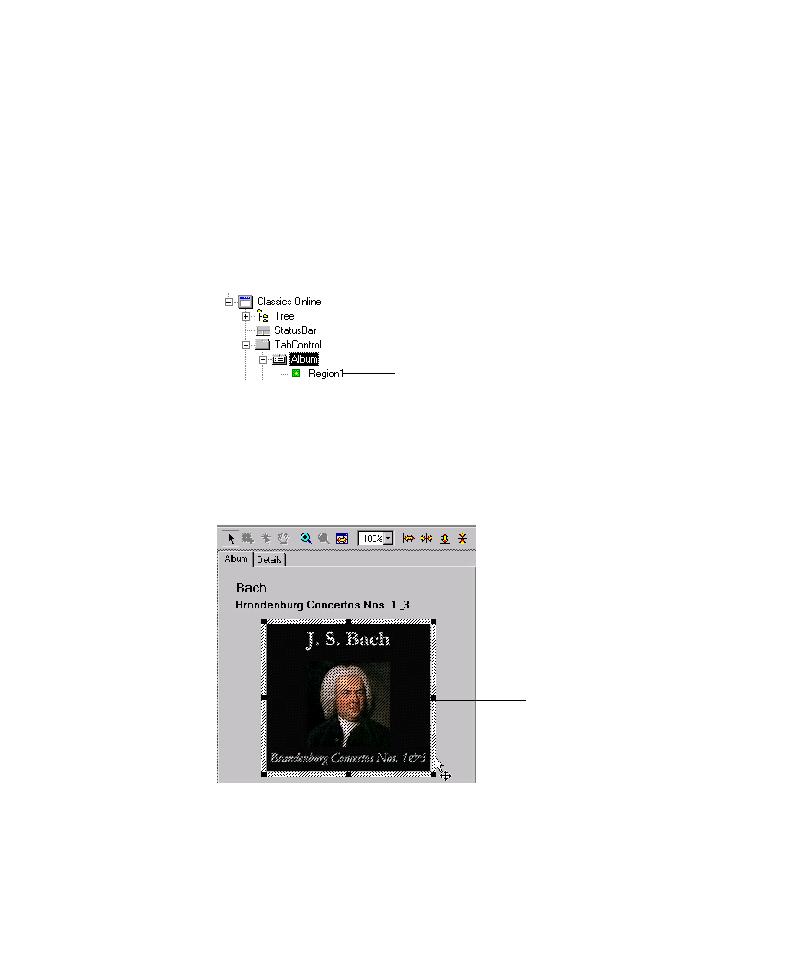
Size or Position of a Region Object
Creating and Mapping a Region Object for an Unmapped Control
4-49
Method 3
1. In the application map, click the UI object mapped for the parent of the
unmapped control.
2. In the Image view, right-click the parent control image, and then click
Insert Region on the shortcut menu.
TestFactory places a region object tracker on the parent image and inserts a region
object under the parent UI object in the application map. The new region object is
given a default name "RegionN," where N represents the number of region objects
created so far.
To rename the region object in the application map, click it, press
F2
, type a name,
and then press
RETURN
.
Changing the Size or Position of a Region Object
You can use the region tracker that TestFactory places in the Image view to change
the size and location of the region object.
To make the tracker modifiable, click it.
New region object
Region object tracker