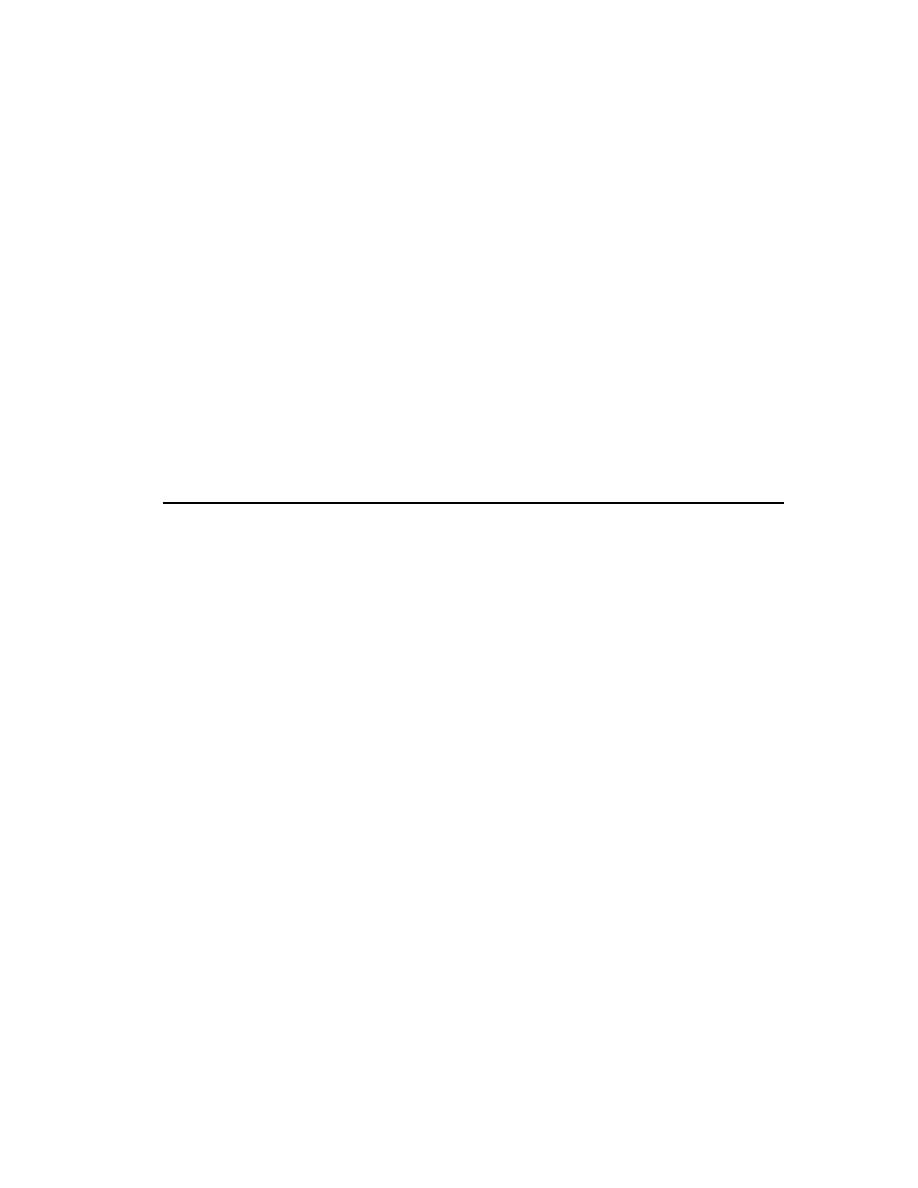
Rational TestManager
assess project status.
that have passed and failed.
evaluate how well they are meeting project requirements, to monitor the project's
overall status, and to more effectively share and discuss information about testing
activities with other project stakeholders.
testing within a Rational project, and the strategies to implement and run testing. You
can have one or more test plans in a project. A test plan can include properties such as
the test plan name, configurations associated with the test plan, and a time frame for
when a test plan must pass.
create reports to determine which test cases are part of a test plan. Reports like this
can give you valuable information about the state of your testing project.
which in turn contain test cases. A test case is a testable and verifiable behavior in a
system. You can organize the test plan and test case folders in the way that makes
sense for your organization. For example, you can have a test case folder for each
tester in your department, for each phase of testing, or for each use case.
Alternatively, you can create a test plan for each testing type (see Figure 23).