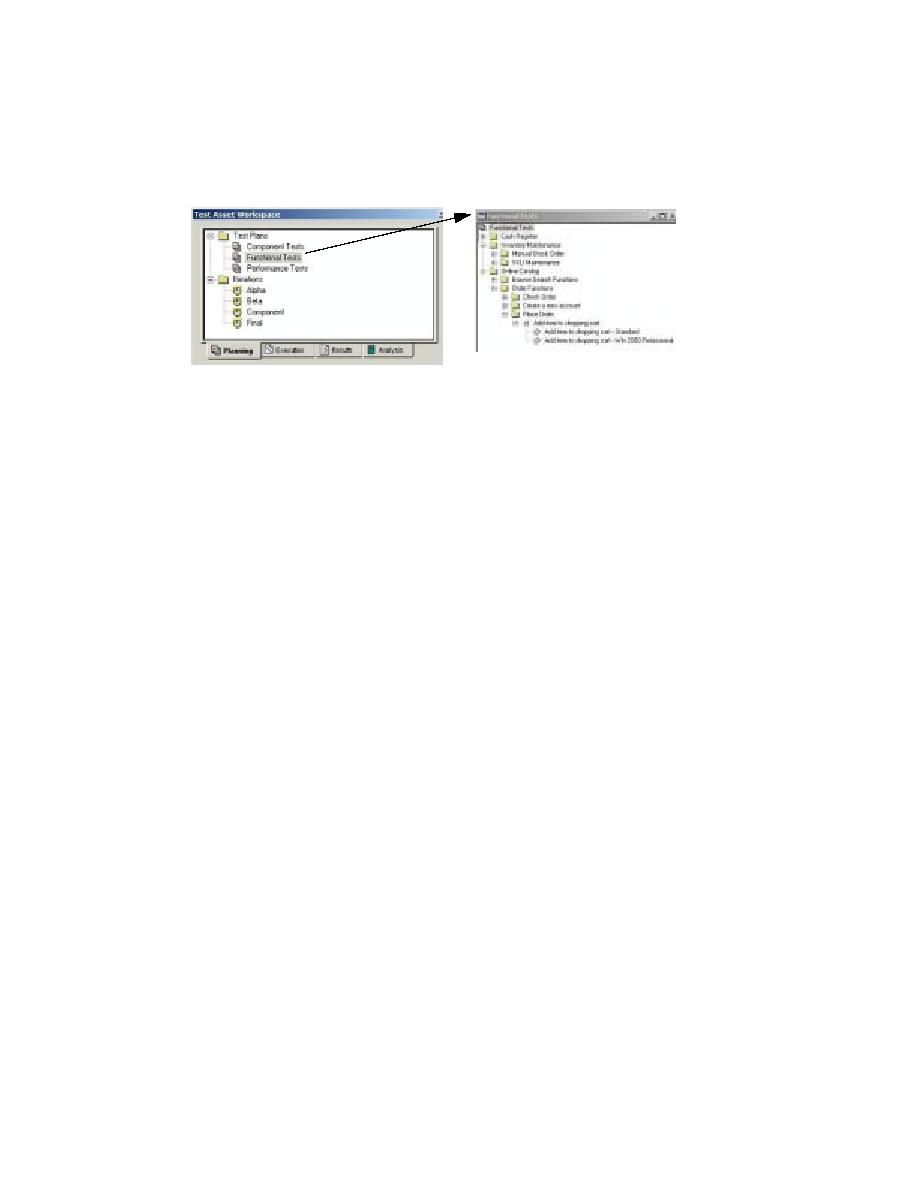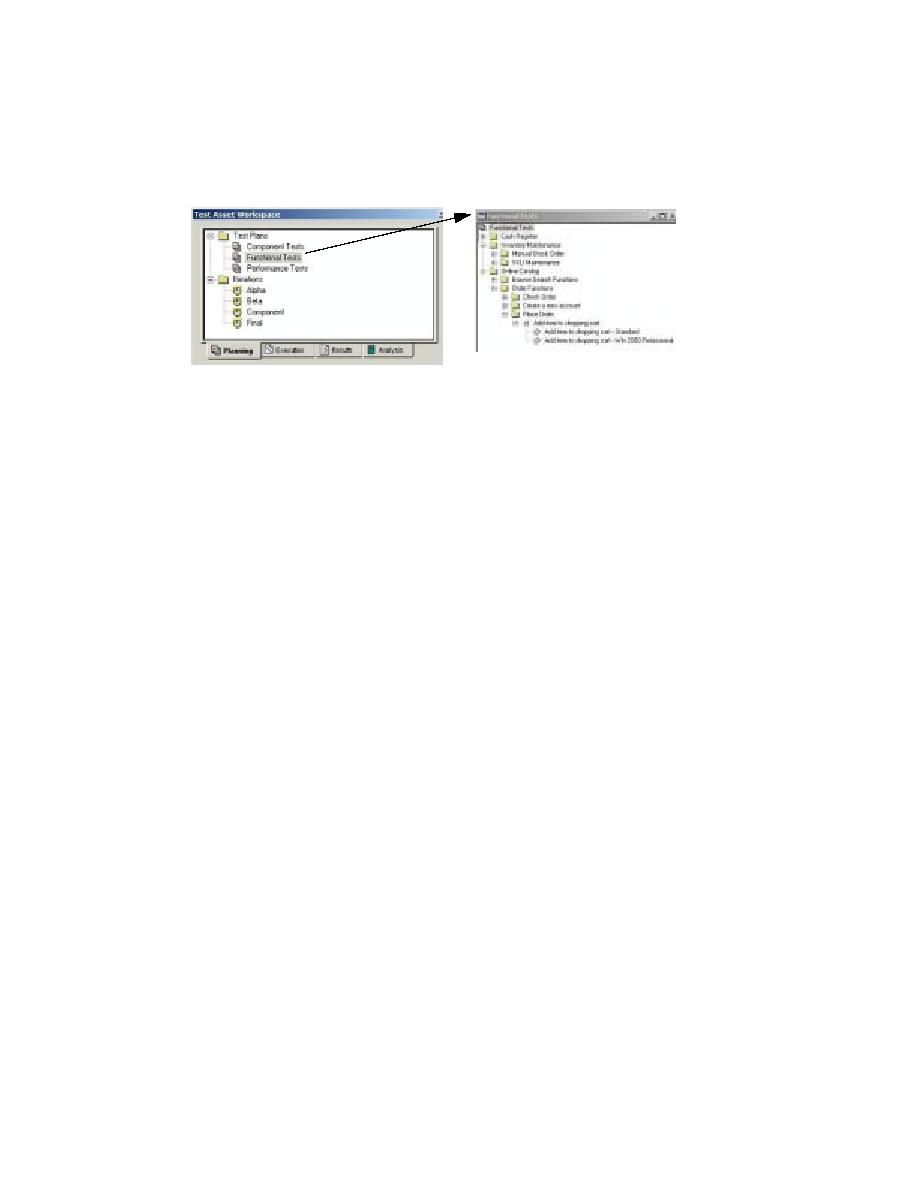
Create a test case folder
82
Chapter 6 - Test Planning
Figure 23
Sample Test Plan Organization in TestManager
Test case folders have properties such as the name of the test case folder, and the
configurations and iterations associated with the test case folder.
Exercise: Understand the structure of the ClassicsCD.com test plan.
1
From the Planning tab in the Test Asset Workspace, expand Test Plans, then
double-click ClassicsCD.
The right pane displays the test case folders for ClassicsCD. In the ClassicsCD.com
Webshop project, test case folders are organized by use cases.
2
Notice that a test case folder does not exist for the Arrange Shipment use case.
You must create the test case folder so that you can develop a test case for the
enhancement requirement.
Exercise: Create a test case folder for the Arrange Shipment use case.
1
In the right pane of TestManager, right-click ClassicsCD and choose
Insert Test Case Folder
.
The New Test Case Folder dialog box appears.
2
On the General tab:
a
In the Name box, type
Test for Arrange Shipment UC
.
b
In the Description box, type:
This use case generates the information needed to place and ship orders.
This description is paraphrased from the use case document describing the
Arrange Shipment Use Case.
c
In the Owner box, make sure that
pat
is selected.