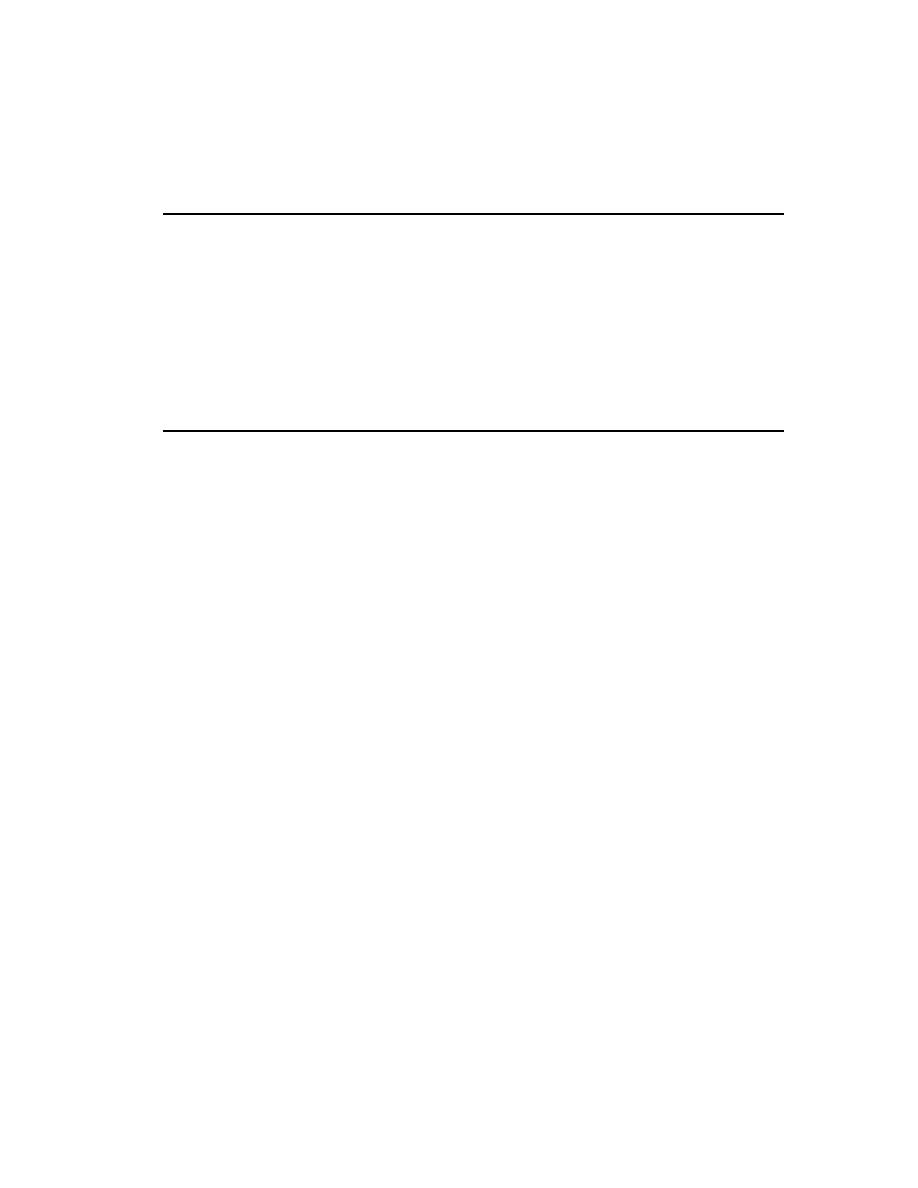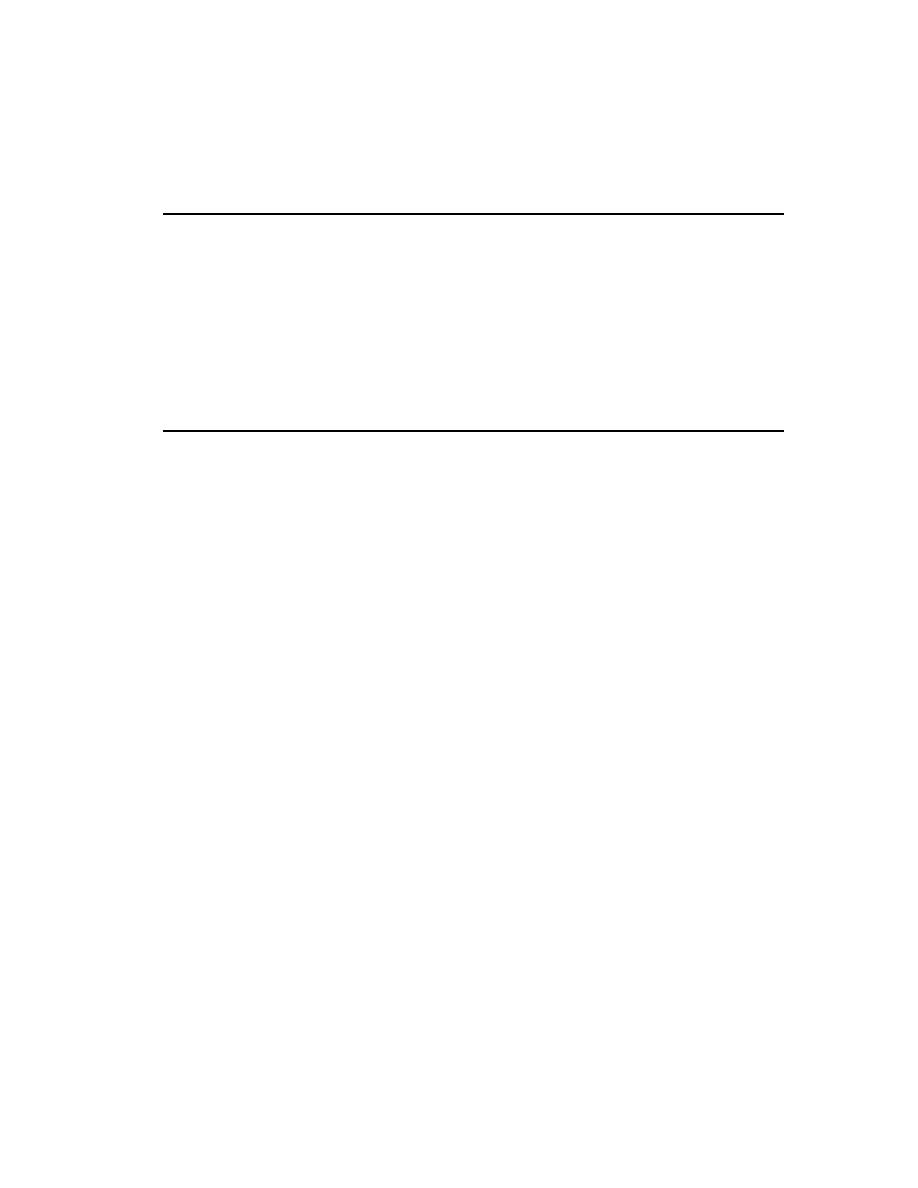
Extended Help
When Have You Finished Gathering Requirements?
77
When Have You Finished Gathering Requirements?
Requirements emerge from a series of communications between analysts and project
stakeholders (application users, members of the marketing team, and so on). As you
capture requirements, you check your work with the appropriate stakeholders. When
the stakeholders and your team come to agreement, your initial job of gathering
requirements is finished.
Of course, as the project progresses, you will continue to manage the requirements,
adding some, possibly removing others, and responding to changes.
Extended Help
Extended Help is a powerful feature of Rational Suite that provides links to RUP and
to other information. You use Extended Help directly from the tools you use to
accomplish your work.
Exercise: View Extended Help.
1
From the RequisitePro menu bar, click Help > Extended Help.
After a pause, the
Rational Extended Help
window appears. The window has two
panes. The left pane contains a tree browser and the right pane is blank.
2
In the left pane, click Tool Mentors > Detailing a Use Case.
Extended Help provides information about the higher-level tasks you may want to
accomplish. It gives you direct access to RUP from the Rational Suite tools. In
addition, you can add your own organizational guidelines or standards to Extended
Help.
You can learn more about Extended Help from any Rational tool. From the tool's
menu bar, click Help > Extended Help. The
Extended Help
window appears and lists
topics from the Rational Unified Process that are related to the Suite tool you are
using.
To learn more about working with Extended Help, in Extended Help click Help > Help,
then choose your topic of interest.