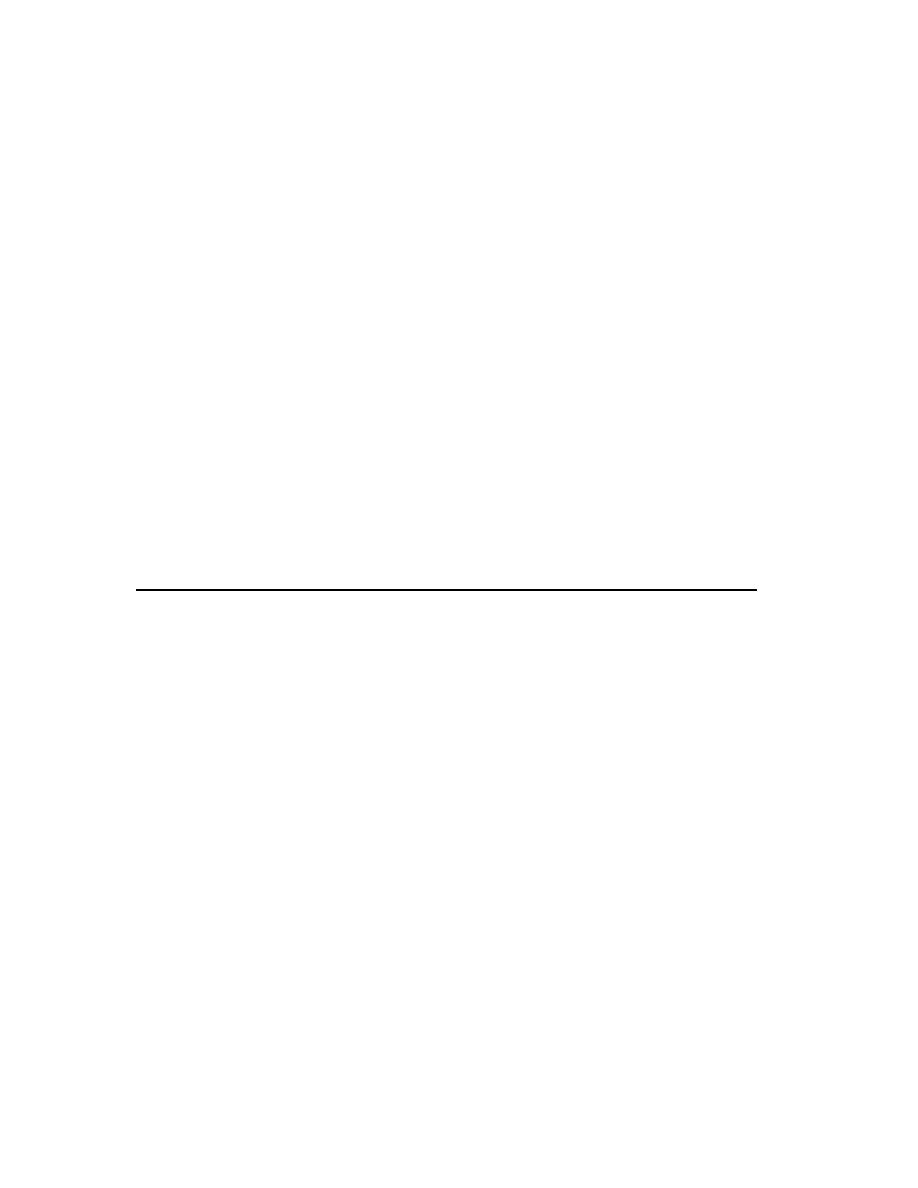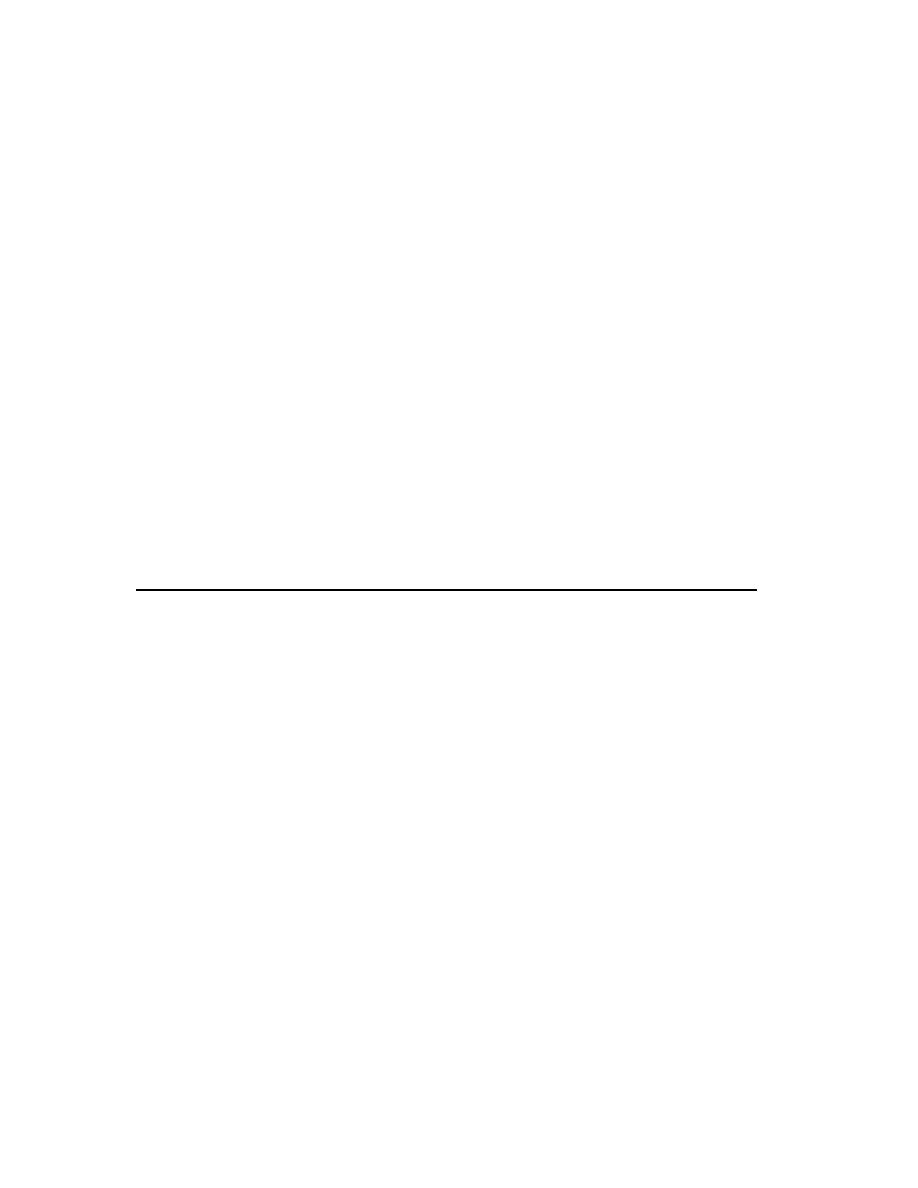
For More Information
60
Chapter 4 - Managing Change to Project Artifacts
s
All team members use ProjectConsole and SoDA to gather project metrics and create
project reports.
s
All team members use ClearCase LT to control changes to content and code as the
application evolves.
s
All team members use the Rational Unified Process (RUP) as a guide for software
development best practices, and as a source of information about software
engineering.
Your team may identify these roles using different names, assign the responsibility of
different roles to be performed by one individual rather than several, or share the
responsibility of a single role among several team members. No matter how your Web
team is structured, you can use ContentStudio successfully because the tools help
you:
s
Automate many of the steps involved in Web site changes.
s
Develop a process to manage, integrate, and deploy code and content.
Summary
For More Information
To get started with ClearCase LT, complete the ClearCase LT tutorial. To start the
tutorial, click Start > Programs > <RationalSuiteProductName> > Rational ClearCase LT Client
> Tutorial
. In the Help Topics window, double click Tutorial, then double click
Rational ClearCase Tutorial
. Read this tutorial to learn how to use ClearCase LT.
For more information about using Rational ClearCase LT and UCM with Rational
Suite, read Using Unified Change Management with Rational Suite.
For general information about Rational ClearCase LT with or without UCM, read the
Rational ClearCase LT Introduction.
To learn more about ContentStudio, go to: