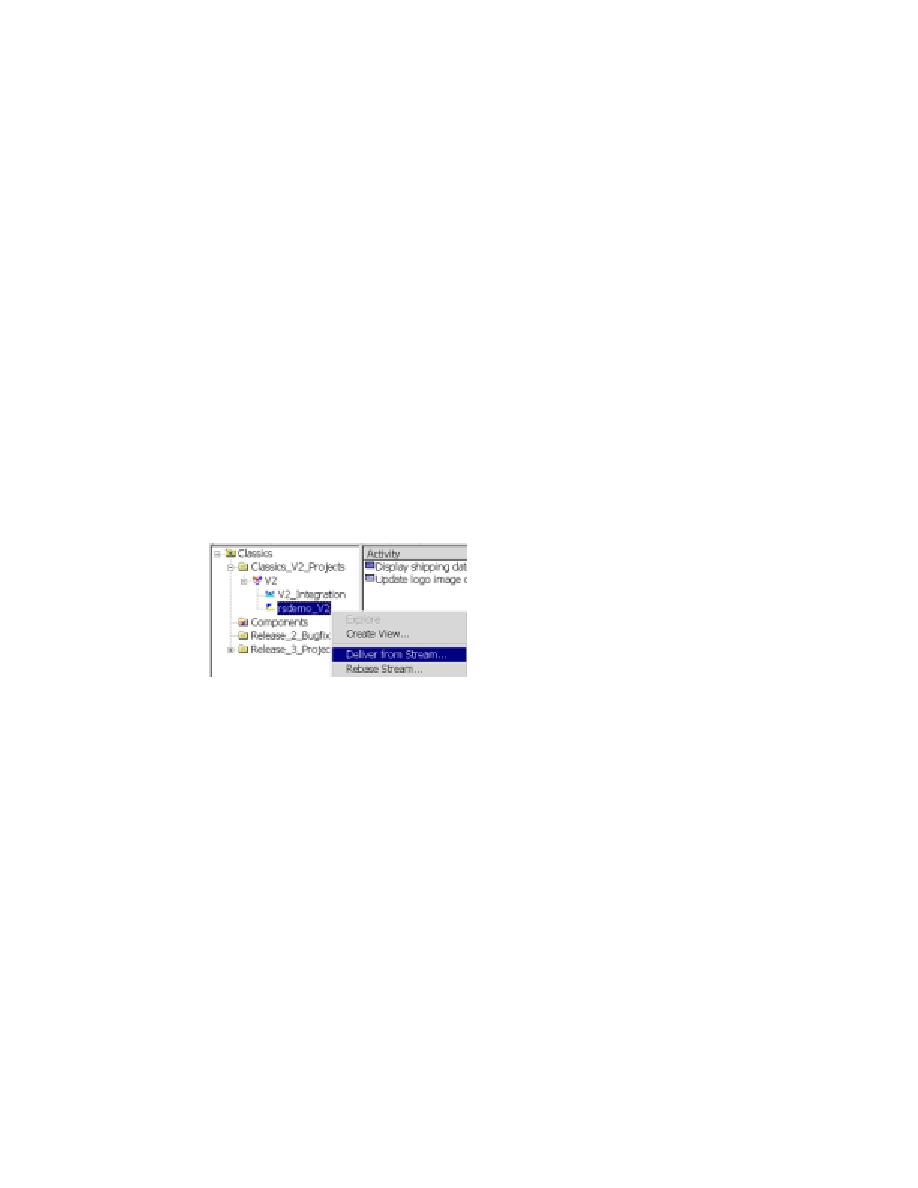
Using the Tools with UCM – ClearQuest and ClearCase LT
to:
activity you want to work on. In the background, ClearCase LT keeps track of
the change set (the list of changed artifacts) associated with the activity.
private workspace. Your change does not become publicly available until you
deliver it, as described in Step 6.
Figure 14). Because ClearCase LT keeps track of the change set, you don't have to
specify the list of artifacts to deliver. Delivering the changes makes the changes
publicly available through the integration stream. It can also close the activity,
depending on the policies the project manager has established.
new common starting place for all developers that includes the new activities or
modified artifacts. On your project, a new baseline can be created regularly,
perhaps even daily.
review process), the project manager promotes it, making it the recommended
baseline.
next activity, you start from the most recent recommended baseline. Restart with
Step 4 to select the next activity to work on.