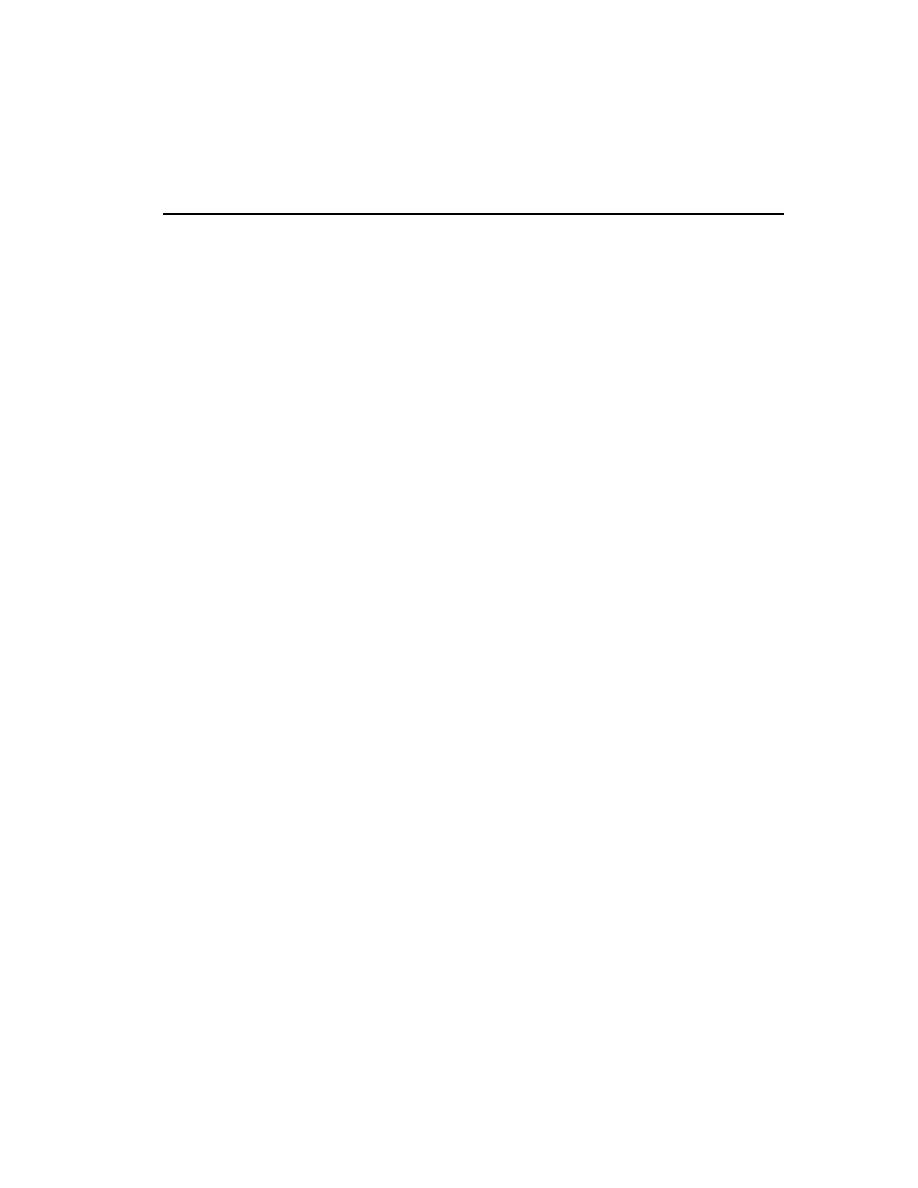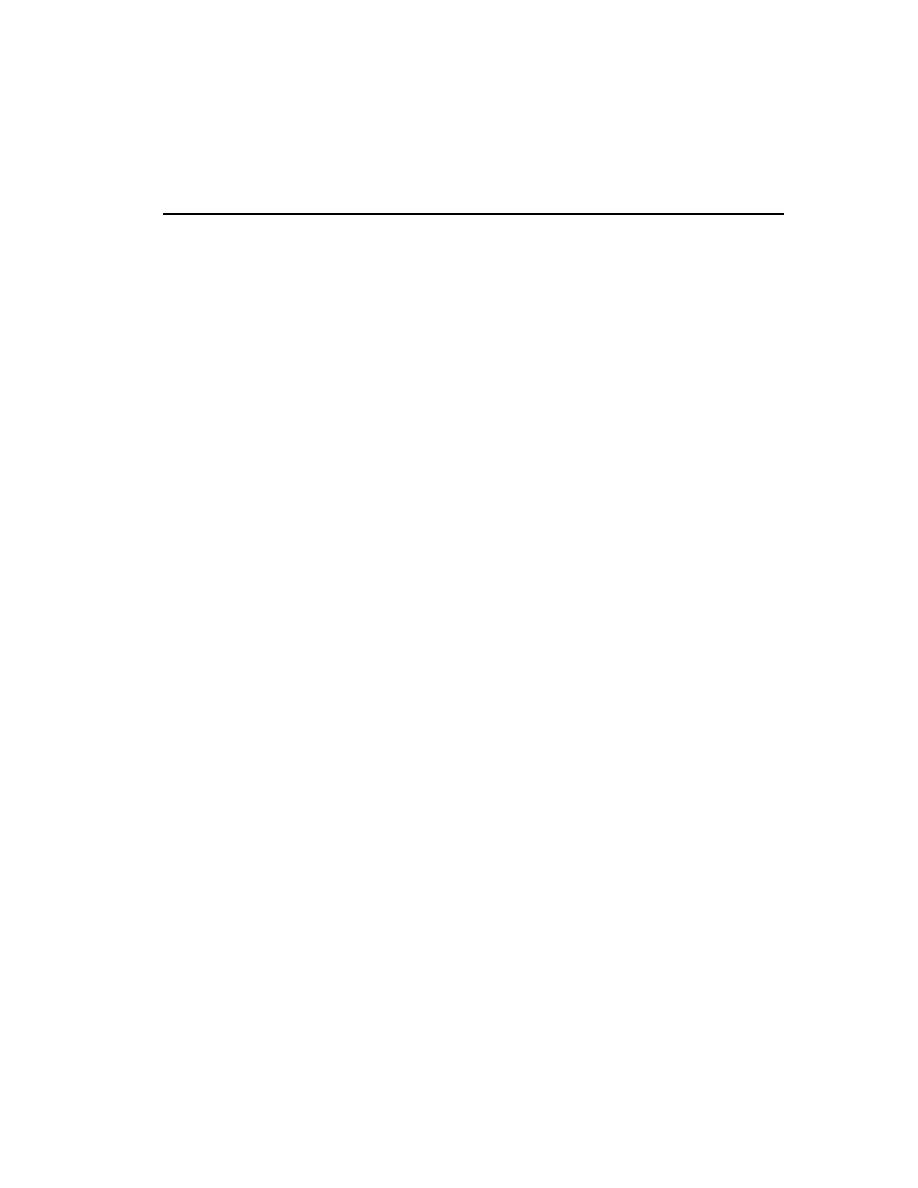
ClassicsCD.com
Summary
135
Summary
For More Information
For more information about testing strategy, click Help > Extended Help from any
Rational Test tool. In the Extended Help browser, read the articles under Concepts.
To get started with Rational Test tools, see the Rational TestManager User's Guide and
the Rational Robot User's Guide, both available on the Rational Solutions for Windows
Online Documentation CD-ROM.
Cleaning Up
Quit TestManager. If prompted to save the test log, click Yes.
Quit ClassicsCD.com.
What You Learned in This Chapter
In this chapter, you learned:
s
Functional testing helps you determine whether a system behaves as intended.
s
Rational TestManager helps you plan, develop, run, and analyze functional tests.
s
You develop test scripts by interacting with the application using Rational Robot
and including verification points in your scripts.
s
You can develop modular scripts, then use suites to call those scripts. You reuse
scripts each time developers deliver a new software build.
s
Robot makes it easy to address problems that are discovered during testing.
s
The Rational ClearQuest integration with TestManager automates much of the
error reporting process.
What's Next
Now that you have learned how to test an application for an iteration of development,
you are nearly finished with the tutorial! In the next chapter, you plan the next
iteration of ClassicsCD.com.