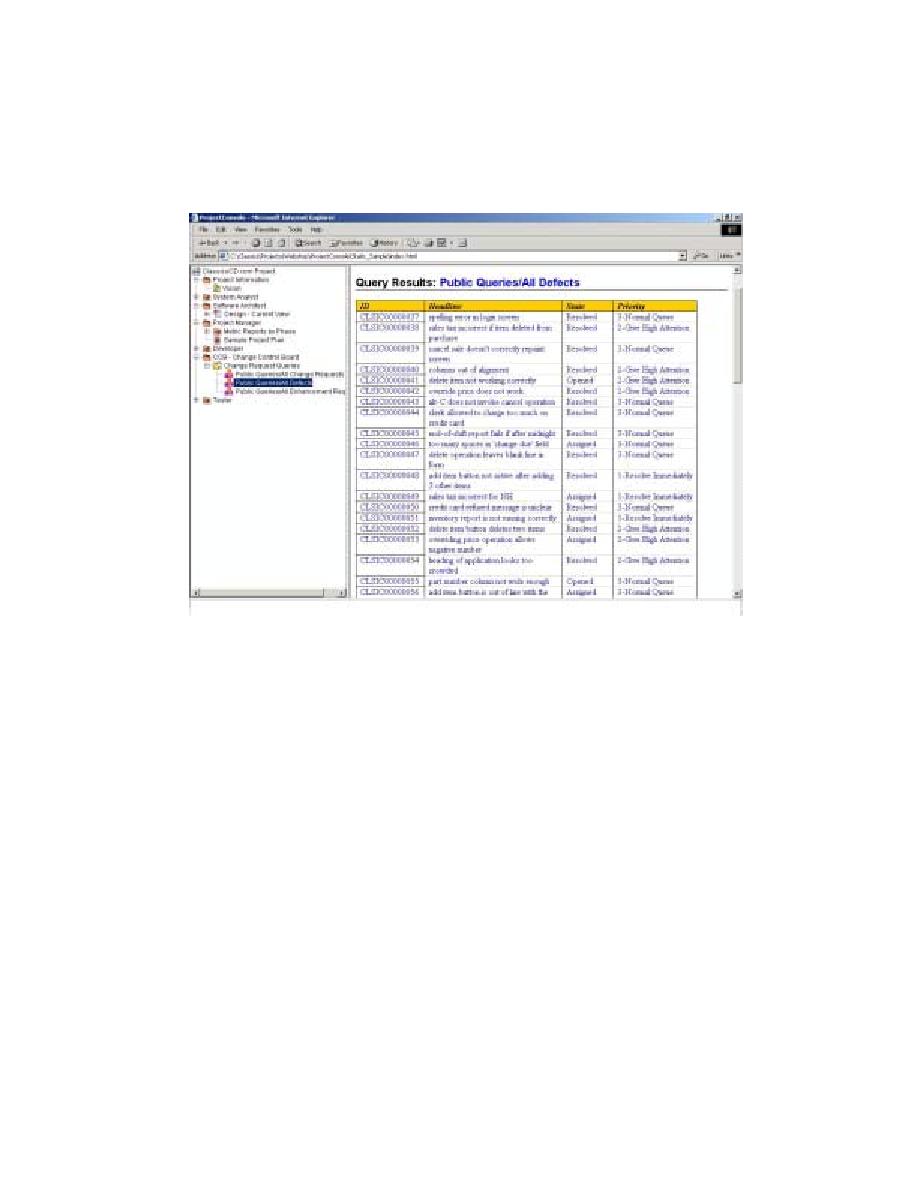
Explore the project Web site
explore the project Web site for ClassicsCD.com. In a real online store, Web pages
would load dynamically, based on information stored in databases. The project Web
site you work with during this part of the tutorial is static. The pages do not change in
response to user input. On a typical project, you would use ProjectConsole to create a
prototype project Web site using static pages, and later change and use dynamic
pages.
have a version installed on your computer. This occurs because the version on
your computer differs from the version required by ProjectConsole. If you do not
install this particular version of the plug-in, you can still benefit from reading this
section, but you will not be able to perform the exercises.