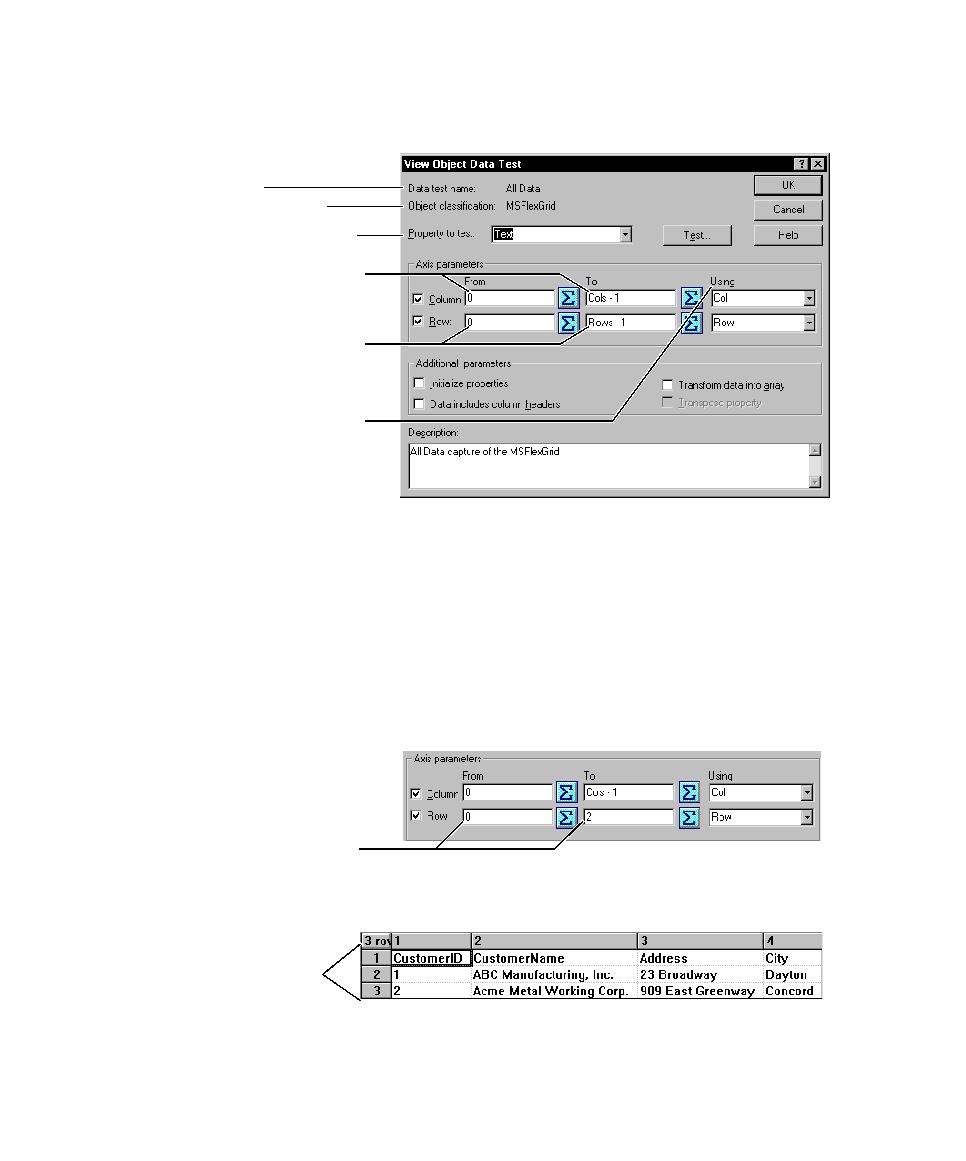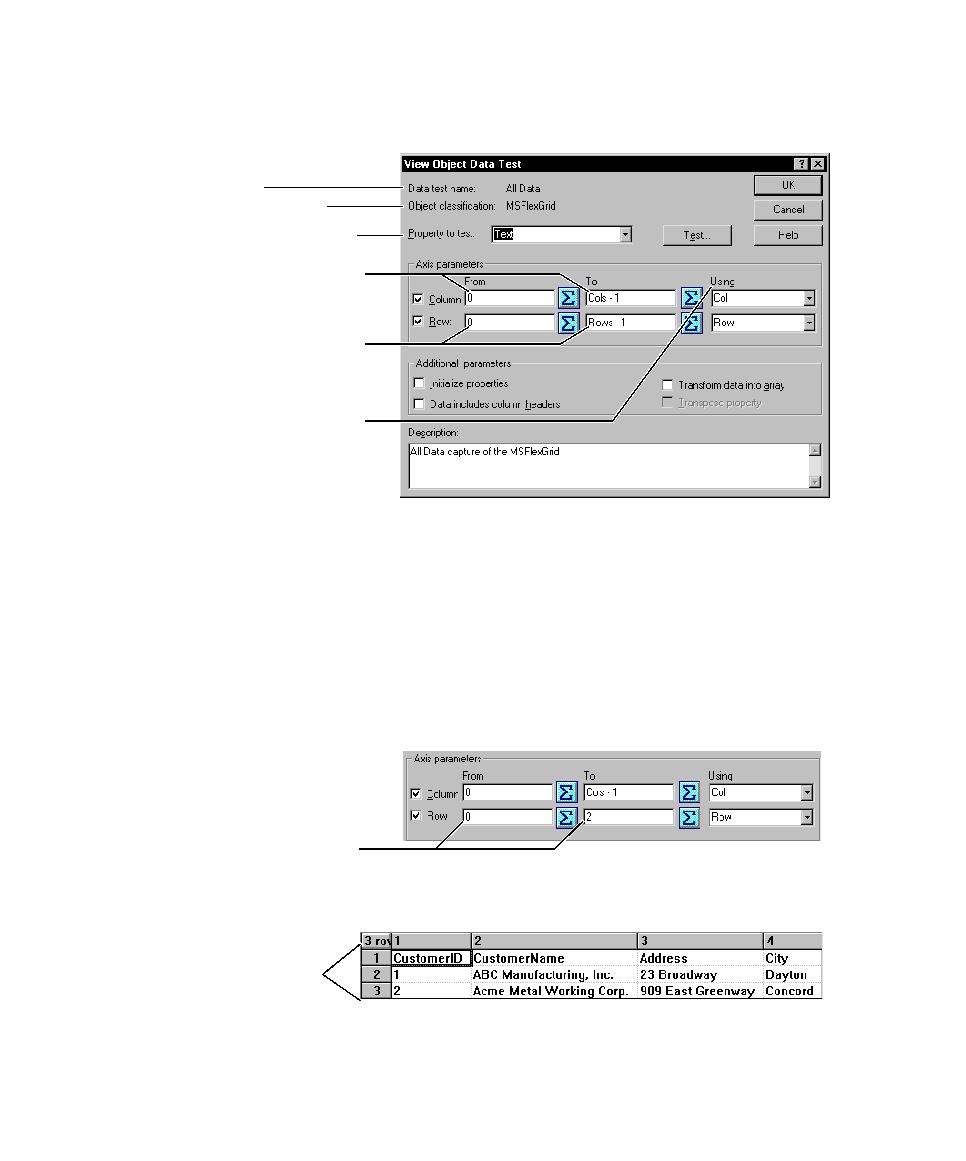
Changing a Data Test Definition
Working with Data Tests
A-4
The following figure shows the main information in the dialog box:
Because the MSFlexGrid control is a zero-based grid, the numbering for columns
and rows actually begins with zero. Therefore, the From box contains 0 as the first
column and row, and the To box subtracts 1 from the total number of columns and
rows.
Changing a Data Test Definition
Suppose you want to test only the first three rows in the control instead of all the
rows. You could do this by making a copy of the All Data test and then editing the
copy so that the rows range from 0 to 2.
Internal class name of the control
Collects data from the first column (0) to
the last column (Cols -1)
Collects data from the first row (0) to
the last row (Rows -1)
Identifies the current cell to test in the
grid using the Col and Row properties
Name of the data test
Retrieves the value of the Text property
Collects data from row 0 to
row 2 (3 rows)
First 3 rows of data