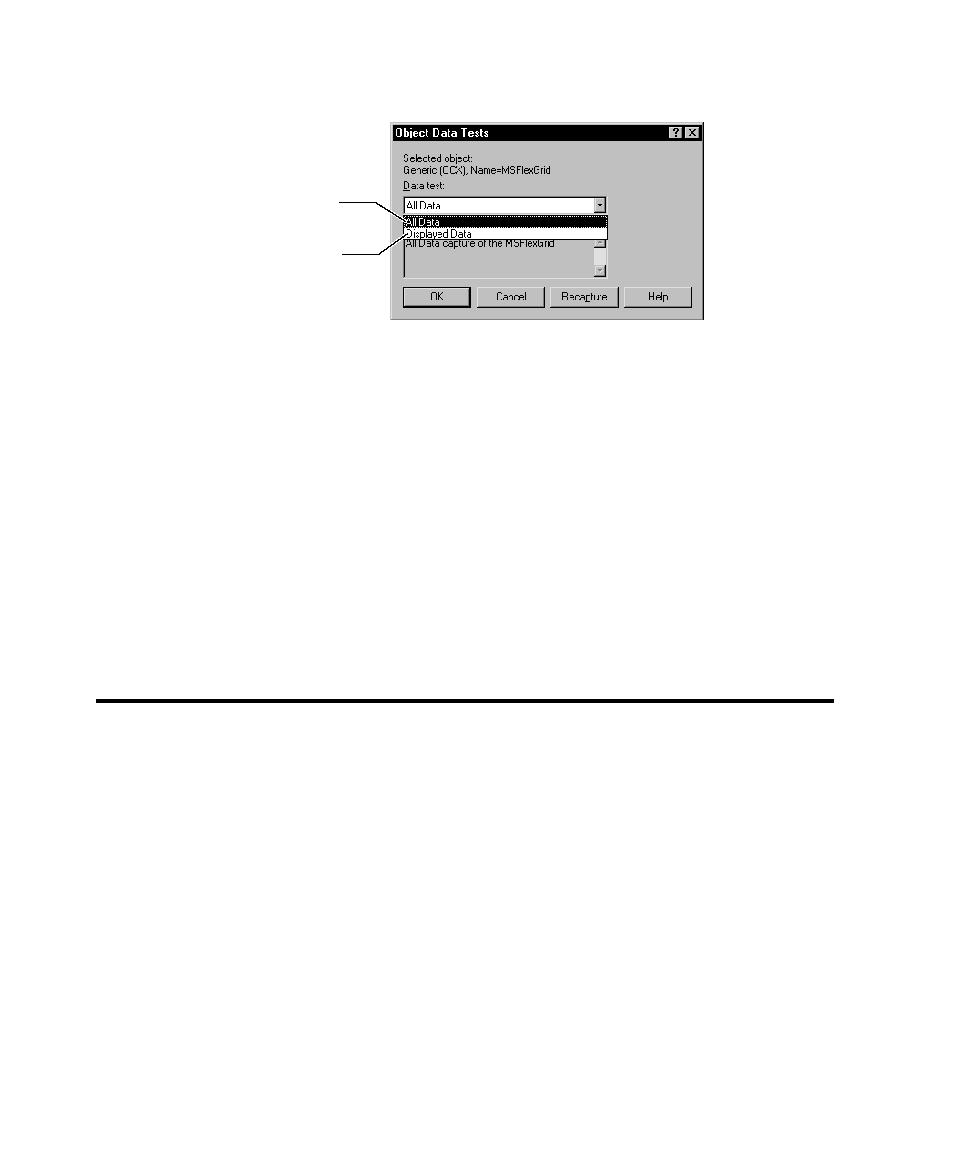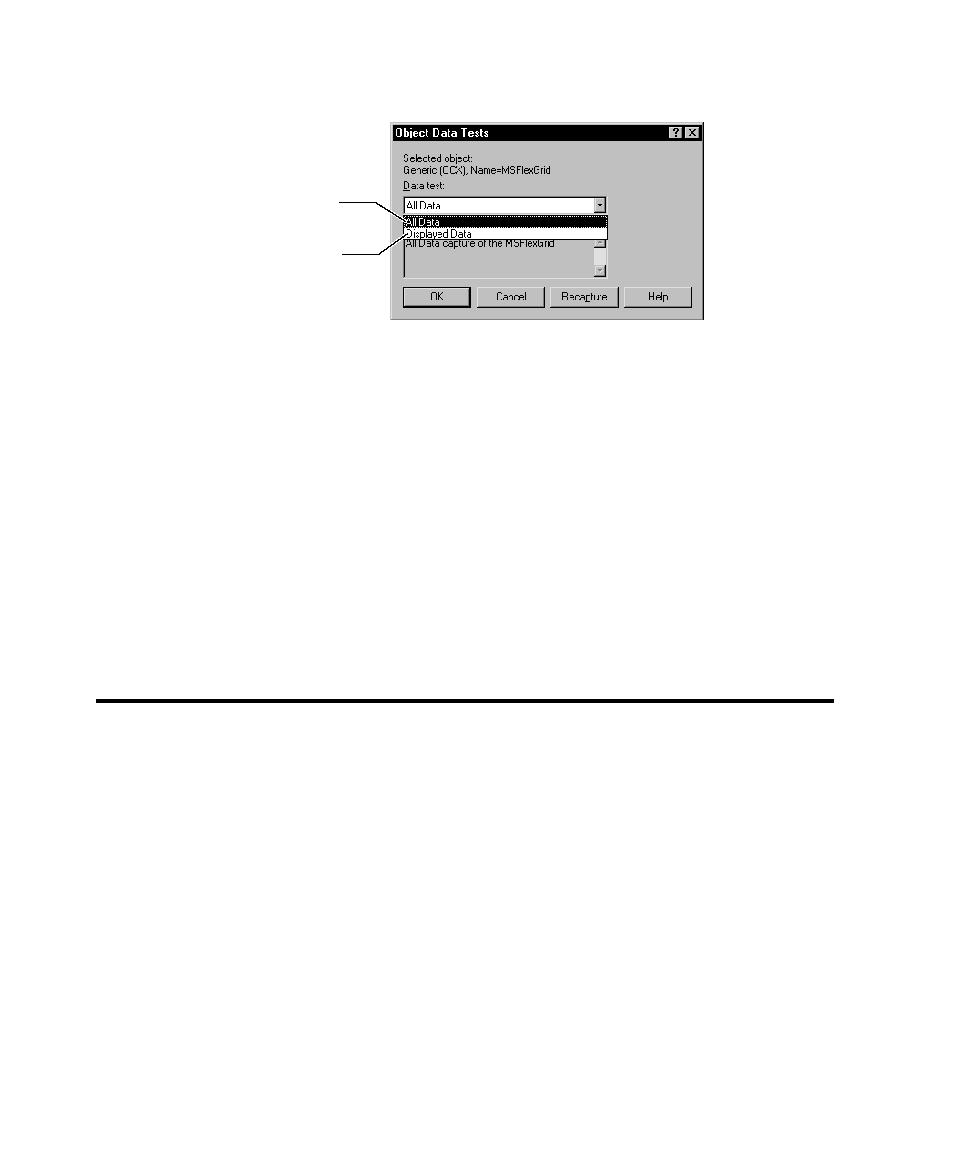
An Example of a Data Test
Working with Data Tests
A-2
You can select any of the tests in the list depending on what you want to capture and
test. For example, you might have data tests defined for a grid that let you:
¾
Capture all of the data in the grid including fixed columns and rows, even if the
data is not visible on the screen.
¾
Capture only selected or displayed data in the grid.
Before you create a custom data test, make sure you have the following:
¾
Access to the documentation or Help that came with the object that you want
to test.
¾
A good understanding of the object's properties and how the properties relate.
¾
A good understanding of the Object Data verification point. For information,
see Object Data verification point in the Robot Help Index.
An Example of a Data Test
One way to understand how to create a data test is to look at a built-in data test. This
section explains the All Data test for the MSFlexGrid control.
What the All Data Test Does
When you create an Object Data verification point on the MSFlexGrid, you can
select the All Data test in the dialog box that appears, as shown in the following
figure.
Built-in data test
supplied with Robot
Custom data test
created by customer