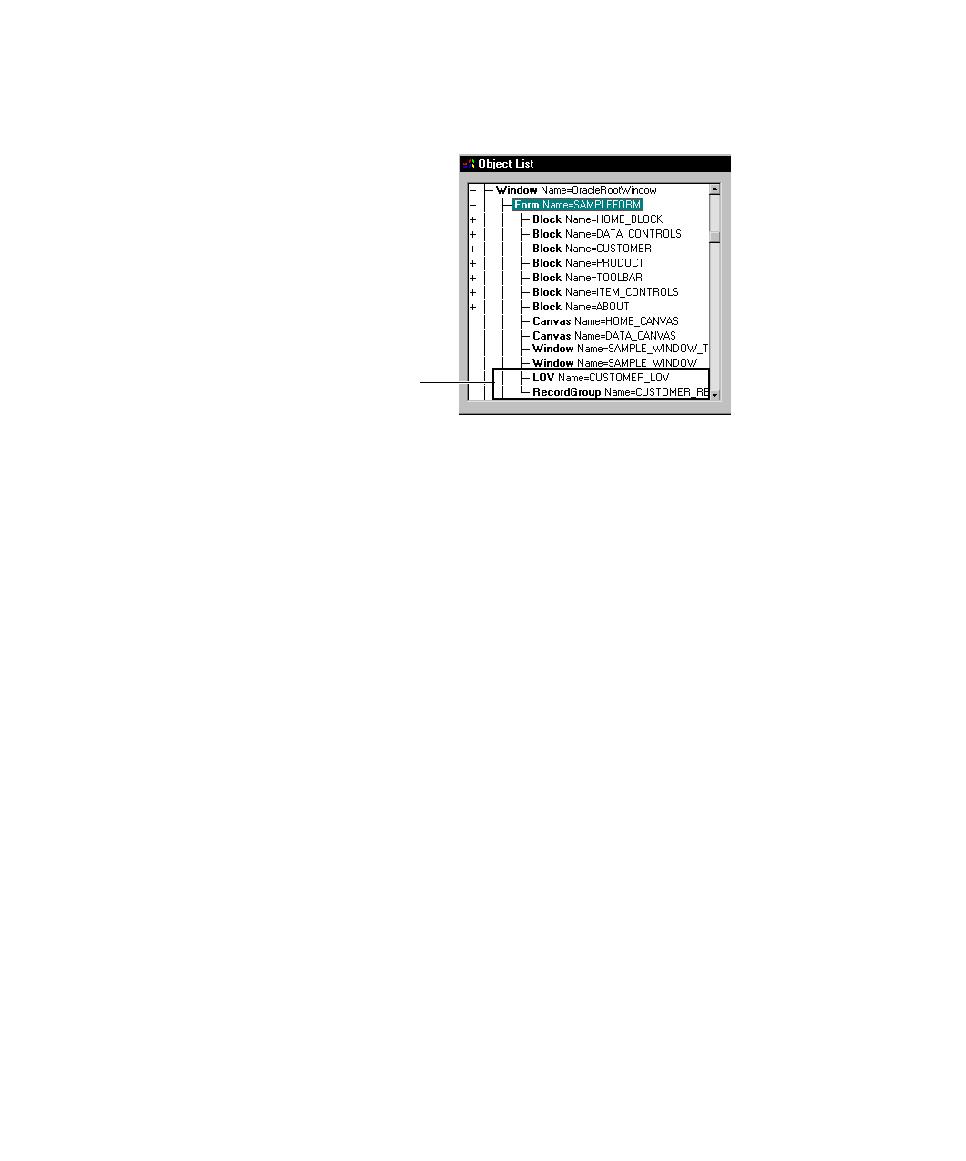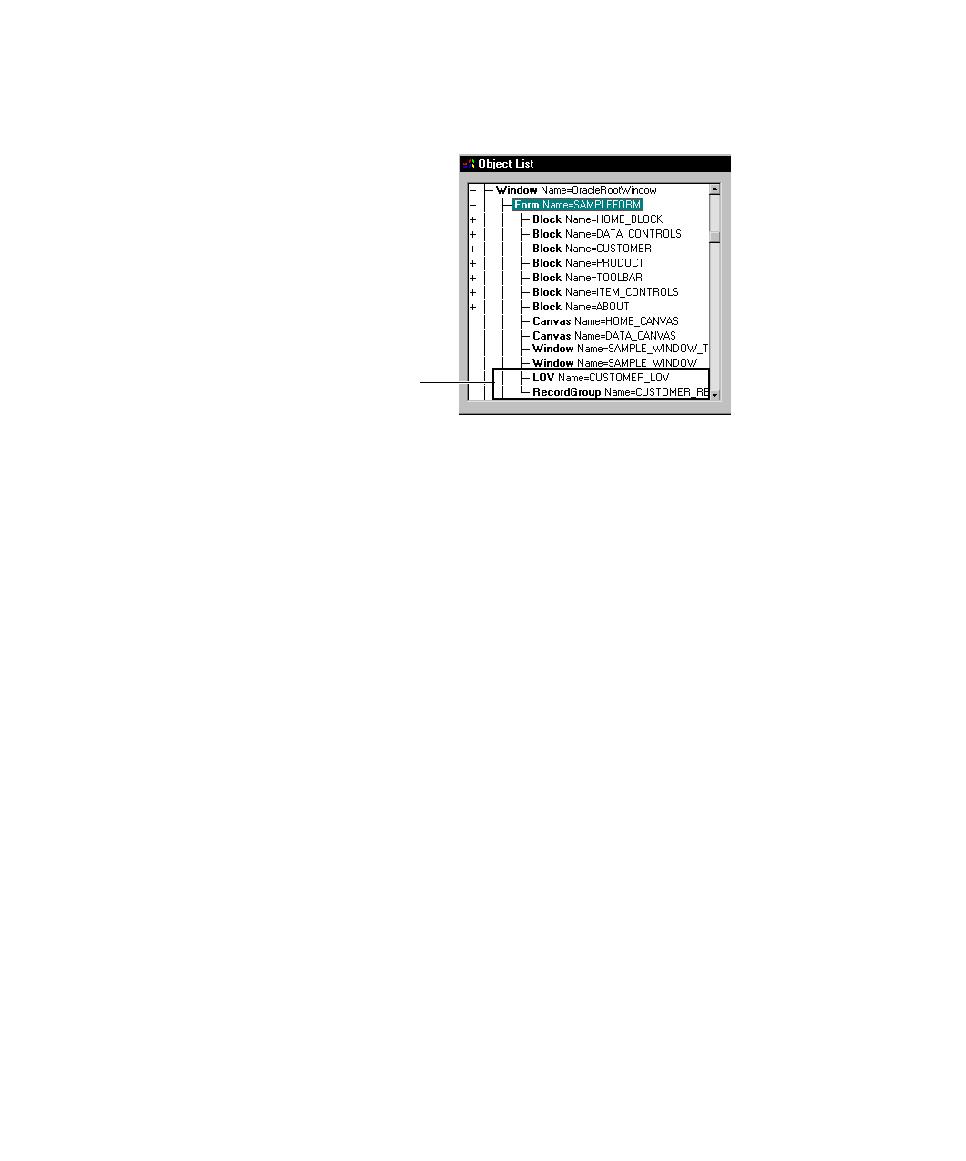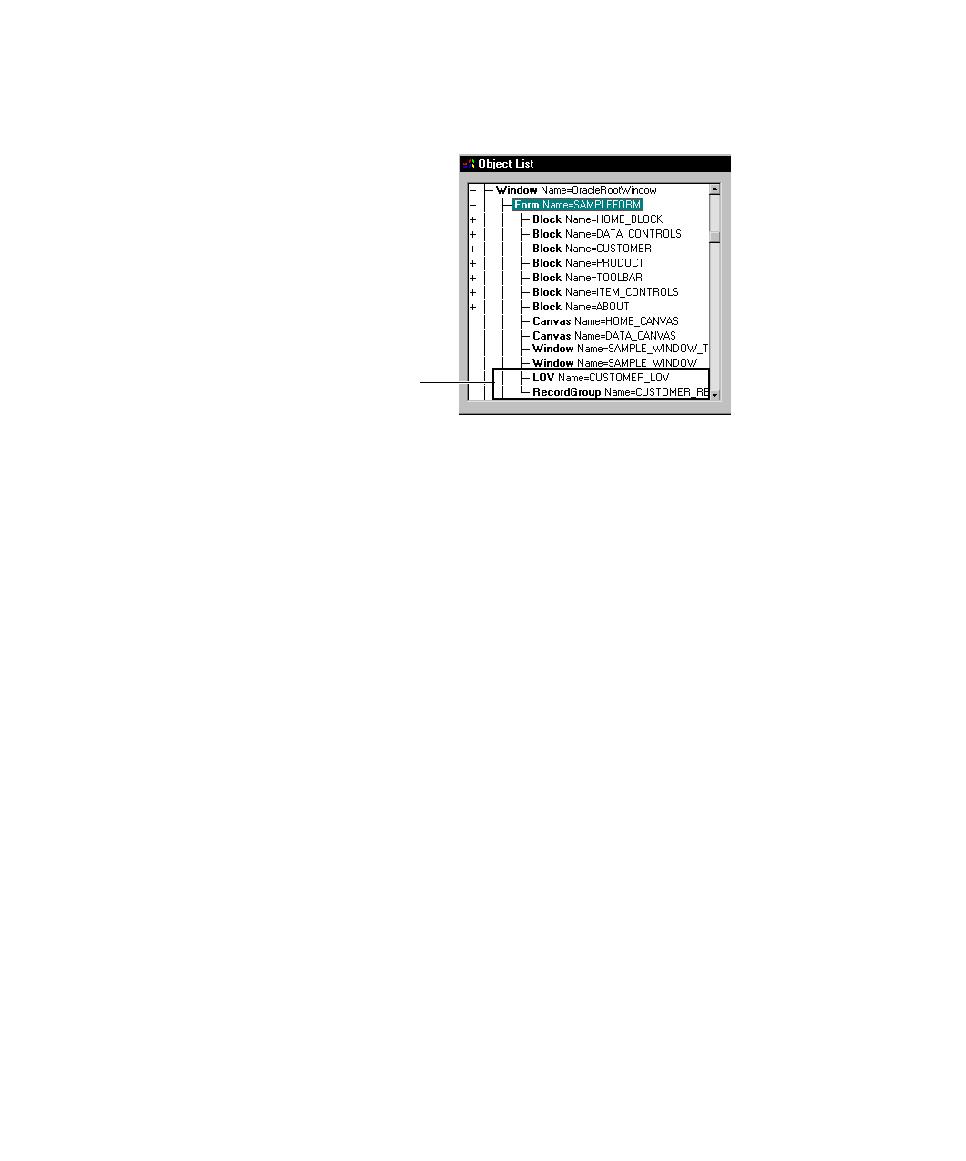
Select the object to test
Testing Oracle Forms Applications
12-18
6. Expand the Form branch by double-clicking the plus sign.
If the LOV or record group objects do not appear in the Object List, check that
the .sqa file has been created in the same directory as the form's executable file
and contains the correct information. For details, see Creating an .SQA Text File
on page 12-15.
7. Select the object to test and click OK to open the Object Data Verification Point
dialog box.
If you typed incorrect information in the .sqa file, a message appears in the data
grid in the dialog box.
8. Complete the verification point as usual.
LOVs and record groups
are children of the form.