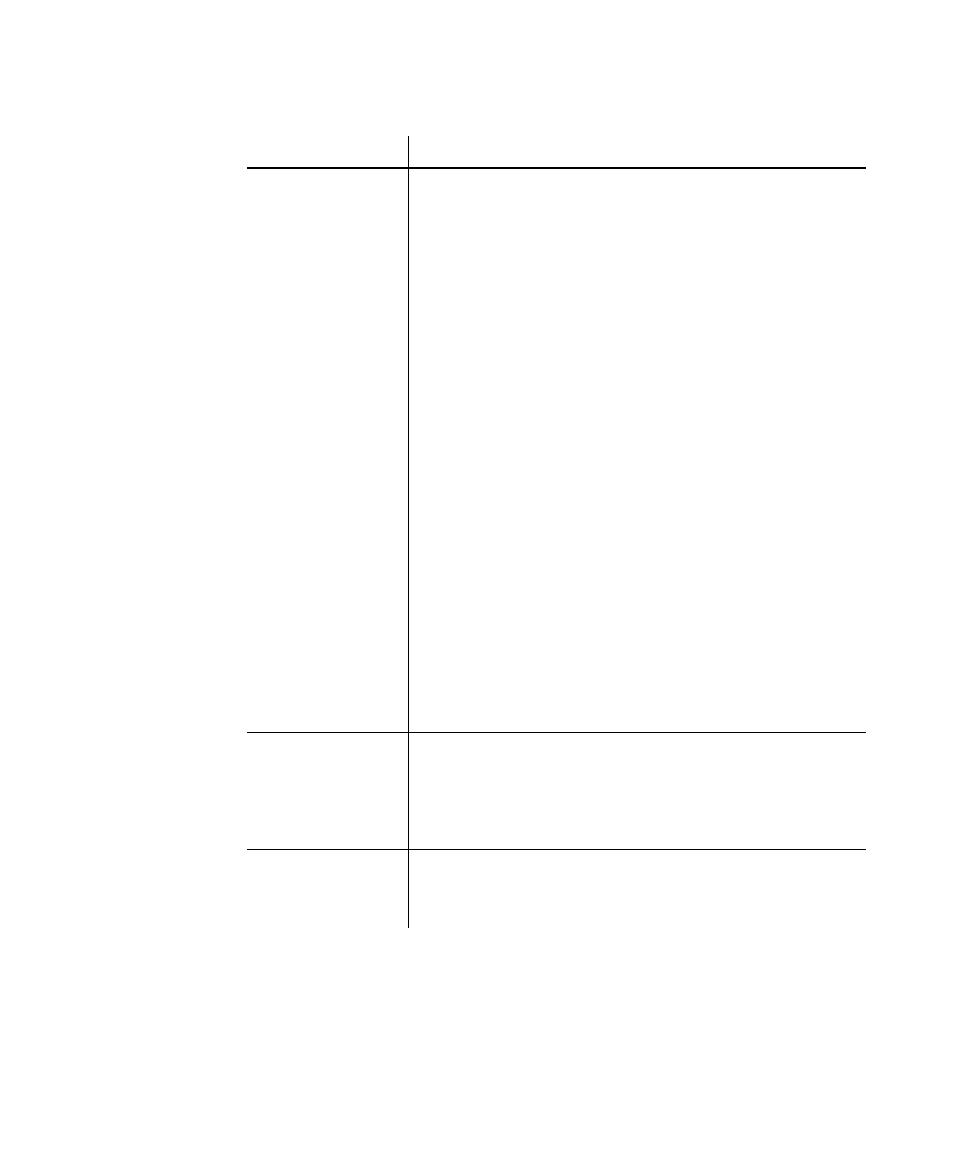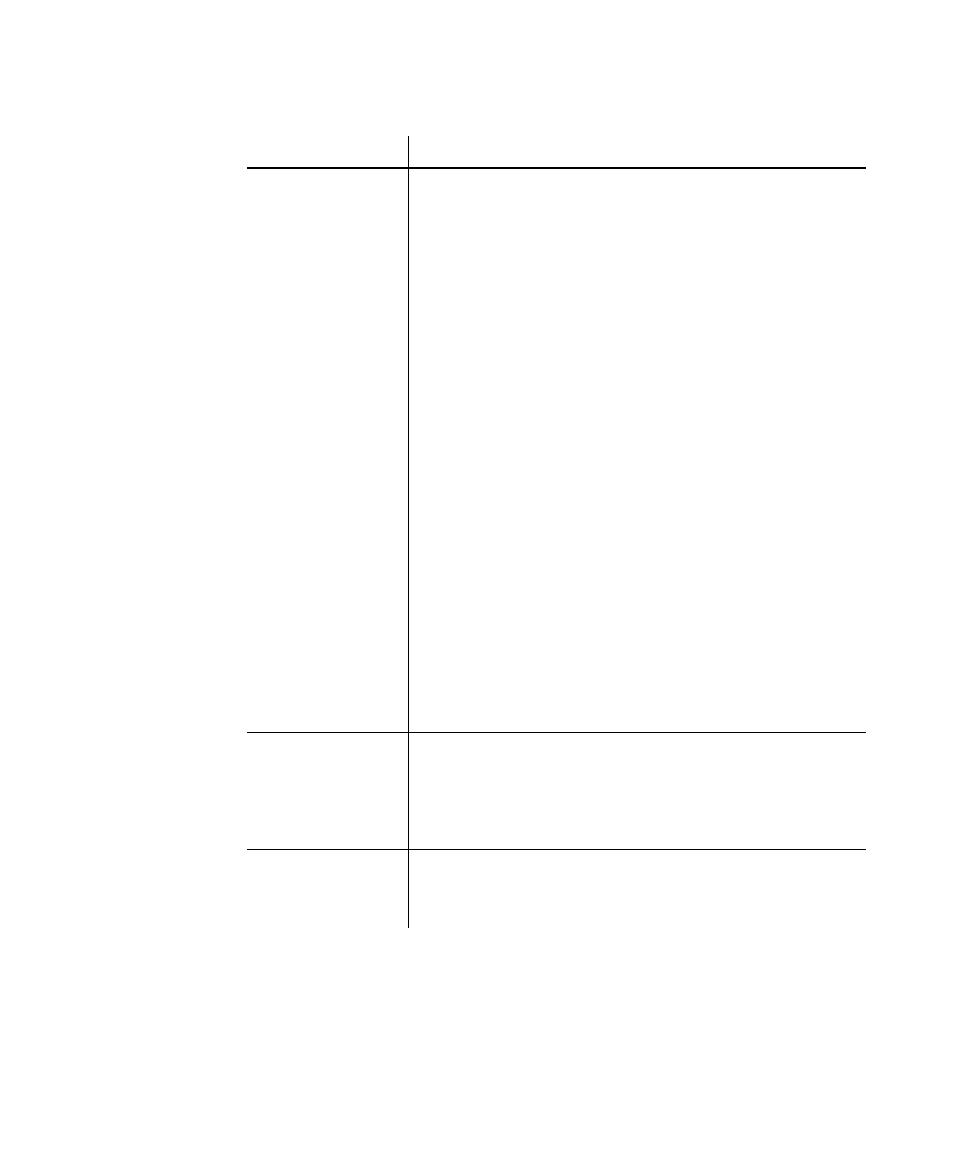
Directives - INCLUDE, EXCLUDE, OVERRIDE
Using Datapools with Sessions
10-19
Usage
Specifies one of the following directives to apply during database
creation and during suite runtime. To change an individual
directive, right-click the directive name:
¾
INCLUDE
INCLUDE
INCLUDE
INCLUDE
- During datapool creation, creates a column for the script
variable in Name. The column is assigned the same name.
- During suite runtime, assigns a value to the script variable in
Name from the corresponding datapool column.
You can override the runtime meaning of all
INCLUDE
directives by selecting Always in the Use Test Script Data
group box. With Always selected, all script variables are
assigned the associated values in the Test Script Data
column.
¾
EXCLUDE
EXCLUDE
EXCLUDE
EXCLUDE
- During datapool creation, does not create a column for the
script variable in Name.
- During suite runtime, assigns the value in Test Script Data
to the script variable in Name. Datapool values are not used.
¾
OVERRIDE
OVERRIDE
OVERRIDE
OVERRIDE
- During datapool creation, creates a column for the script
variable in Name. The column is assigned the same name.
- During suite runtime, assigns the value in Test Script Data
to the script variable in Name. Datapool values are not used.
You can select multiple Usage items using standard Windows
selection methods (for example, holding down the
CONTROL
key
while clicking each item to change). When all items are selected,
right-click on one of them to change them all.
Name
The name of a script variable that is assigned a value during
recording. If Robot creates a datapool column for this variable (if
Usage is either
INCLUDE
or
OVERRIDE
), the datapool column is
assigned the same name.
This value can only be modified in the script.
Type
The data type of the value in Test Script Data. The data type is
always
string
.
This value can only be modified in the script.
(Continued)
Field or Column
Description