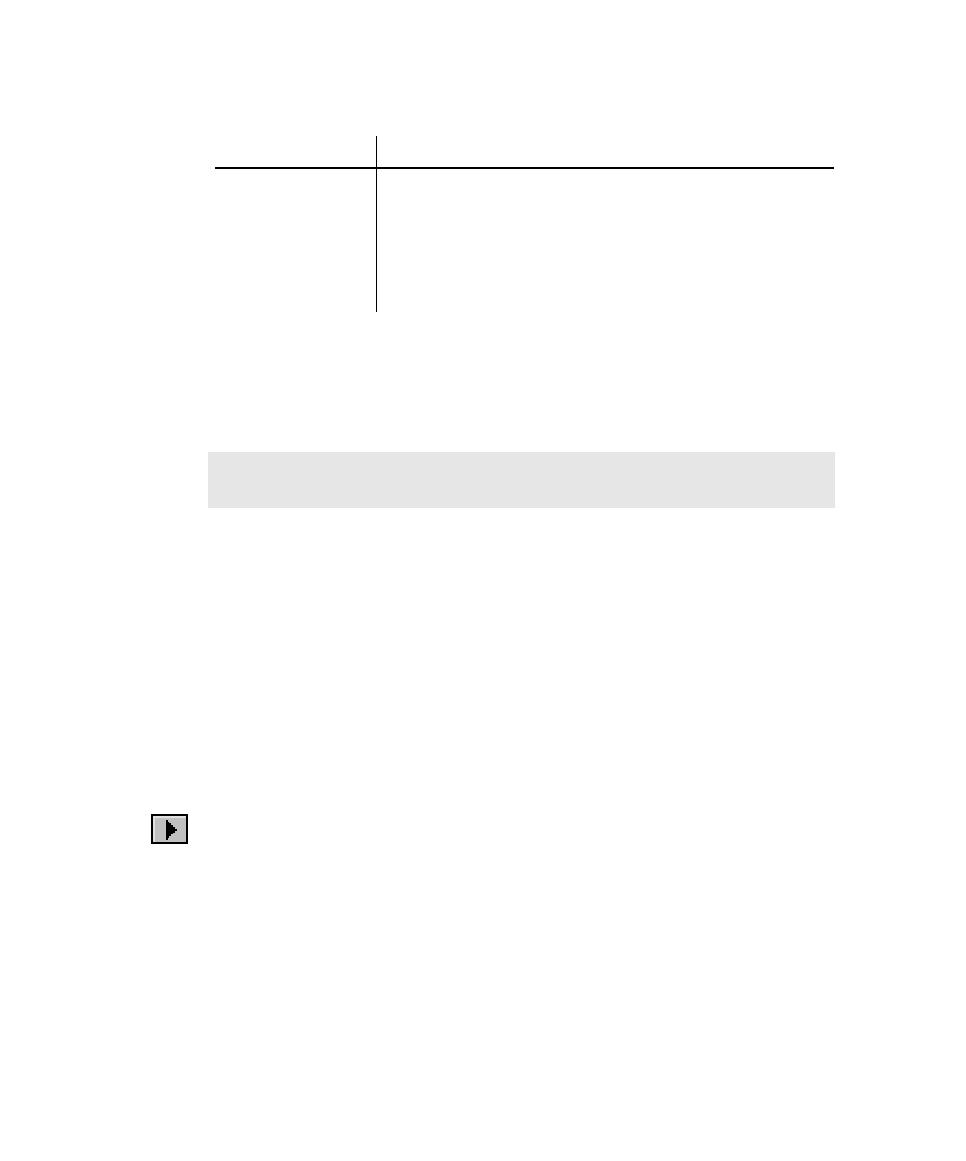
Datapool Fields grid
Configuration on page 10-14, define the datapool's columns and populate it with data.
You do so in the Datapool Specification dialog box.
in the grid represents a datapool field -- that is, a column of data in the datapool file.
column definition for each script variable that is assigned the value
1. To insert one or more new columns into the datapool file:
datapool column names are listed in Name determines the order in which
values are stored in a datapool record.)
Datapool in Test Script dialog box. The case of the names must match.
to the script variable in Name.
If there is no value in this column for a particular script variable, a
length of 1 is assigned to the datapool column associated with the
script variable.
This value can only be modified in the script.
Datapool Configuration on page 10-14 to learn how to open it.