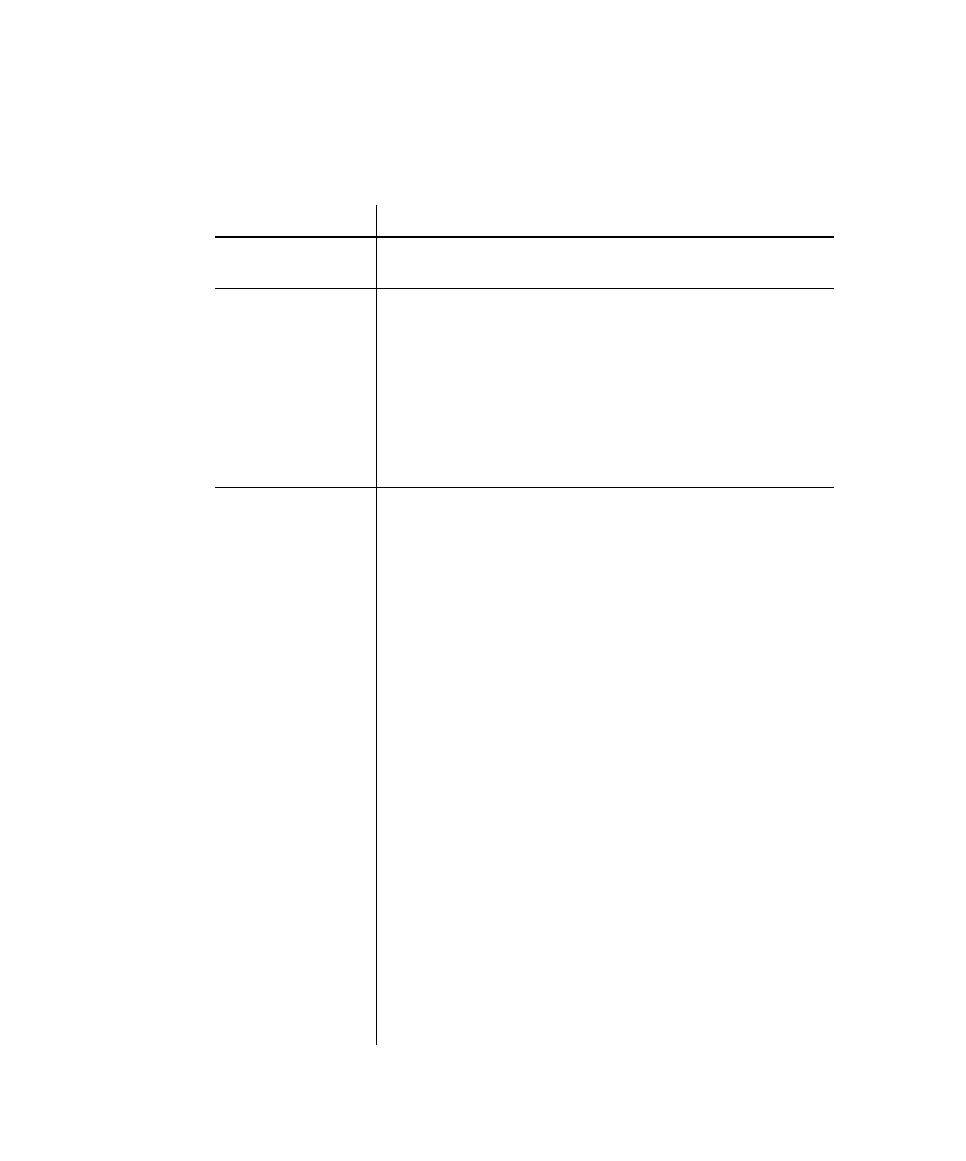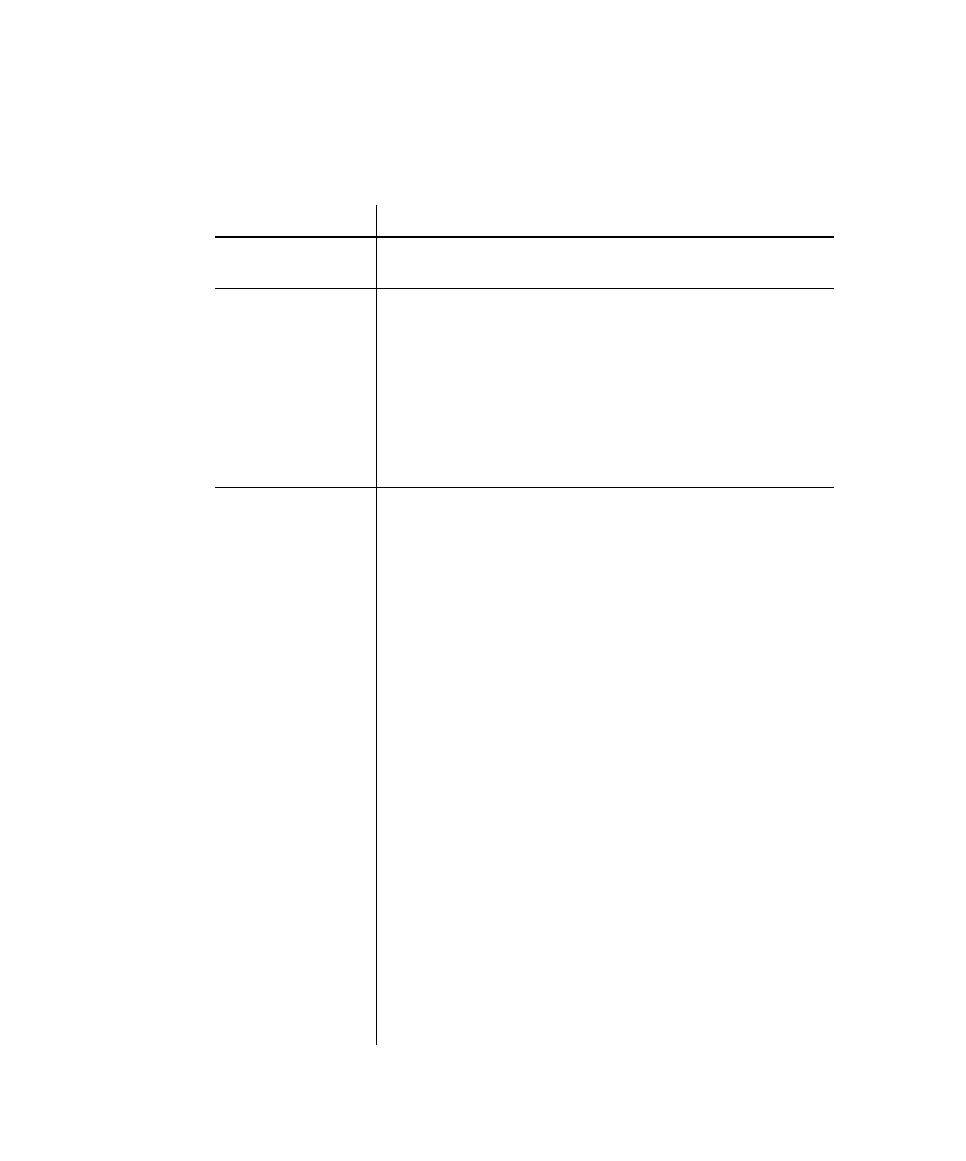
Modifying DATAPOOL_CONFIG
Working with Datapools
10-16
Modifying DATAPOOL_CONFIG
Use the following table to help you define the fields and columns in the Configure
Datapool in Test Script dialog box (see step 3 in the previous instructions):
Field or Column
Description
Datapool name
The name assigned to the datapool. The datapool name defaults to
the script name. You cannot modify Datapool name
Datapool name
Datapool name
Datapool name.
Wrap at end of file?
Sets the action to take after the last row in the access order is reached:
¾
Yes
Yes
Yes
Yes Resume at the beginning of the access order.
¾
No
No
No
No End access to the datapool.
If you attempt to retrieve a datapool value after the end of the
datapool is reached, a runtime error occurs.
To ensure that unique datapool rows are fetched, choose No
No
No
No, and
make sure the datapool has at least as many rows as the number of
users (and user iterations) that request rows at runtime.
With an access order of Random
Random
Random
Random, this value is ignored.
Cursor
Specifies whether the datapool cursor is shared by all users accessing
the datapool (Shared) or is unique to each user (Private). Also
specifies whether a shared cursor is persistent across suite runs:
¾
With a shared cursor, all users work from the same access order.
For example, if the access order for a Colors column is Red,
Blue, and Green, the first user to request a value is assigned Red,
the second is assigned Blue, and the third is assigned Green.
¾
If you check the Persistent
Persistent
Persistent
Persistent box, the datapool cursor is persistent
across suite runs. For example, if you have a persistent cursor
with Access Order set to Sequential, and datapool row number
100 was the last row accessed in the last suite run, the first row
accessed in the next suite run is 101.
A persistent cursor resumes row access based on the last time the
cursor was accessed as a persistent cursor. For example, suppose a
cursor is persistent, and the last row accessed for that cursor in a
suite run is 100. Then, the same suite is run again, but the cursor
is now private. Row access ends at 50. If the cursor is set back to
persistent the next time the suite is run, row access resumes with
row 101, not 51.
With persistent cursors, you can use the Row
Row
Row
Row box to set the row
to be accessed first in the next test run.
Persistent cursors are only valid with shared cursors, and when
Access Order is set to either Sequential or Shuffle.
¾
With a private cursor, each user starts at the top of its access
order. With Random or Shuffle access, the access order is
unique for each user and operates independently of the others.
With Sequential access, the access order is the same for each
user (ranging from the first row stored in the file to the last), but
it operates independently for each user.