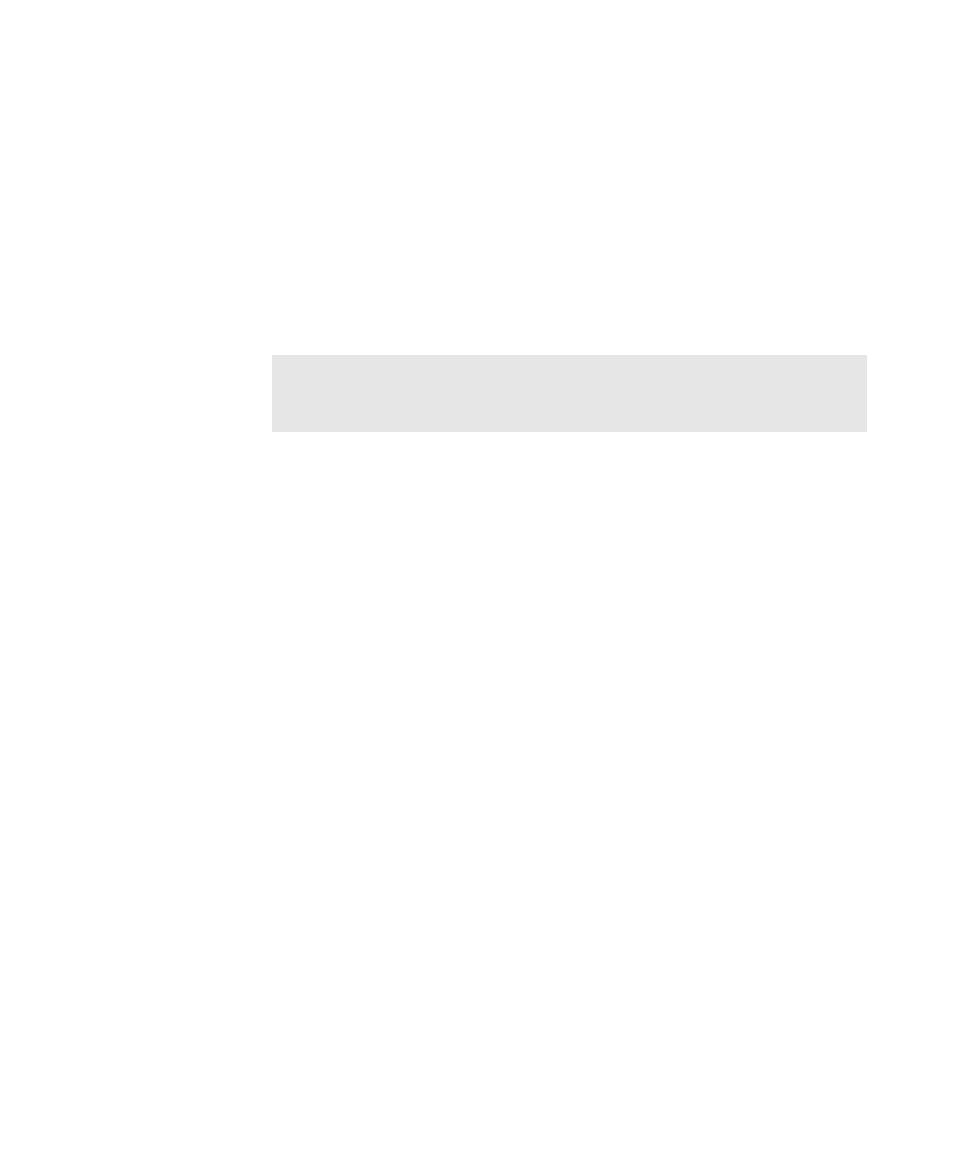
Generate Data
Datapool Columns and Generating the Data on page 10-20.
datapool column with its values. For information about data types, see Data
Types on page 10-9.
columns, populate the datapool simply by clicking Generate Data.
or at any other time, as long as the datapool commands are in the script.
it into the project. For more information, see Rational TestManager User's
Guide.