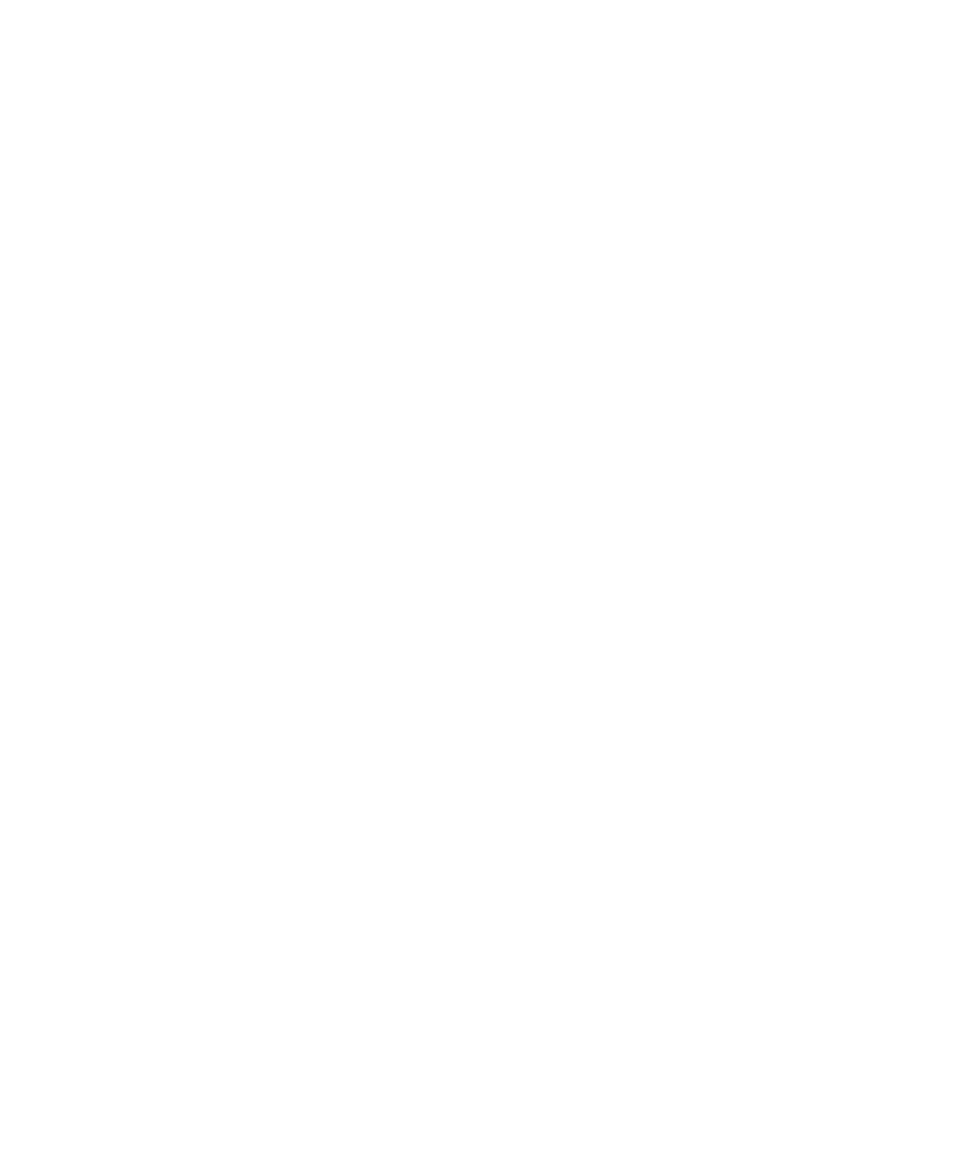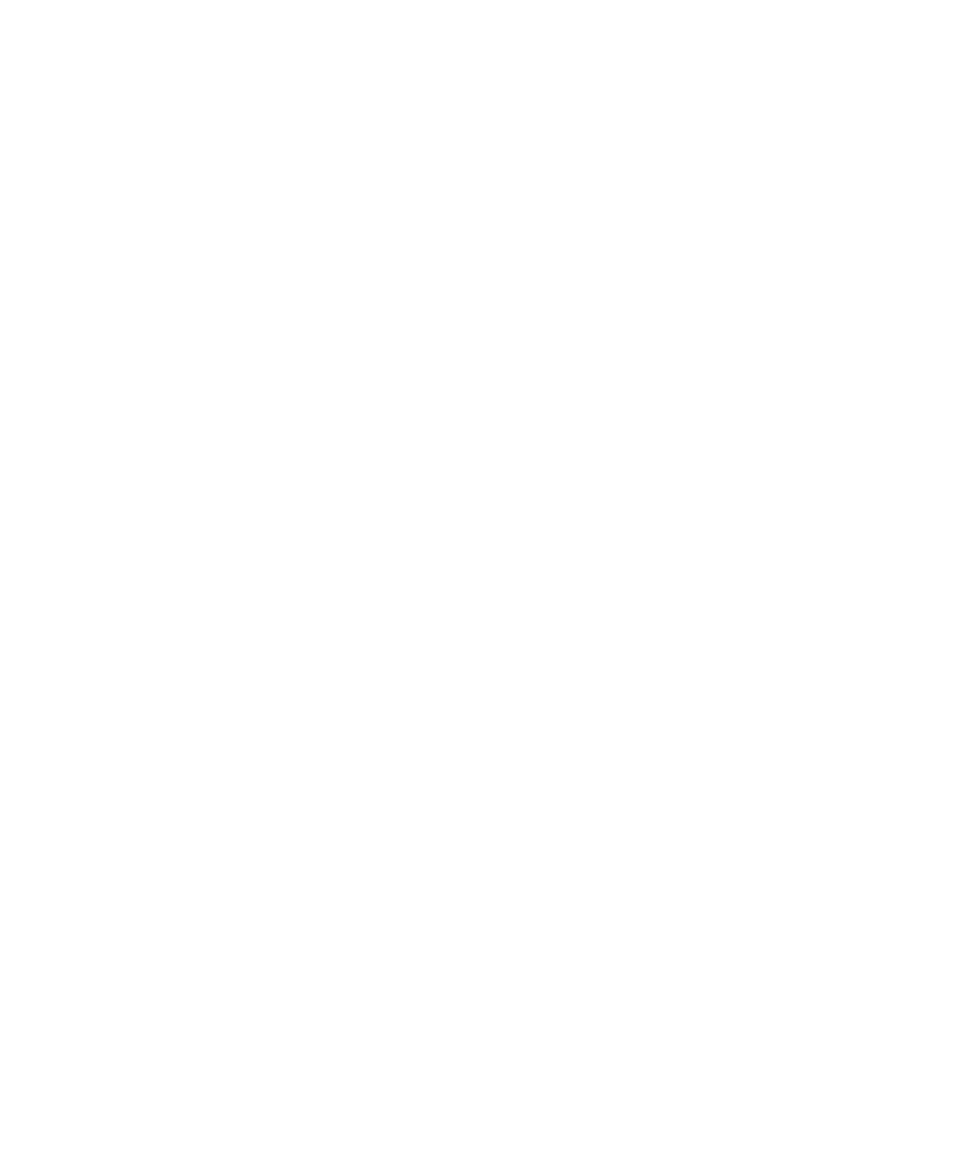
What You Can Record in a Session
Recording Sessions
7-2
What You Can Record in a Session
Robot gives you considerable recording flexibility. You can record:
¾
Multiple transactions. For example, you can record a data entry transaction and
a query transaction in the same recording session, one after the other.
¾
Transactions against the same server or different servers. For example, you can
record one transaction against one Web server, and then record another
transaction against a different Web server.
¾
Different types of requests in the same session. For example, you can record
Oracle, SQL Server, HTTP, DCOM, DBLIB, Jolt, ODBC, Socket, Sybase, and
TUXEDO requests in a session.
Session File Types Generated After Recording
With API, network, and proxy recording, Robot generates a session file.
Custom recording supports four session file types. The type of file generated
depends on how the custom recorder is configured. The four file types are:
¾
Session file (.wch) the standard session file type generated after recording a
session.
¾
XML file (.xml) any XML file type.
¾
Annotation files (.ids) files that contain annotations (comments, start/stop
blocks, timers, synchronization points) inserted during recording.
¾
Extension files (.ext) a custom format session file for any type of file.
Where Files Are Stored
By default, session files are stored in the TMS_Scripts directory of your current
project datastore. For example, if the current project is MyProject, the directory
hierarchy might look like this:
c:\MyProject\TestDatastore\DefaultTestScriptDatastore\TMS_Scripts
Session files (the API calls or network IP packets Robot captures during recording)
are stored with a .wch extension in the TMS_Sessions directory. For example, if you
named your session Tst:
c:\MyProject\TestDatastore\DefaultTestScriptDatastore\TMS_Sessions\Tst.wch
Session files produced from custom recordings are also stored in the test datastore.