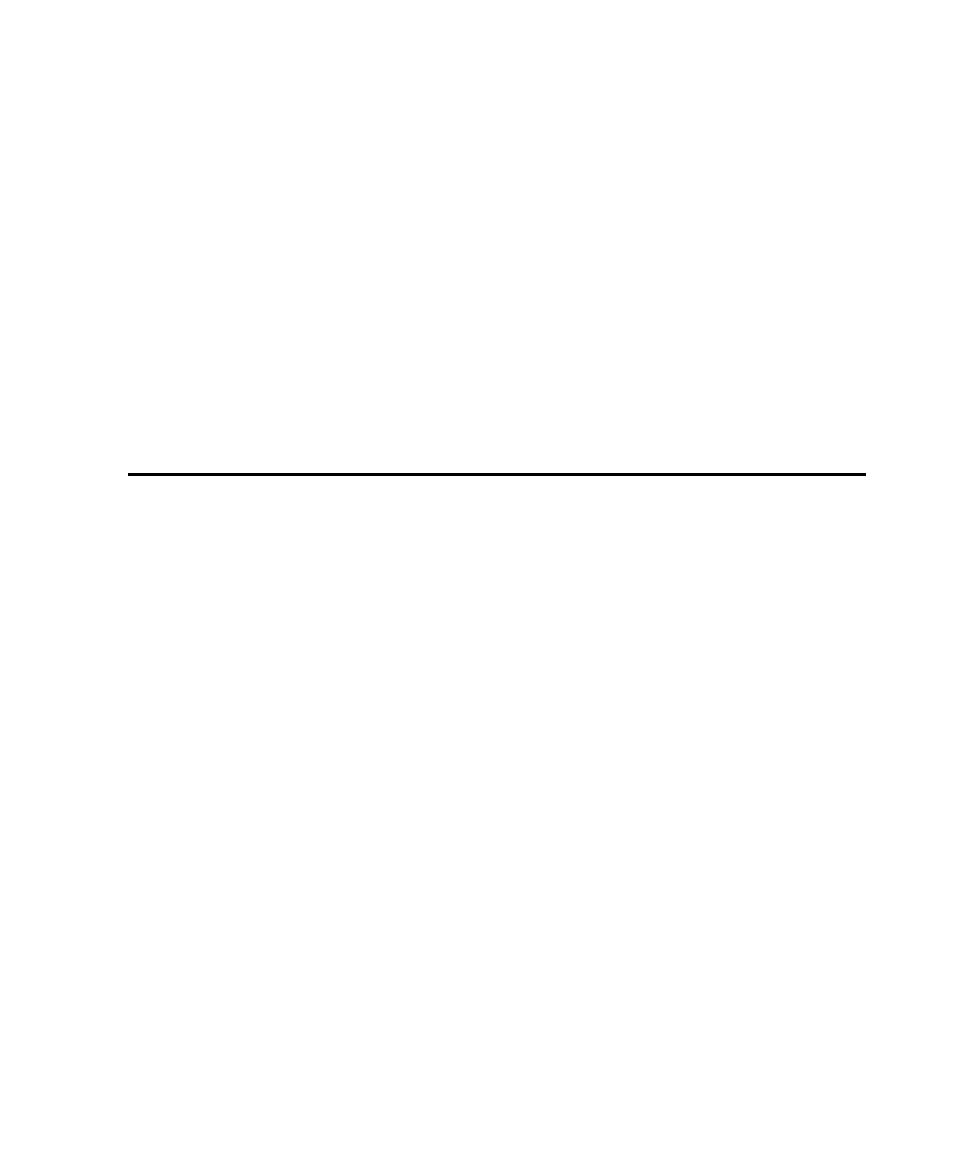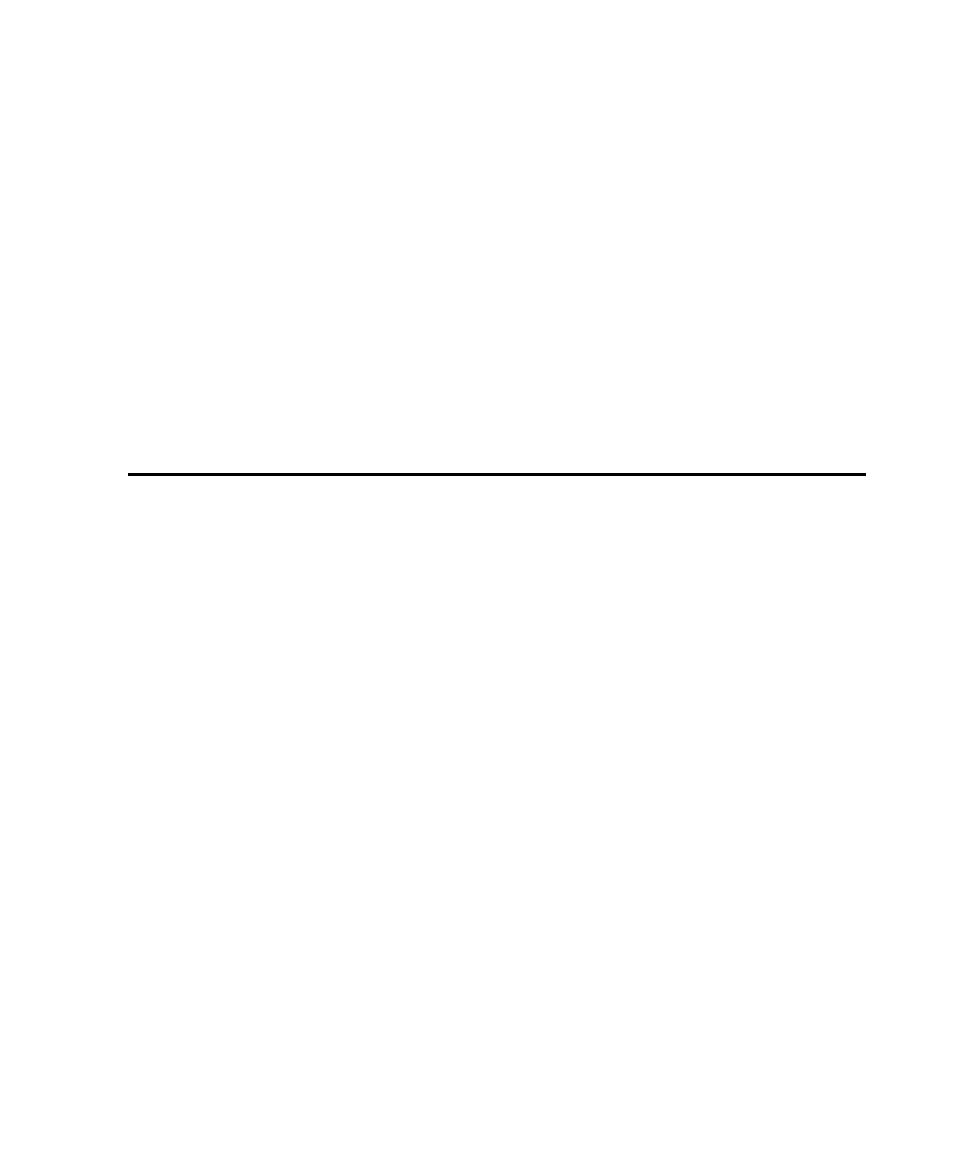
Unique Features of the Authentication Datapool
Managing Proxies
6-45
Unique Features of the Authentication Datapool
The Authentication Datapool is similar to other datapools that you edit with
TestManager. However, there are differences:
¾
An empty Authentication Datapool is included with the Rational Test software.
¾
The Authentication Datapool is used strictly for logon information. You
cannot assign any standard or user-defined data types to the columns in an
Authentication Datapool.
¾
Do not delete or rename the Authentication Datapool.
¾
You should not add to or remove the columns in the Authentication Datapool.
¾
The Authentication Datapool is not associated with the
DATAPOOL_CONFIG
statement or any datapool commands.
Managing Proxies
If you are using the proxy recording method, create a proxy and identify client/server
pairs that communicate through the proxy.
After you have defined a proxy relationship, you can manage your proxies as follows:
¾
Starting and stopping proxy service
¾
Monitoring proxy activity
¾
Deleting a client/server pair
¾
Deleting a proxy
¾
Reassociating a proxy with a client/server pair
The following sections describe these functions.
Starting and Stopping Proxy Service
Proxy service is a system service that lets you use the proxy recording method. Proxy
service starts automatically when you:
¾
Install TestStudio.
¾
Start your system.
¾
Open the Session Record Options dialog box and click the
Method:Proxy
Method:Proxy
Method:Proxy
Method:Proxy
tab.
Proxy service stops automatically when you shut down Windows.