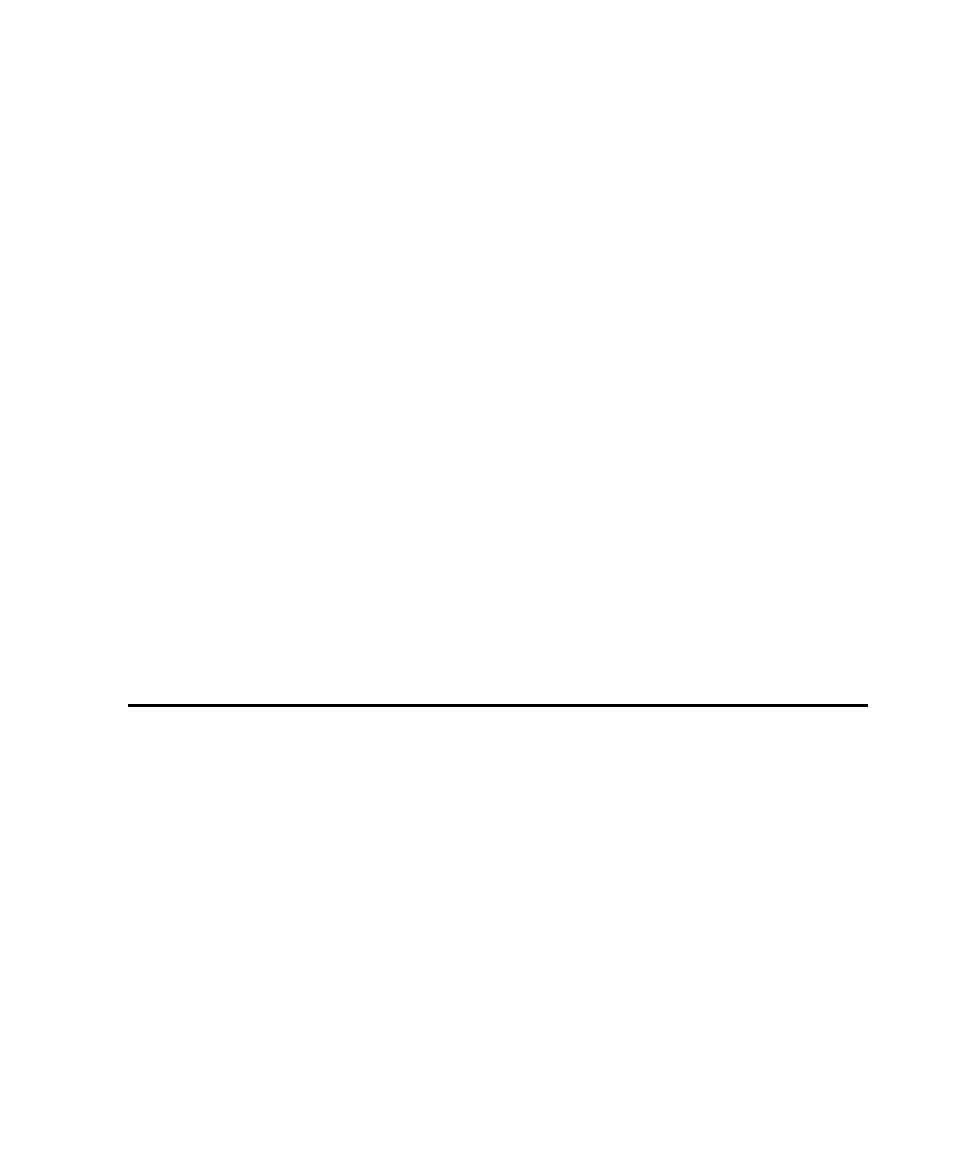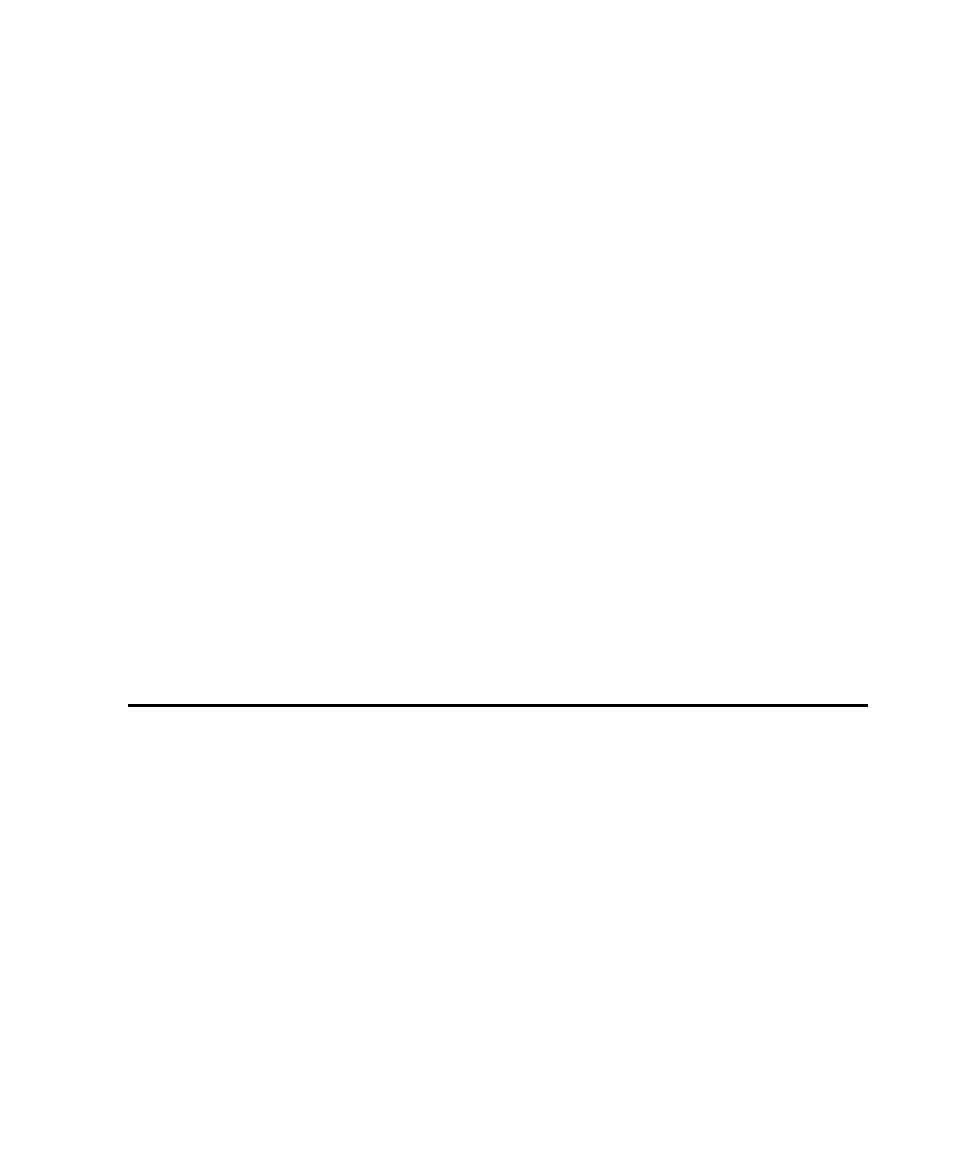
Chapter 6 - Setting Recording Options
6-1
¾ ¾
¾
C H A P T E R 6
Setting Recording Options
This chapter describes how to choose recording methods, set recording options, and
set script generation options. It includes the following topics:
¾
About session recording
¾
Setting the recording method
¾
Setting script generation options
¾
Setting general recording options
¾
Defining a client or server computer
¾
Removing a computer or port
¾
Authenticating logon information
¾
Managing proxies
About Session Recording
A Robot recording session contains all the client requests and server responses
issued from the time you begin recording until the time you stop recording. Test
scripts are generated from the recorded client requests and server responses. Robot
stores the recorded requests and responses in a session file.
The following steps outline the general process for recording a session:
1. Set the session recording options.
Recording options tell Robot how to record and generate scripts. You set
recording options to specify:
The type of recording you want to perform, such as API, network, proxy, or
custom. The recording method you choose determines some of the other
recording options you need to set.