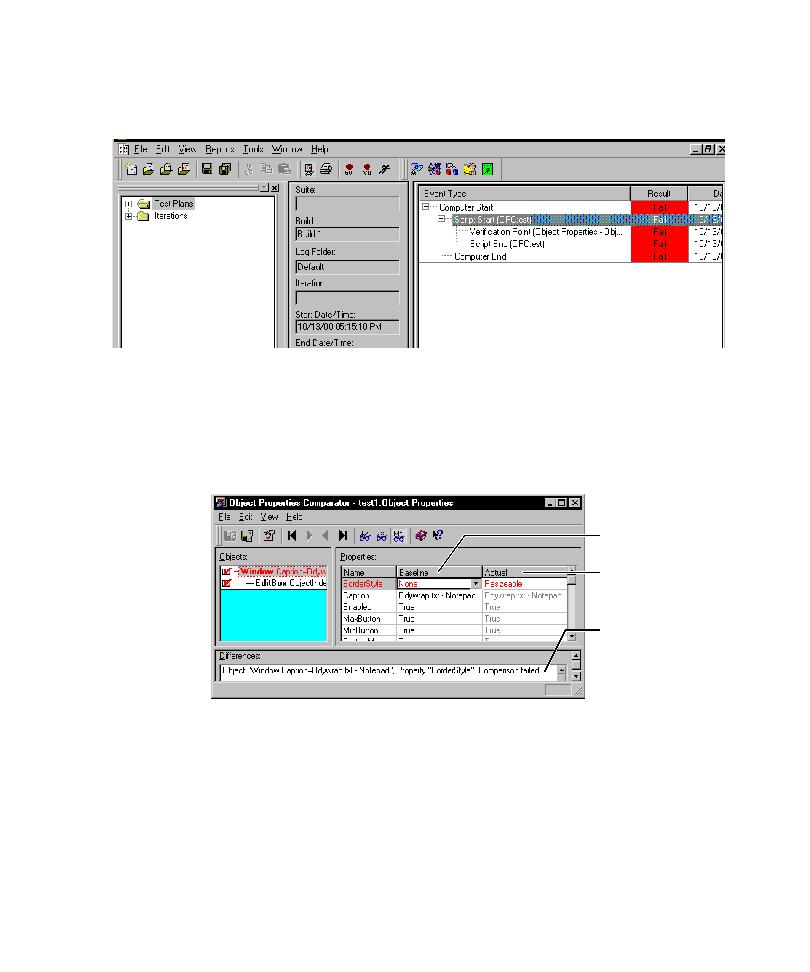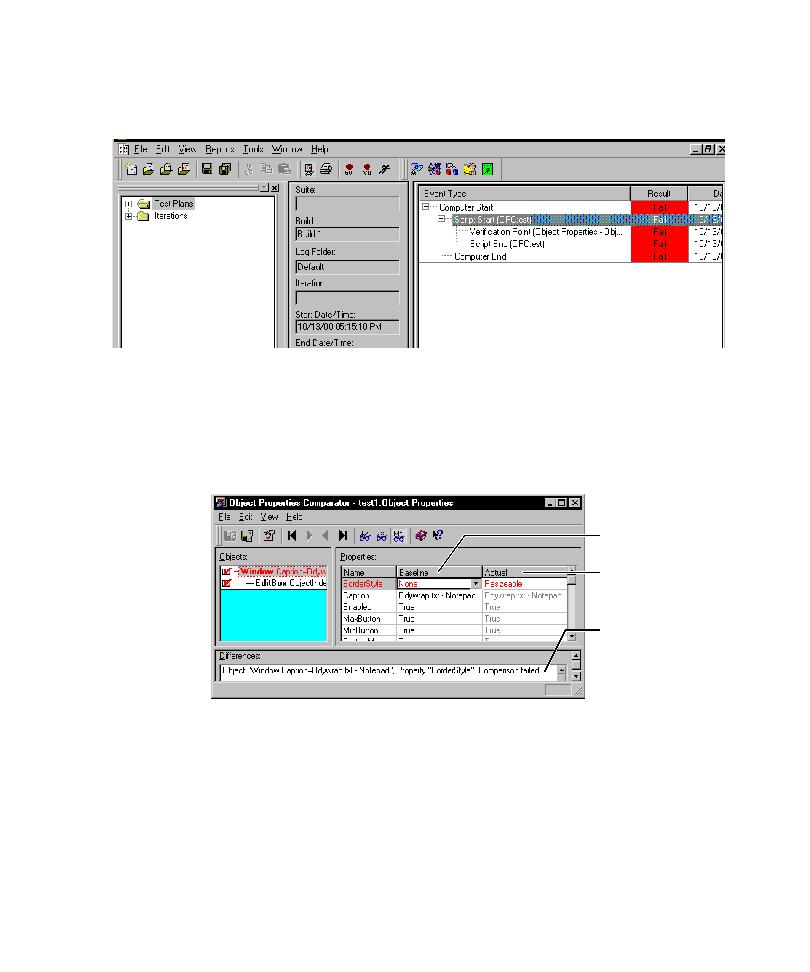
Managing Web Sites with SiteCheck and Robot
What Is Rational Robot?
1-7
The following figure shows a log file that contains a failed Object Properties
verification point.
When you select the line that contains the failed Object Properties verification point
and click View > Verification Point, the Object Properties Comparator opens, as
shown in the following figure. In the Comparator, the Baseline column shows the
original recording, and the Actual column shows the playback that failed. Compare
the two files to determine whether the difference is an intentional change in the
application or a defect.
Managing Intranet and Web Sites with SiteCheck and Robot
You use Rational SiteCheck to test the structural integrity of your intranet or World
Wide Web site. SiteCheck is designed to help you view, track, and maintain your
rapidly changing site.
Properties in the
baseline data file
Properties in the
actual data file
Shows the differences
between the baseline
and actual files. Click a
difference to highlight it
in the Properties list
above.