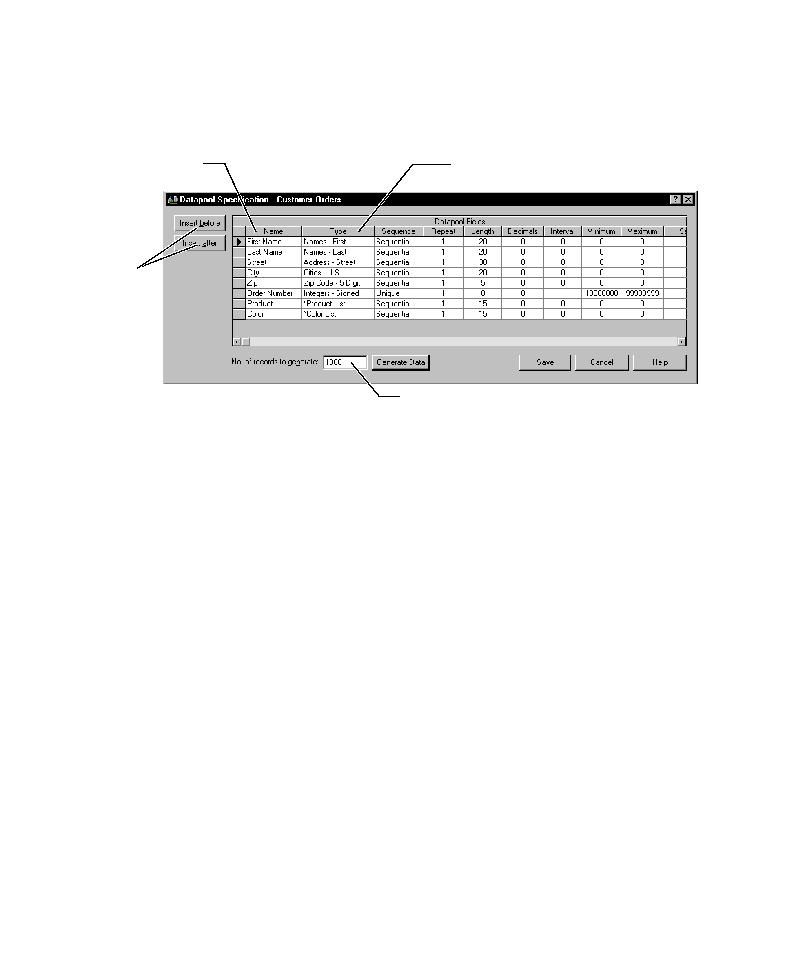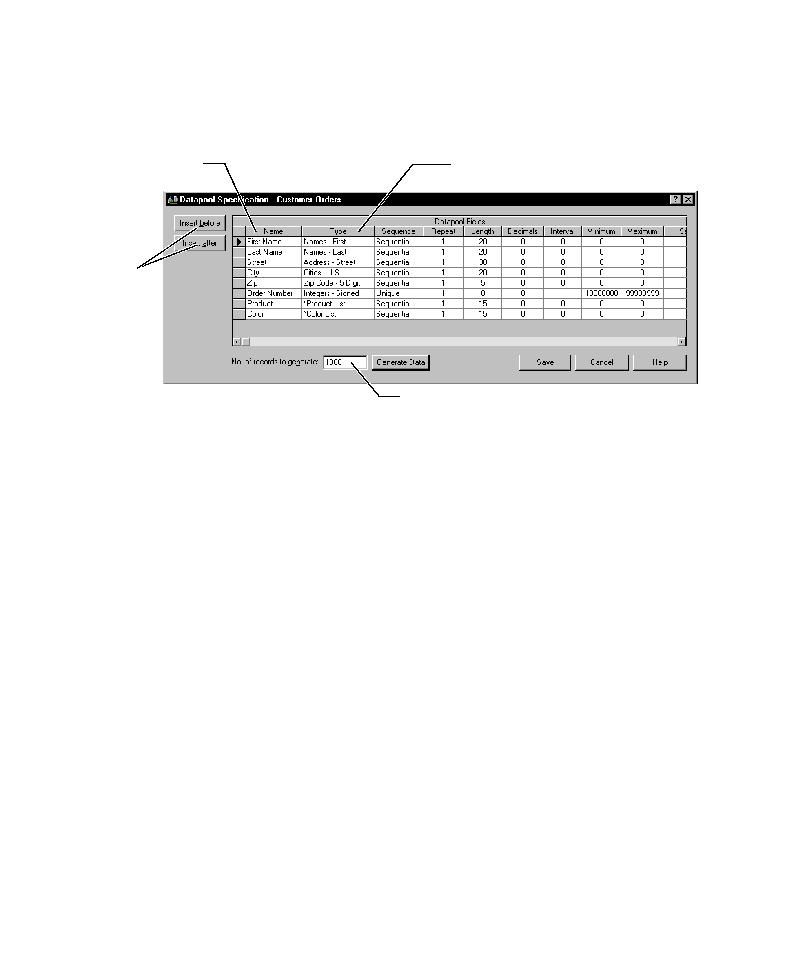
Analyzing Results in the Log and Comparators
Introduction to Rational Robot
1-6
The following figure shows a datapool being defined. Note that most of the data
types in the Type column are standard data types shipped with TestManager. Two
data types, Product List and Color List, are user-defined data types.
Analyzing Results in the Log and Comparators
You use TestManager to view the logs that are created when you run scripts and
schedules.
Use the log to:
þ
View the results of running a script, including verification point failures,
procedural failures, aborts, and any additional playback information. Reviewing
the results in the log reveals whether each script and verification point passed or
failed.
Use the Comparators to:
þ
Analyze the results of verification points to determine why a script may have
failed. Robot includes four Comparators:
Object Properties Comparator
Text Comparator
Grid Comparator
Image Comparator
Data types that supply
data to datapool columns
Columns to generate
in the datapool file
Number of rows to generate
in the datapool file
Inserts new
datapool
columns