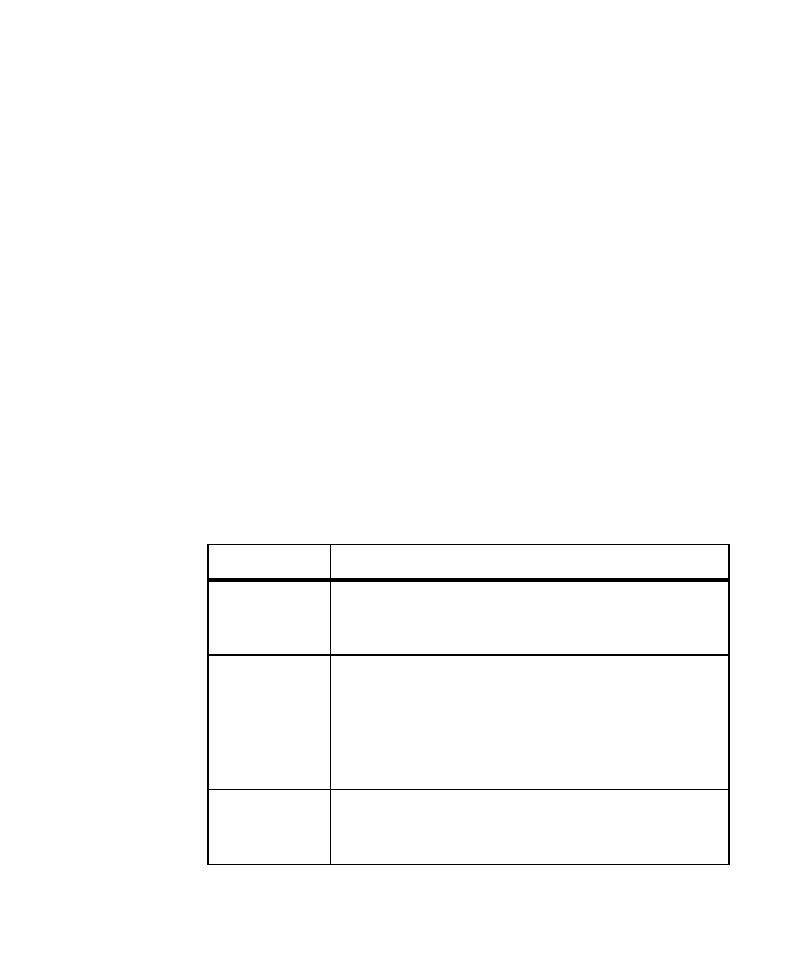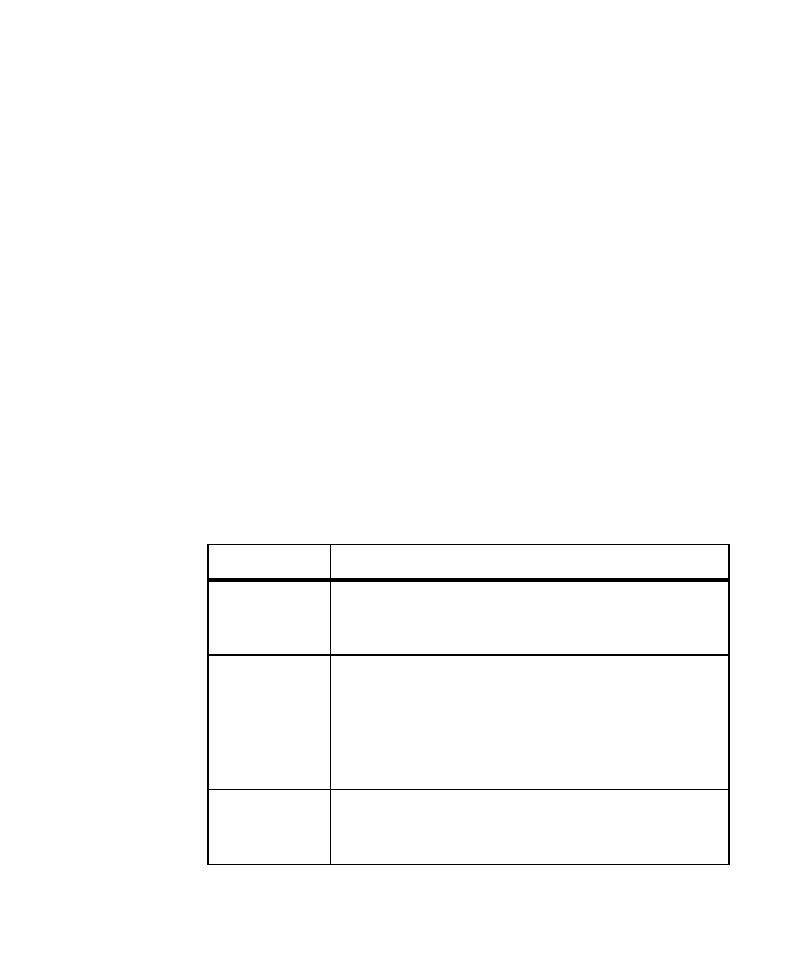
Overwriting the Original Scripts
Managing Scripts and Sessions
7-25
Overwriting the Original Scripts but Keeping Their Properties
To re-record a session and overwrite the original scripts while assigning the
properties of the original scripts to the new scripts:
1. Click File > Record Session.
2. In the Record Session - Enter Session Name dialog box, select the name of the
session to re-record, and click OK.
3. In the Session Recording dialog box, clear Delete old session's contained
scripts,
,
,
, and click Yes.
4. Continue re-recording the session, assigning the name of one of the original scripts
to each script that you record.
Re-Recording Scripts
Recording over a session affects all scripts in the session. To record over just one
script, simply select that script's name when Robot prompts you for a script name
during recording (in the Split Test Script or Stop Recording dialog box).
Also, if you plan a script in TestManager, its name appears in the list that you can
choose from when you record a script.
The following table summarizes the events that take place when you select the name
of a planned or existing script rather than type a new name for a script that you have
just recorded:
Type of script
Result of overwriting the script
Planned script
The script's properties are applied to the new script.
Robot does not prompt for a confirmation before recording the script
because the existing script is empty.
Existing script is
part of a session
Robot prompts for a confirmation that you want to overwrite the
script:
þ
Click
No
to select or type another script name.
þ
Click
Yes
to overwrite the script. The properties of the original
script are applied to the new script. Also, the script is removed
from the original session and added to the new session.
Existing script is
not part of a session
Robot overwrites the original script without prompting you for a
confirmation.
The properties of the original script are applied to the new script.