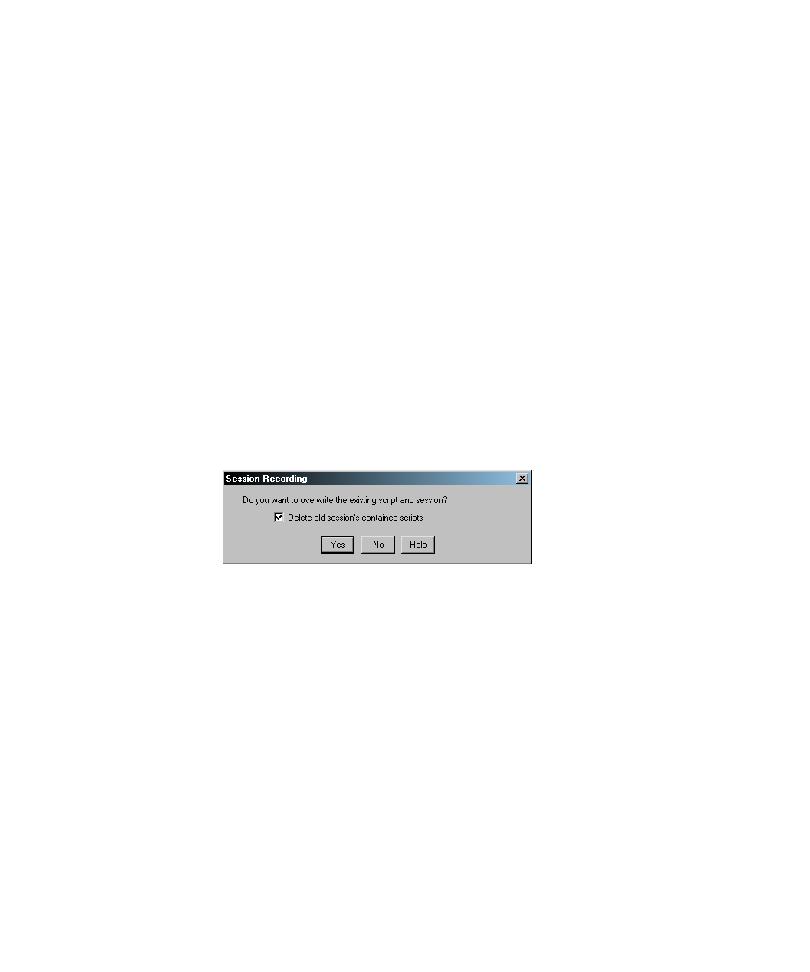
Removing a Script from a Session
regenerate the session.
1. In Robot, click File > Open > Test Script.
2. Click the name of the script to remove from its session.
3. Click Properties.
4. Click General.
5. View the session name in Referenced Session.
6. Click Clear.
for a confirmation. In the same dialog box, Robot also prompts you for a disposition
of the scripts in the session, as follows: