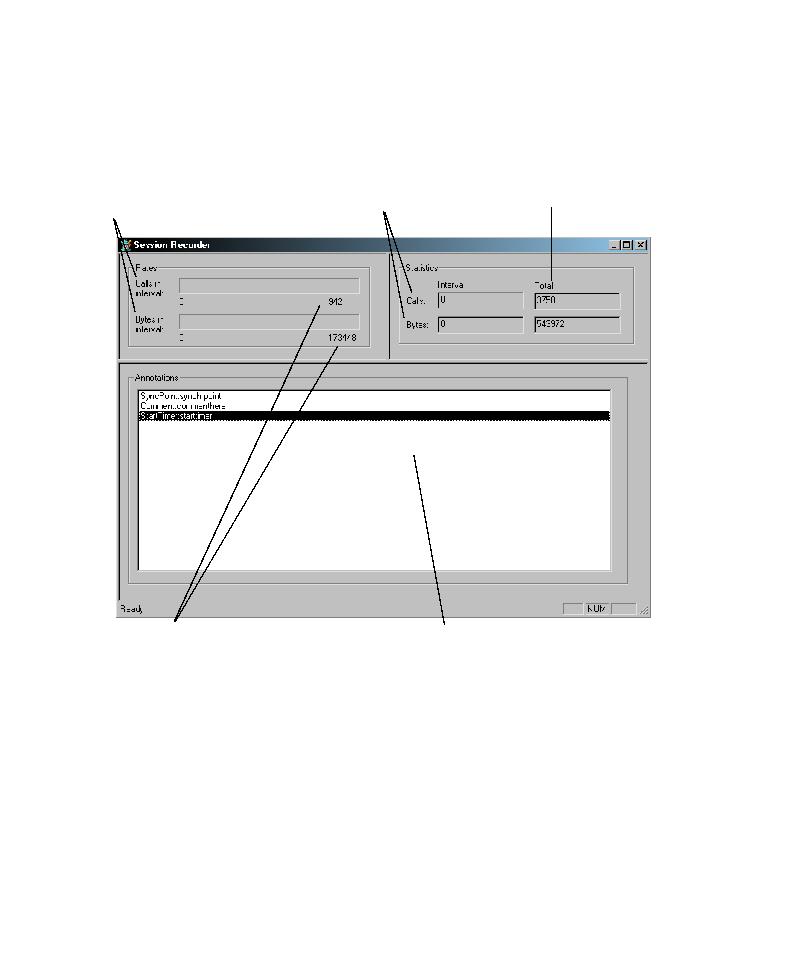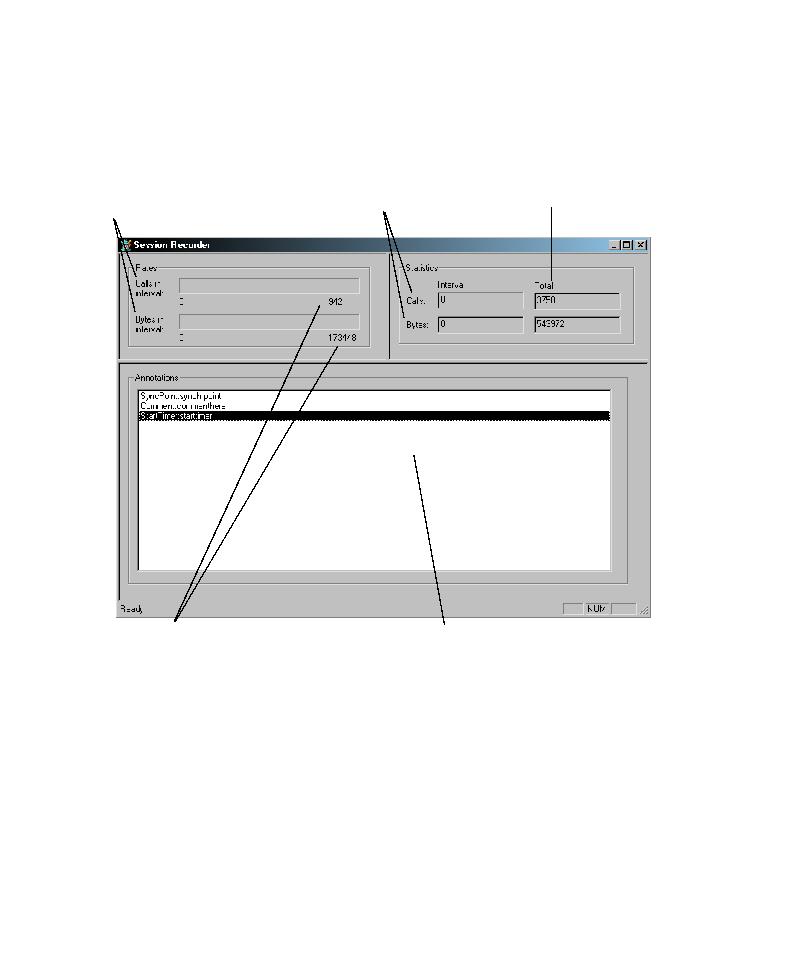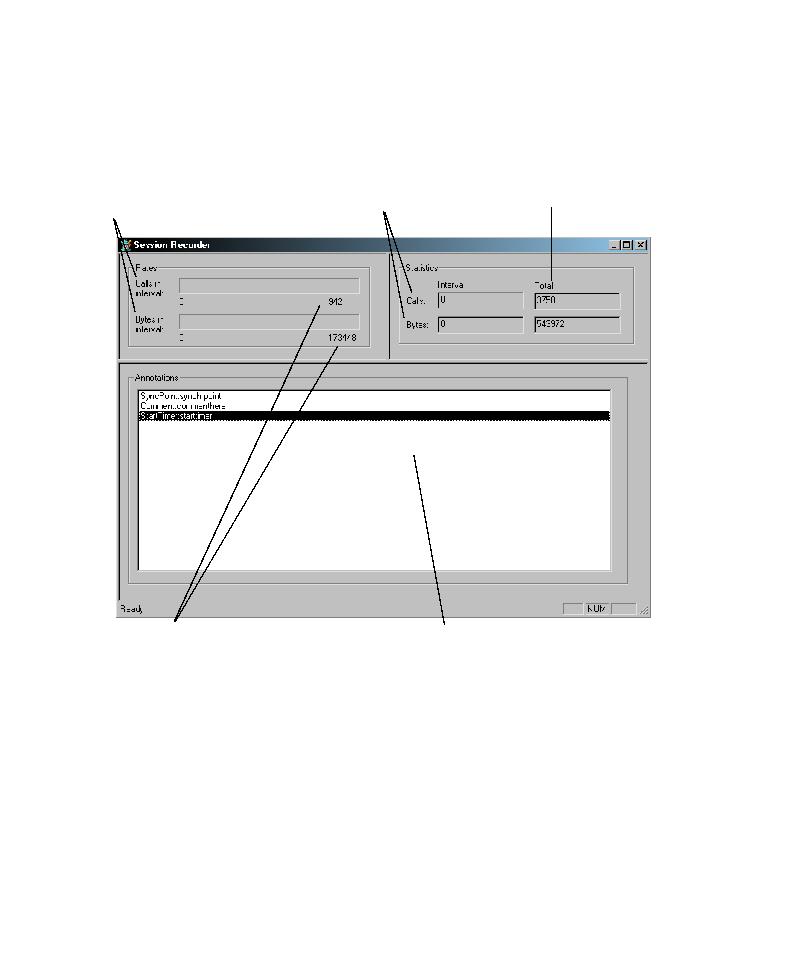
With API recording
Recording Sessions
7-8
The Session Recorder During Recording
The following figure shows the Session Recorder window as it might appear during
recording, and the type of information that it displays:
The activity that the window displays varies, depending on your recording method.
þ
With API recording, the window displays the number of API calls and bytes sent
from your computer.
Progress bars indicating the
number of calls and bytes in
the current 3-second interval
Number of calls and bytes
in the current 3-second
interval
Total number of calls and bytes
in the recording session
Most calls and bytes in
any 3-second interval
The annotations (comments, start/stop
blocks, timers, synchronization points) you
can insert during recording