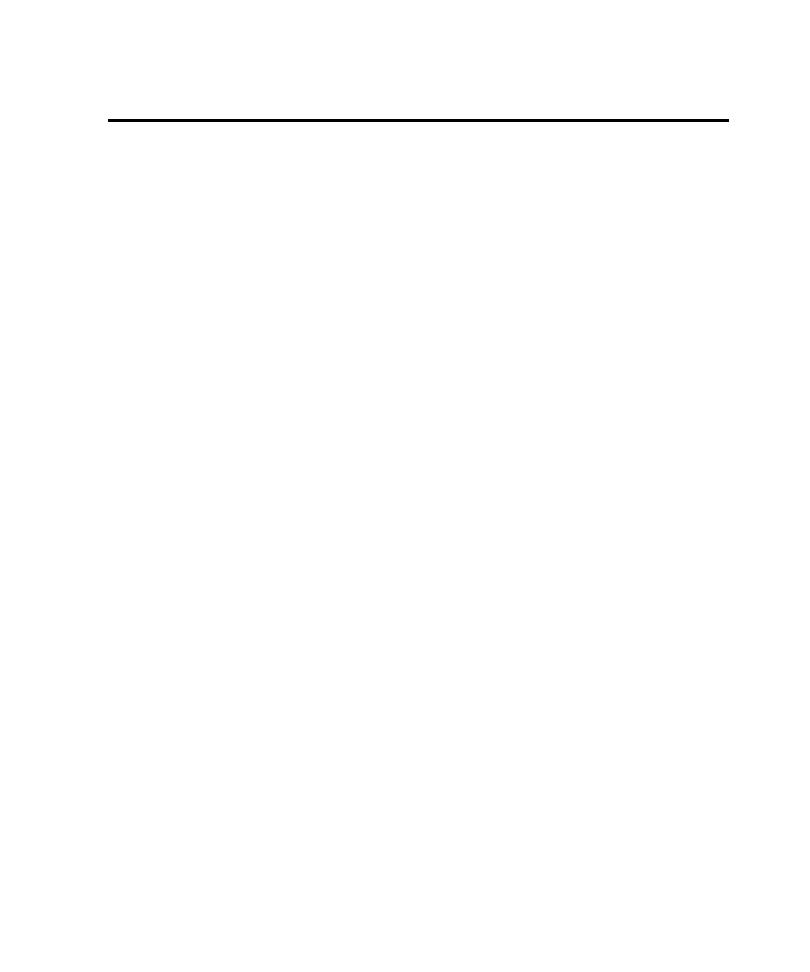
Getting Feedback
or minimized state. You can use this window to monitor client activity during the
recording session.
conversation, such as the number of bytes the client sends or receives in a call.
Recorder displays its data at three-second intervals. Information in the Session
Recorder window is continuously updated as the client/server conversation
progresses.
client/server traffic. Stop recording and try to determine the cause of the problem.