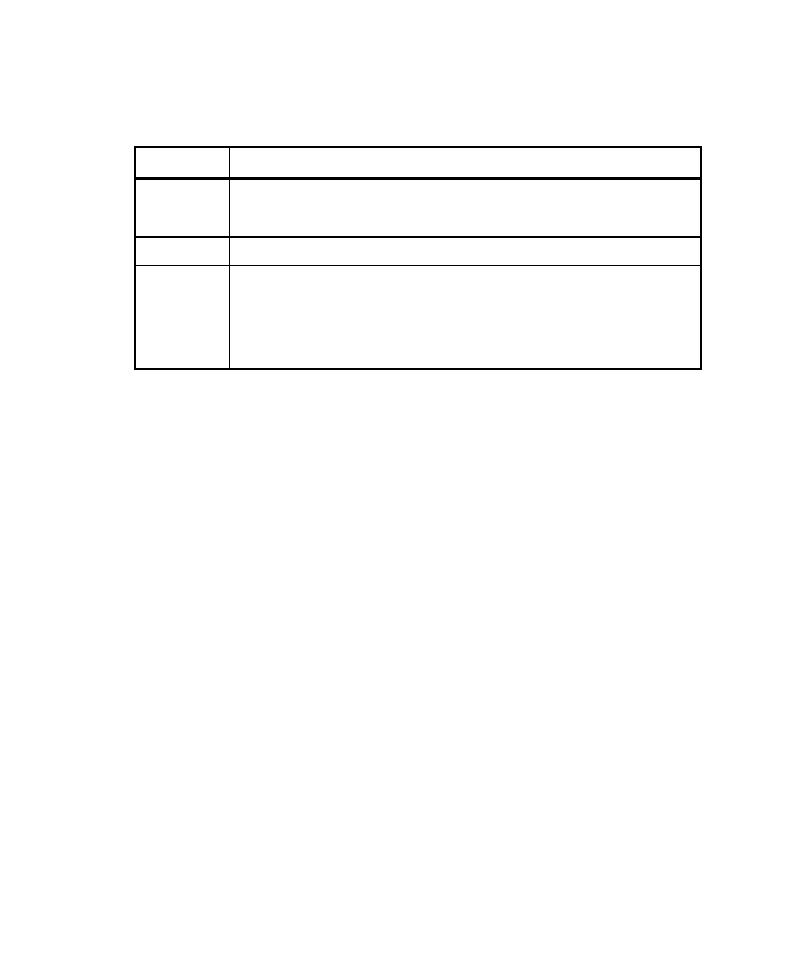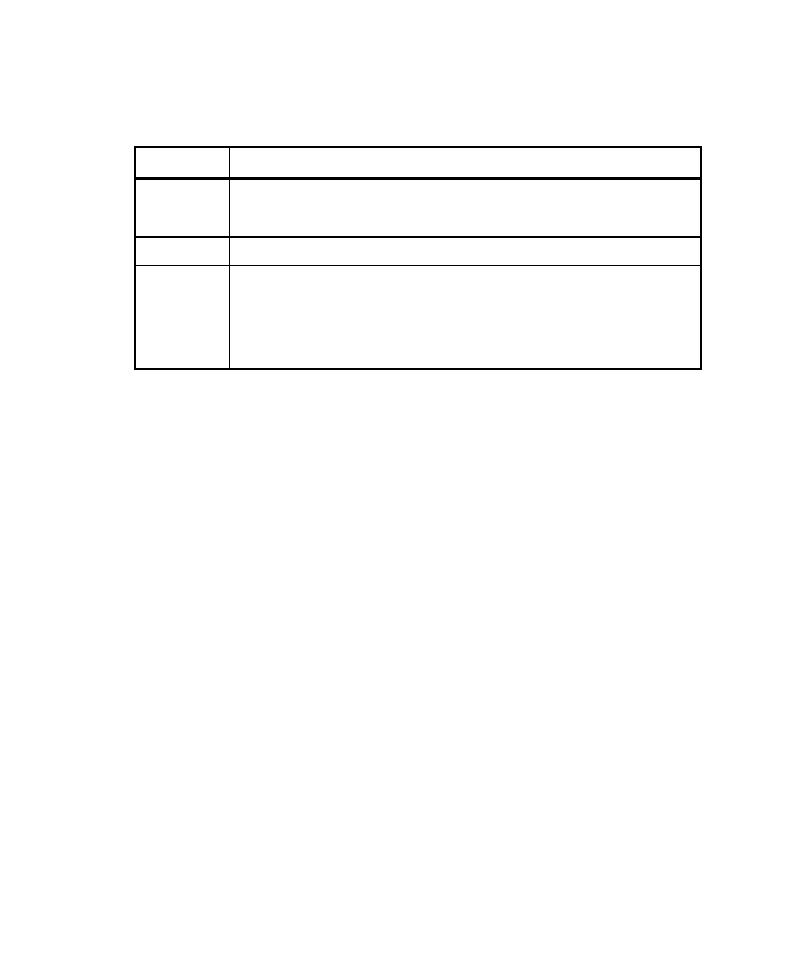
Editing Message Signatures
16
Chapter 2 - Basic Concepts
Message syntax for the Name and Type option is as follows:
Result = operation([parameter
1
: type
1
= value
1
, parameter
n
: type
n
= value
n
, etc])
Editing Message Signatures
You edit message signatures to tell QualityArchitect three things, all of which are
optional:
s
Parameter names that are different from their parameter specification
s
Initial data
s
The name and type of the return value
QualityArchitect generates a variable in the test script to hold the return value (result)
if you do not supply one.
How Message Signatures Correlate to Datapool Fields
When you generate a scenario test from Rose, QualityArchitect also generates a
corresponding datapool (see Datapools in Scenario Tests on page 23). QualityArchitect
first examines the arguments in the message signatures to determine how many
datapool fields to create. If no argument names are included in the signature,
QualityArchitect supplies the names by searching the parameter (object) of the
corresponding operation of the class.
For example, if QualityArchitect finds an argument named
accountID
in multiple
messages, it creates a single datapool field for
accountID
. If you want to have
multiple datapool fields for
accountID
, you need to assign
accountID
different
names in the diagram, regardless of the Rose Message Signature Option that you have
picked.
Item
Description
Result
The value (if any) returned by the operation. It is used by QualityArchitect
for
correlation with parameters of the same name later in the transaction. Result
is optional.
Operation
The name of the operation as defined in a UML class.
Parameter
Type
Value
Parameter, type, and value define a parameter of the operation and its initial
value. Parameter and type are both optional, because QualityArchitect
examines the parameter object. The syntax that separates them with a colon is
the UML syntax for separating parameter name and type. In QualityArchitect,
you can add the assignment syntax (= value) to allow the initial value of a
parameter to be specified in the sequence diagram.