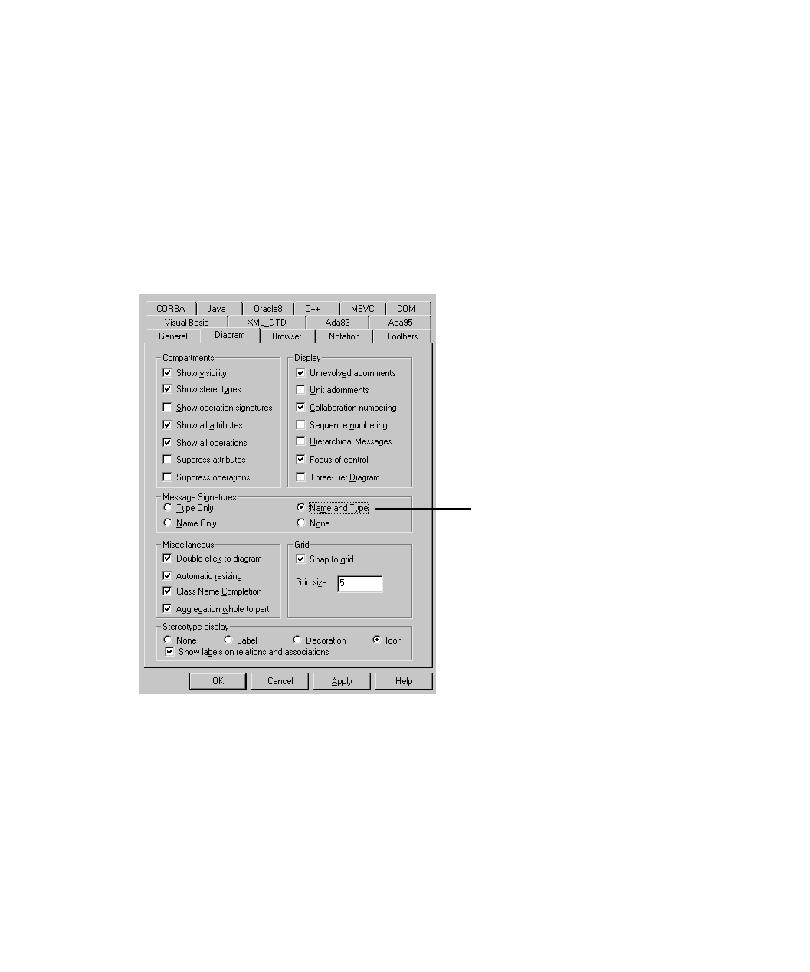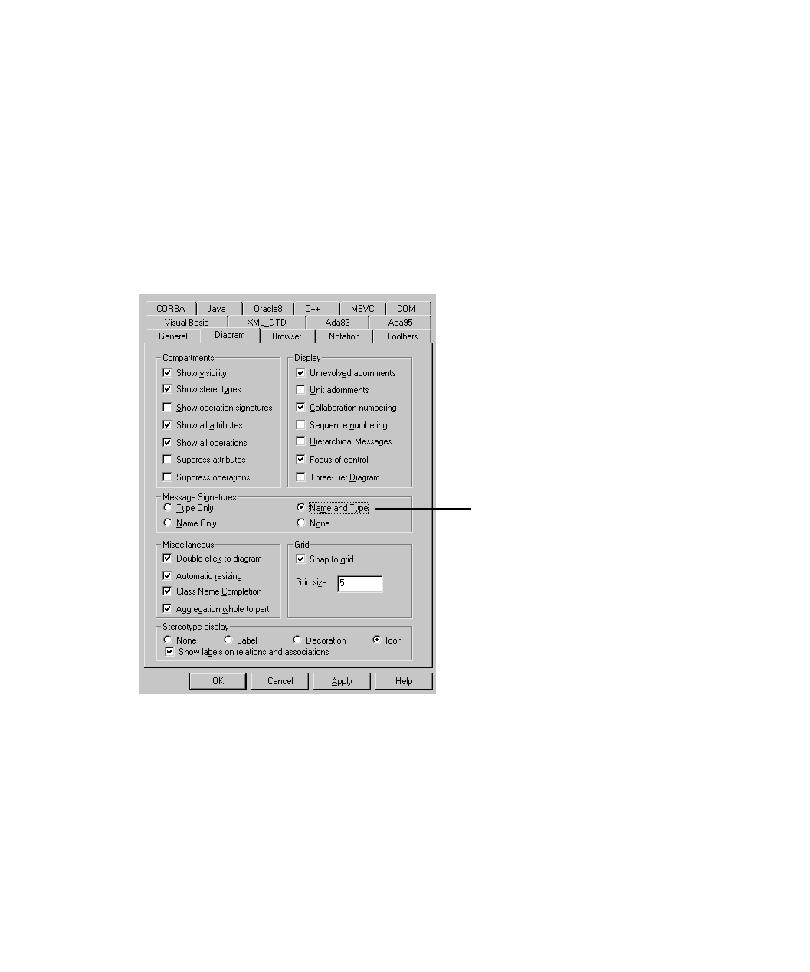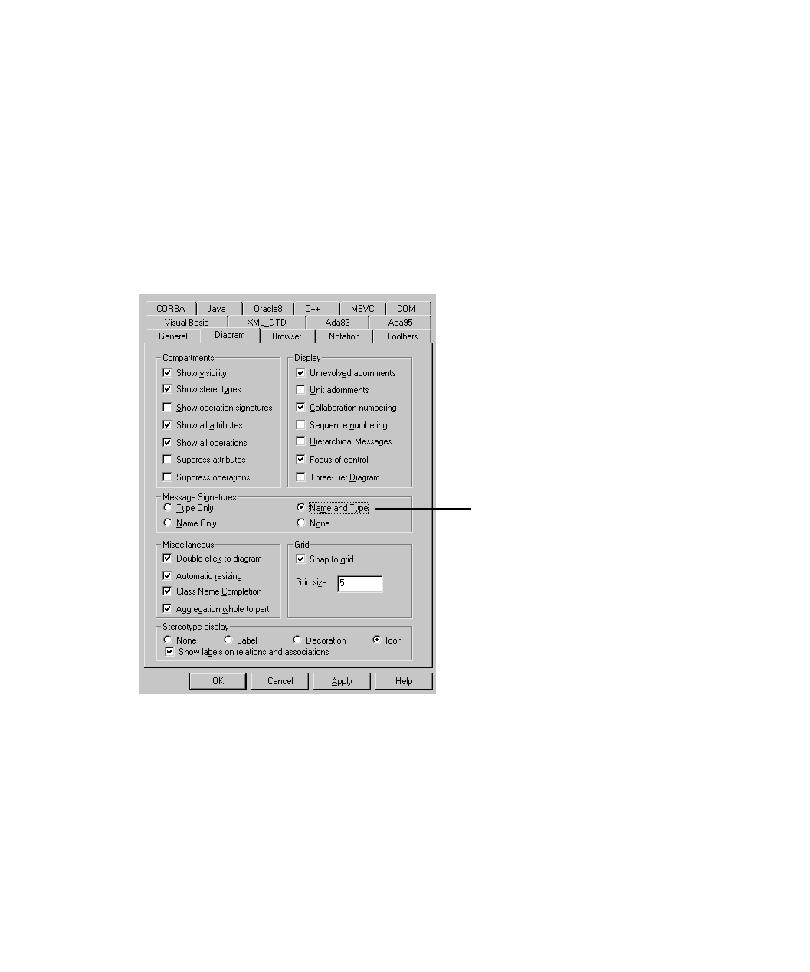
Signature Options
14
Chapter 2 - Basic Concepts
Signature Options
Rose supports the following options for displaying message signatures:
s
Type Only
s
Name Only
s
Name and Type
s
None
You set these options in Rose by clicking
Tools > Options > Diagram
and clicking one
of the check boxes inside the Message Signatures box.
Set message signatures here.