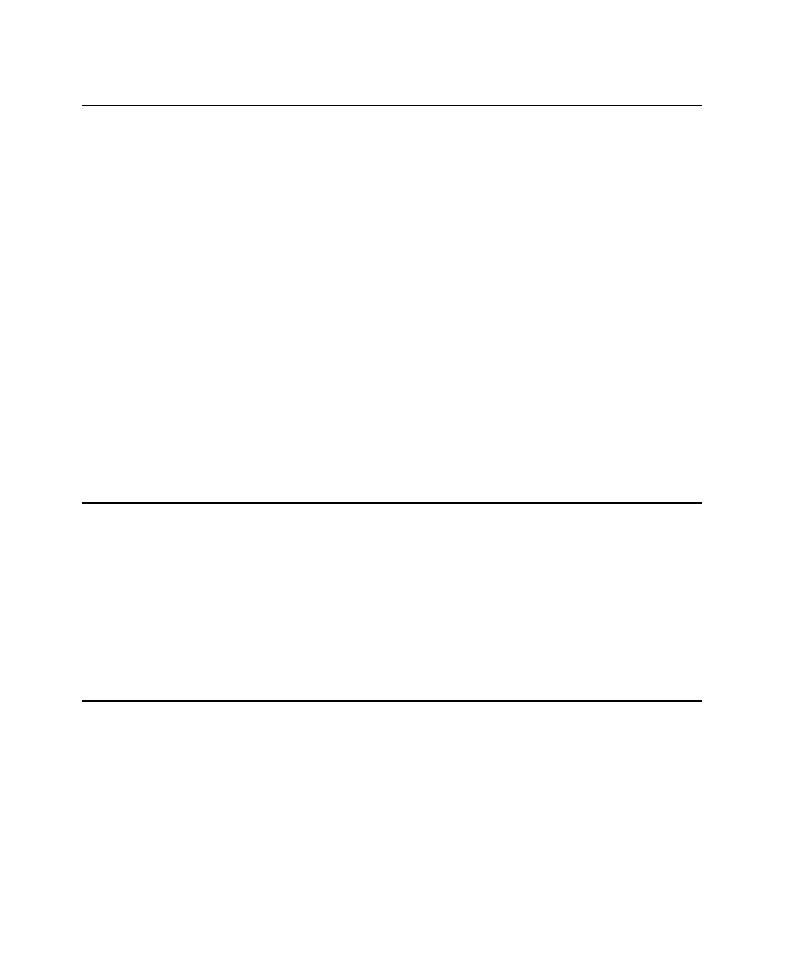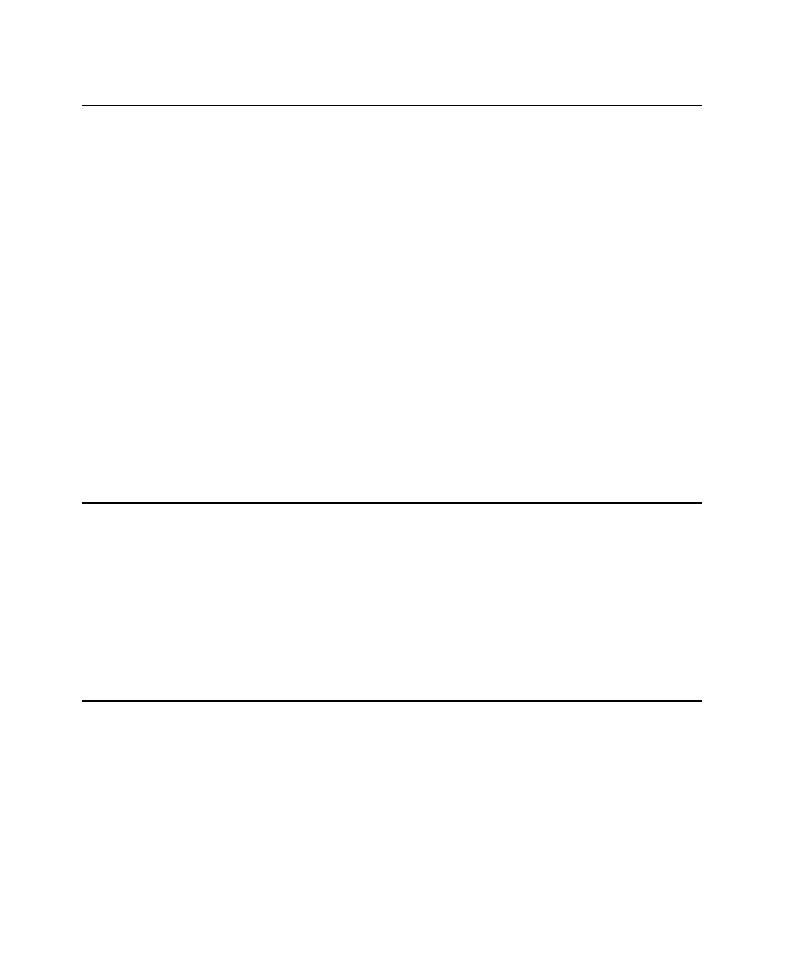
Supported Environments
2
Chapter 1 - Introduction
Supported Environments
QualityArchitect supports the environments listed in the following sections:
If You Are Testing Enterprise JavaBeans
s
Version 1.2.x or later of a Sun-compliant Java Developer Kit (JDK)
s
Version 3.5 or later of IBM Visual Age for Java, or Version 4.x or later of Visual
Cafe, Enterprise Edition
s
One of the following application servers:
Versions 3.5 or 4.x of IBM WebSphere, Advanced Edition
Version 5.1 or later of BEA WebLogic
The Sun J2EE Reference Server
If You Are Testing COM, DCOM, and COM+ Components
QualityArchitect can test components in any language that realizes COM interfaces.
Microsoft Visual Basic 6.0 is required to compile and run test scripts.
Installing Rational QualityArchitect
QualityArchitect can be installed as part of Rational Suite® DevelopmentStudio,
Rational Suite Enterprise, or Rational Rose Enterprise. For information about the
Rational Suite installations, see the Rational Suite Installation Guide. For information
about the Rose installation, see the Installing Rational Rose manual.
The installation process adds a QualityArchitect subdirectory to your Rational Test
directory.
Quick Start
Use the procedures in this section to get started with QualityArchitect.
Step 1: Working in the Rational Administrator
Before you generate test scripts, use the Administrator to create a project and test
datastore. The test datastore contains test assets, such as datapools, lookup tables, and
log files.
For details, see the Rational Suite Administrator's Guide or the Administrator Help.