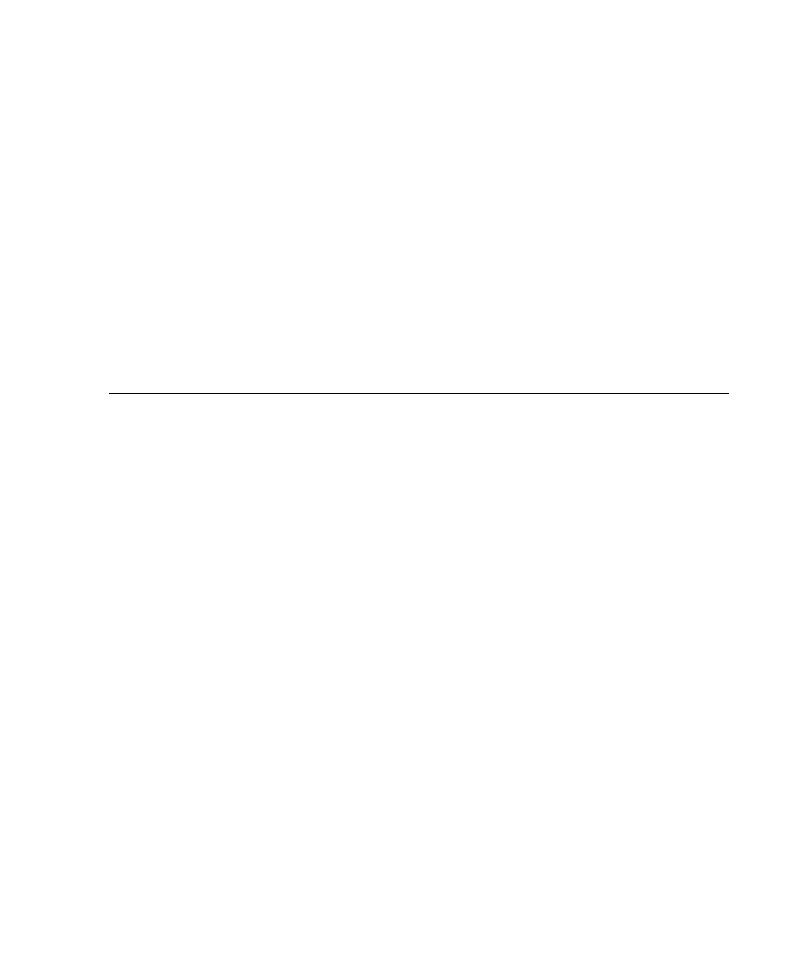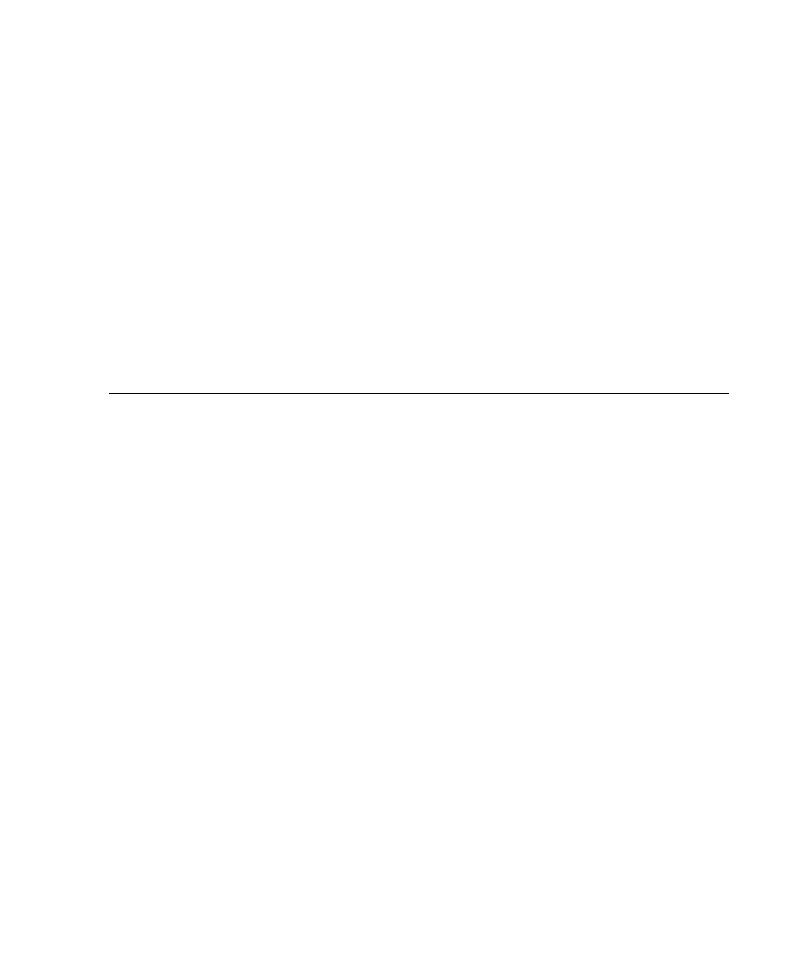
Failing to Connect to Cloudscape Database
Java Query Builder Failing to Connect to Cloudscape Database
141
The messages are as follows:
s
EJB remote interface not found
s
EJB entity bean implementation class not found
s
EJB home interface not found
s
EJB session bean implementation class not found
s
EJB primary key class not found
s
Cannot find home, remote or key interface from implementation class. Check
possible missing relationship in model.
s
Cannot find implementation class for home, remote or key interface class. Check
possible missing relationship in model.
Java Query Builder Failing to Connect to Cloudscape Database
The Java Query Builder is a tool that helps you connect to and interact with databases
so you can define database verification points. The Rational Bank Account Sample
Application comes with a sample Cloudscape database that the Java Query Builder
can connect to.
If the Query Builder fails to connect to the Cloudscape database with a message such
as "Database Not Found," it is because WebLogic is already using the default
Cloudscape JDBC driver. To connect to the database, choose another JDBC driver and
JDBC URL, such as:
JDBC Driver
weblogic.jdbc.rmi.Driver
JDBC URL
jdbc:weblogic:rmi?weblogic.jdbc.datasource=CDShopDataSource&weblogic.s
erver.url=t3://localhost:7001
The argument
CDShopDataSource
in the JDBC URL is a datasource created via the
BEA WebLogic Server Console. You can access the console from the following URL:
HTTP://LocalHost:7001/console
From there, click
JDBC > Data Sources
and create a data source that points to the
correct WebLogic connection pool.