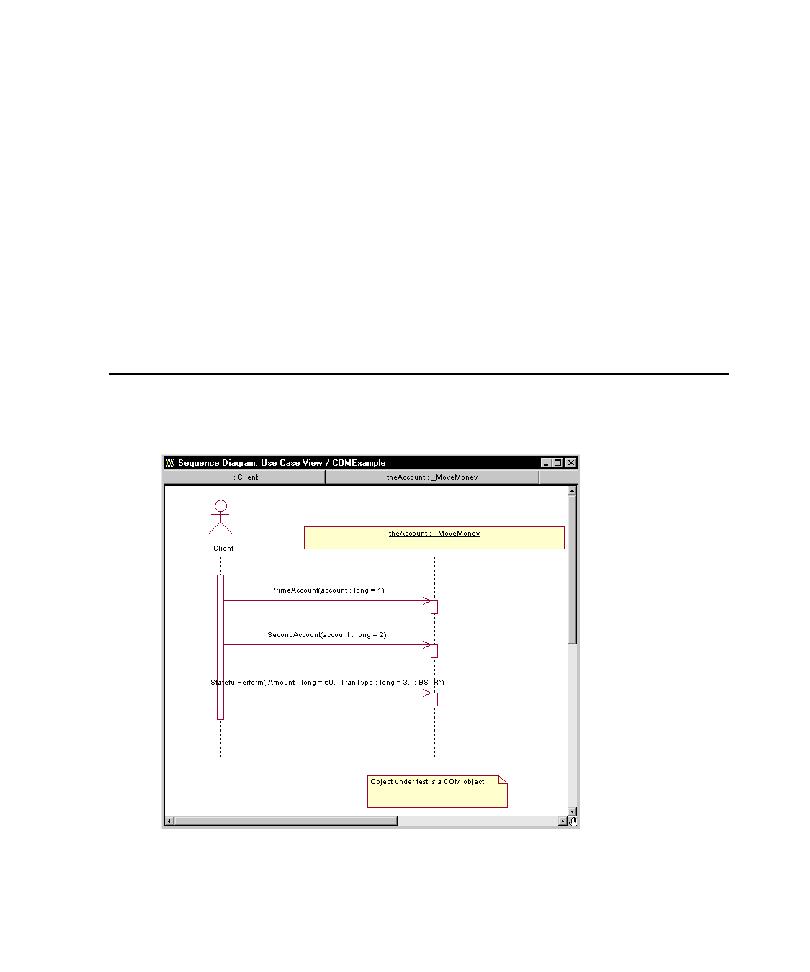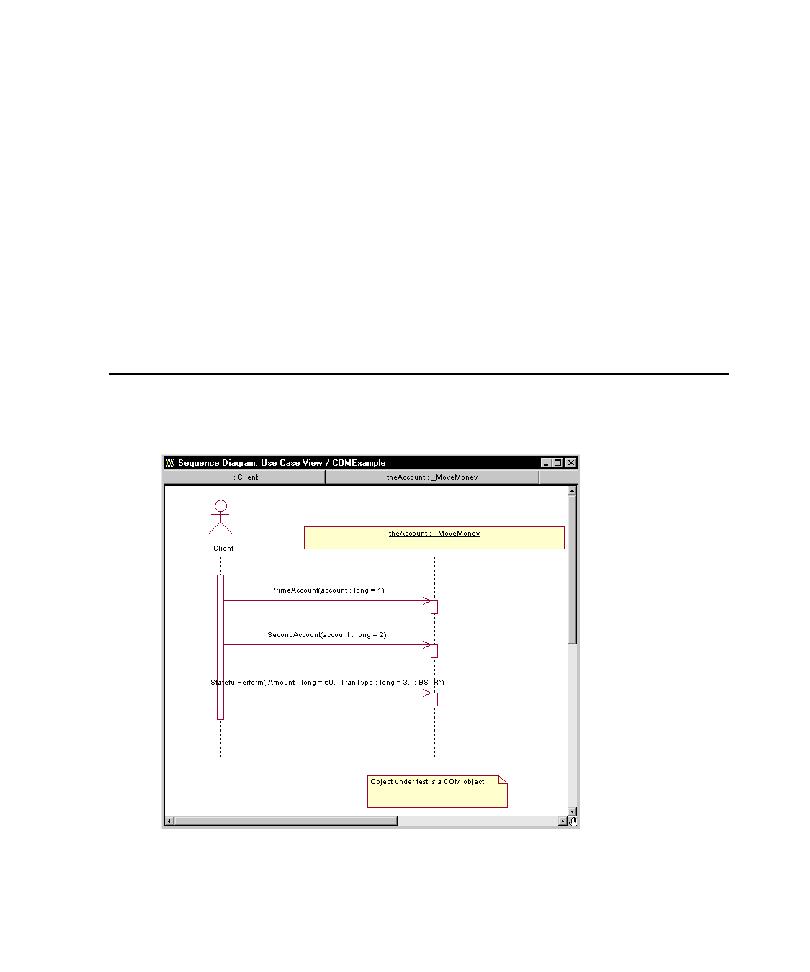
Using COM Scenario Tests
Using COM Scenario Tests to Test Transactions
109
To execute your test script in TestManager:
1
Start TestManager.
2
Click
File > Run Test Script > RQA VB Scripts
.
3
Select the script and click
Open
.
4
From the Run Script dialog box, click
OK
.
Note:
If your scripts contain verification points, the baseline must be captured outside
TestManager by running the script once from the IDE or from command line.
TestManager assumes that the baselines already exists. If this is not done, the script
run will fail. For further information about baselines and verification points, see
Verification Points on page 25.
Using COM Scenario Tests to Test Transactions
Scenario tests use Rose interaction diagrams to test transactions. To try out this
feature, you can generate a scenario test for the COMExample sequence diagram (see
the following figure) that is included in the
rqacomsample
model.
When you generate a scenario test, QualityArchitect prompts you to insert a
verification point for each message in your interaction diagram.