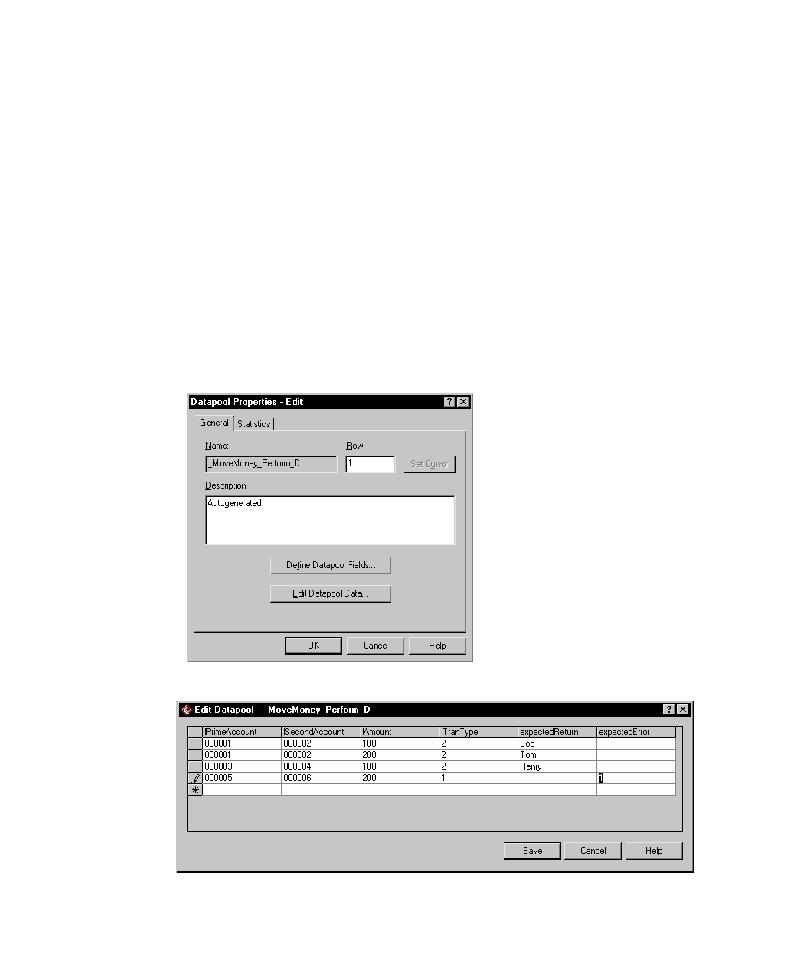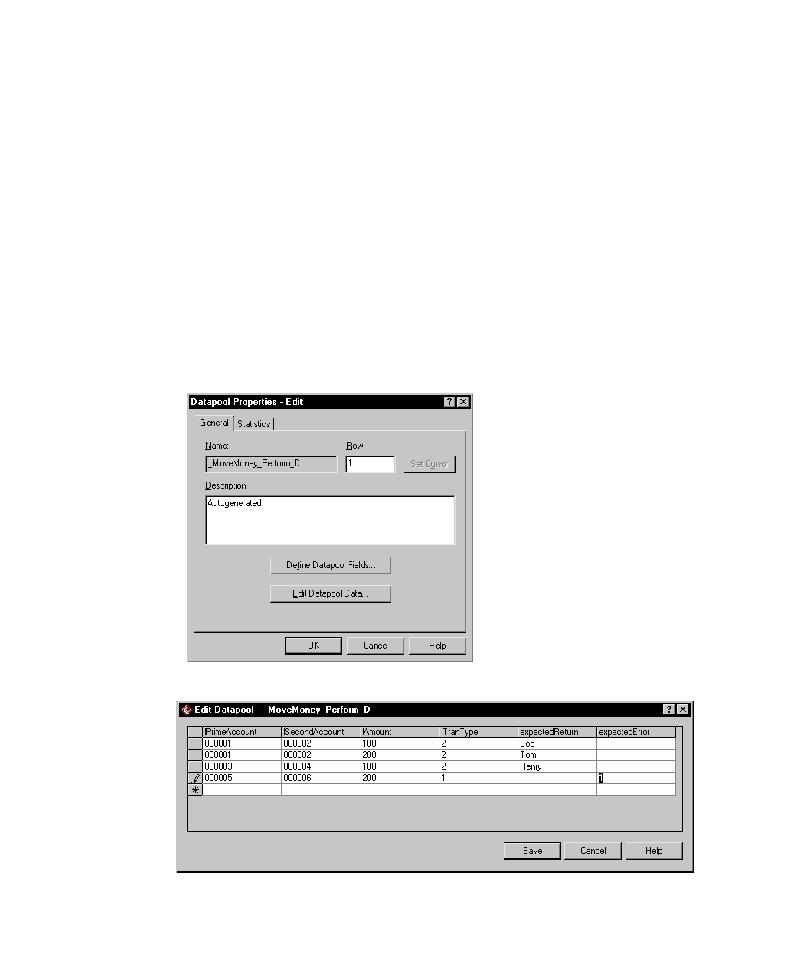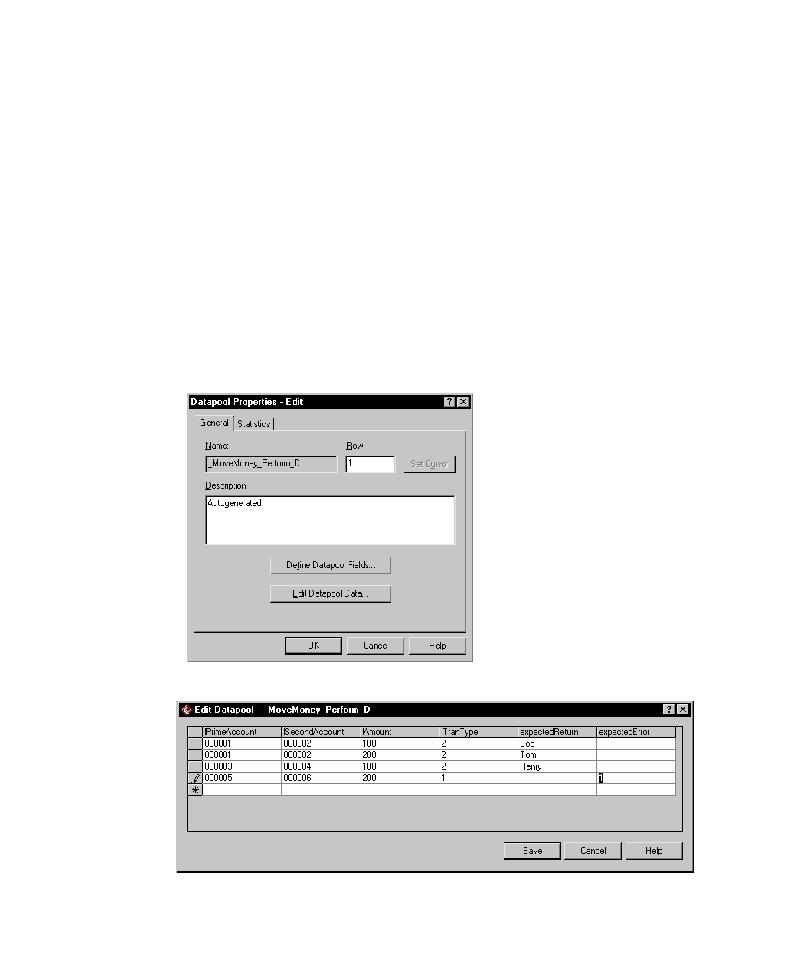
Populating the Datapool
Generating COM Test Assets
105
Populating the Datapool
Next, QualityArchitect autogenerates a datapool named
_MoveMoney_Perform_D
,
using the parameters in the
Perform
method (
IPrimeAccount
,
ISecondAccount
,
IAmount
,
ITranType
,
expectedReturn
,
expectedError
) for the datapool
columns.
(A datapool is a set of records that you can use to drive a test script.)
Although QualityArchitect generates the datapool automatically, it is up to you to
populate the datapool with records.
To populate the datapool:
1
When QualityArchitect asks if you want to edit the datapool that it created, click
Yes
to display the Datapool Properties dialog box.
2
In the Datapool Properties dialog box, click Edit Datapool Data and populate the
datapool with several rows of data.
3
Click
Save
and then
Close
when you are finished.