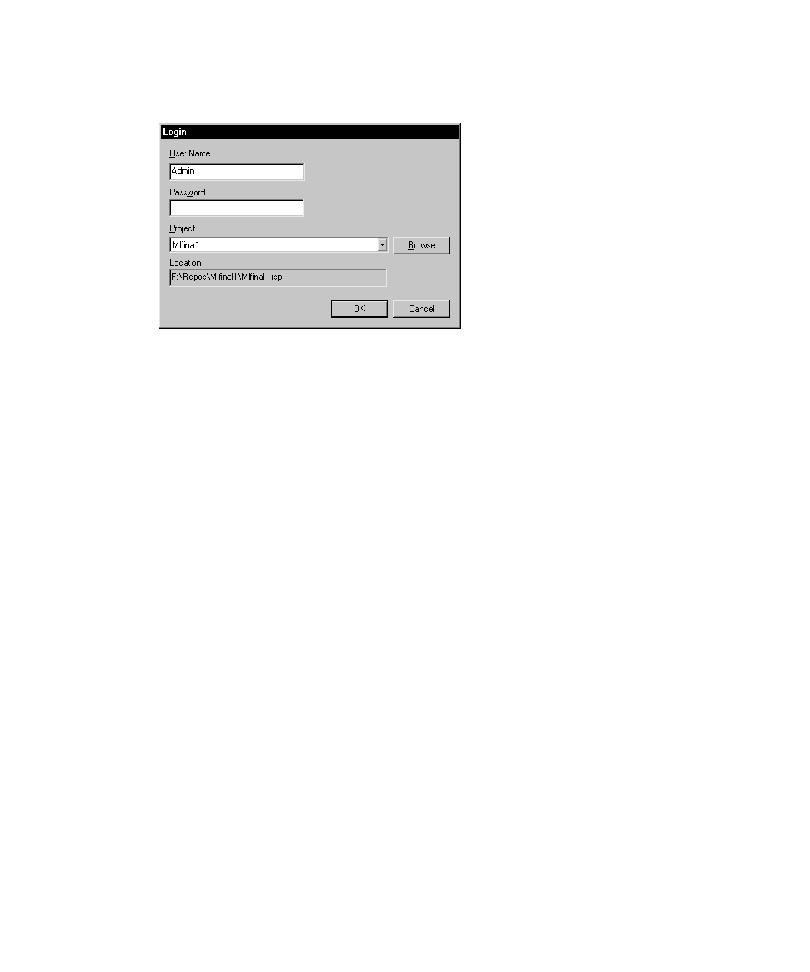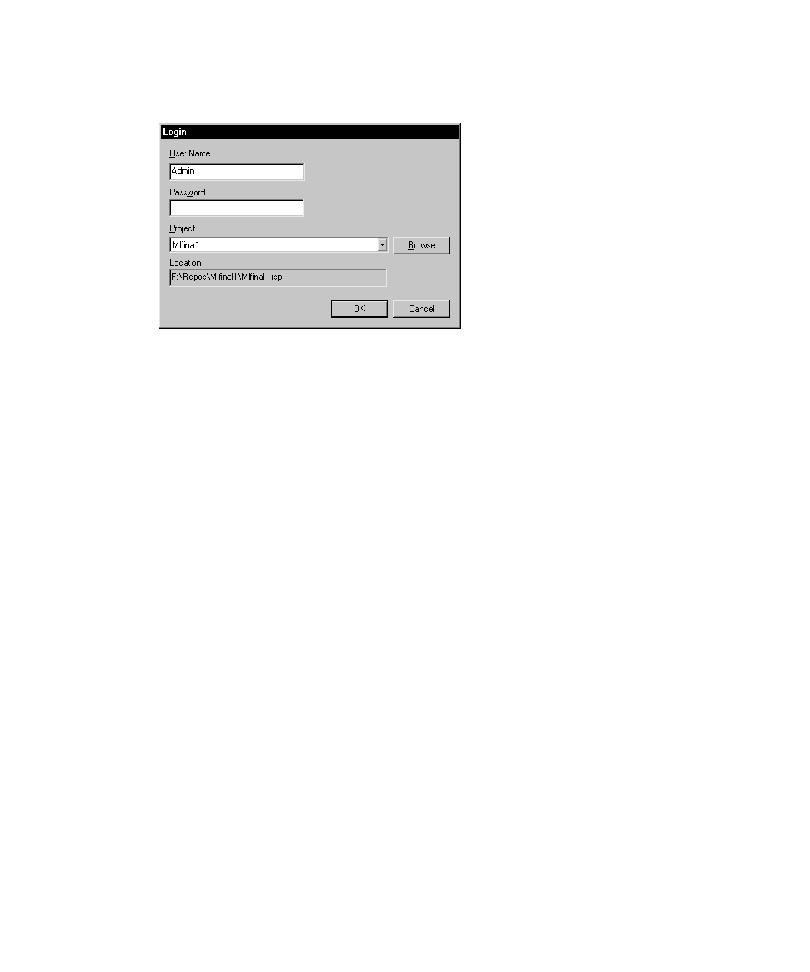
Datastore for storing test assets
104
Chapter 4 - Testing COM Components
A message appears, indicating that code generation is in progress, after which you
will be prompted to log in to a Rational project.
6
Log in to the project and click
OK
.
Each project contains a datastore for storing test assets, such as datapools, lookup
tables, and log files.
If this is the first time generating a script for a particular datastore, you are
prompted to select a directory in which to store your scripts. QualityArchitect
maintains an association between this test script directory and any test assets, such
as datapools, that are stored in the project's test datastore. As a result of this
association, you can execute your test scripts directly from Rational TestManager.
7
Select a directory location and click
OK
.
QualityArchitect creates a directory hierarchy under the location you have chosen
and saves several files, as follows:
MoveMoneyPerform.vbp
MoveMoneyPerformMain.bas
Perform.cls
MoveMoneyPerform.res
The Visual Basic project file that is created (
MoveMoneyPerform.vbp)
is assigned a
name of the format InterfacenameMethodname.
Note:
You can change the directory location for future test scripts in the VB tab of
the RQA Options dialog box.